Introduction
Introducing SUFLER, the ultimate prompter app designed to make your video recording experience seamless and hassle-free. With SUFLER, you can enhance your videos by reading texts directly from your phone in prompter mode or use a separate camera and a prompter like PIXAERO MOBUS for recording videos in mirror prompter mode. The app also offers voice recognition for the mirror prompter mode, making it even more convenient. Connect a remote control or a keyboard using Bluetooth for easy control. Customize settings such as scroll speed, font size, text alignment, and more. Take advantage of cloud synchronization by registering on SUFLER.PRO website and have your text automatically synced into the app. SUFLER also allows you to pause or resume text playback with a simple tap on the screen. Choose between vertical and horizontal screen orientation for your convenience. Download SUFLER now and revolutionize your video recording process.
App Features:
- Video prompter mode: Users can read text and record videos directly from their phone, making the process of working with the prompter more convenient.
- Mirror prompter mode: Users can read text and record videos using a separate camera and a prompter like PIXAERO MOBUS, providing a dual-screen setup for ease of use.
- Voice recognition for mirror prompter mode: This feature, available through a subscription, allows users to control the prompter using voice commands.
- Remote control or keyboard connectivity: Users can connect a remote control or a keyboard to the app using Bluetooth, making it easier to control the prompter during recording (subscription required).
- Text speed and font size settings: Users can customize the playback speed and font size on the player screen, adjusting it to their preferences.
- Cloud synchronization: By registering on the SUFLER.PRO website, users can write and edit text on their computer, and all the changes will automatically sync into the app.
Conclusion:
This app offers several convenient features for working with a prompter. Users can easily read text and record videos in both video prompter mode and mirror prompter mode. The app also provides additional functionalities such as voice recognition, remote control or keyboard connectivity, and customization options for text speed and font size. The ability to synchronize text changes through cloud synchronization adds to the convenience of using this app. To download and experience the convenience and compactness of PIXAERO MOBUS mobile teleprompter, users can visit the provided link. For any suggestions to improve the application, users can provide feedback through the given contact link.
- No virus
- No advertising
- User protection
Information
- File size: 162.97 M
- Language: English
- Latest Version: 3.5.5
- Requirements: Android
- Votes: 72
- Package ID: pro.pixaero.pixaeroteleprompter
- Developer: PIXAERO











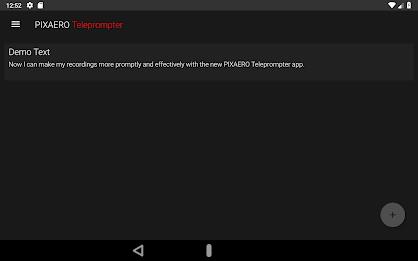
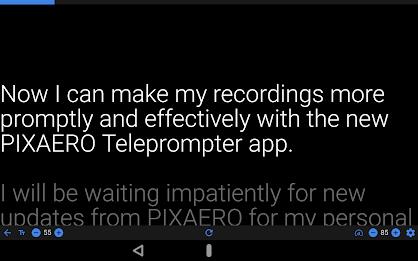

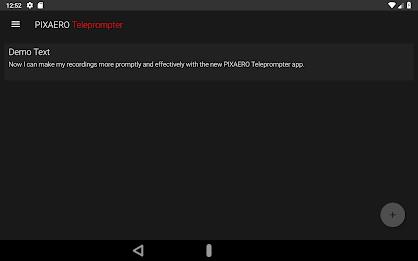
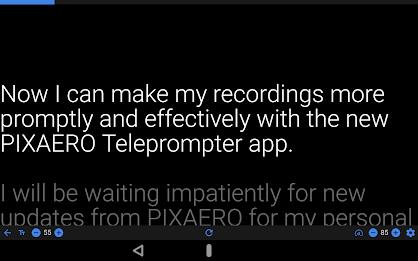
















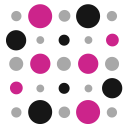





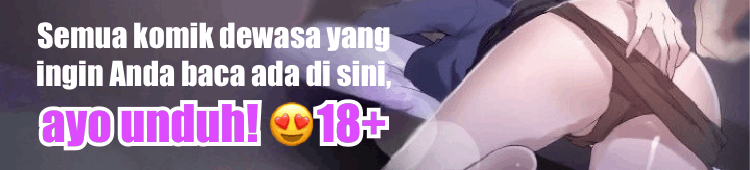

Comment
A Google user
Works greate with Farsi too
2024-01-12 10:03:17
A Google user
I think this app is brilliant!!!! Just copied and pasted the text into the built in editor and ran it. Tweeted the speed a bit along the way and got it just right. Thank you so much and well done!
2024-01-10 20:04:47
A Google user
[UPDATE - August 9, 2018!!] Well this just got better! I have a strong feeling the developer is only going to continue to make improvements. Thanks for the ability to have a login from which I can use a browser to sync a script. Can't wait to try our the import from Google Drive!!! Looking forward to the Center Alignment feature for the text. Great Job PIXAERO TEAM ! --------------------------------------------------------------------------------------------------- [Original Review July 19th, 2018] OK - This app is really great for teleprompter rigs. I have been testing out all the other Teleprompter apps out there and this one has MOST of what I am looking for. PIXAERO, if your dev team can add 2 things: Center Align option for the text (which is great for Teleprompter rig and keeping eyes directly on lens) and the ability to import 1. "From Clipboard", (I know I can paste later) 2. Google Drive / DropBox, 3. from a file in the device directory such as Downloads I am amazed this, at the time of my review, is in a Beta stage. Great work. Look forward to what's to come.
2024-01-09 01:53:09
A Google user
Nice app, shame it doesn't play well with bluetooth controller (I am using 8BitDo FC30, which works well with other apps, and is super small and fits in the hand). I think some flexibility in how to pause scrolling would be good because at the moment there is no way to do this from this controller. Better yet allow the joystick to function as up/down text as well as pause/unpause.
2024-01-08 09:07:59
A Google user
There seems to be no way to import a file - so the app is no useless to me. Apart from that major problem it seems to work well.
2024-01-08 03:31:58
BoBs CHannel Канал Боба
Одна единственная функция которая рушит весь функционал, не возможно вставить скопированный текст
2024-01-07 14:20:41
A Google user
Best application but one things is very needy is English and Urdu nastaleq fonts option please add in next update Thanks
2024-01-06 22:39:41
A Google user
Crashed a few times but it does the job
2024-01-06 07:45:13
A Google user
Easy and best adjustable app. Nice work. Using since 6 months
2023-12-31 03:57:16