
VPN Hamster unlimited & security VPN proxy
Category: Tools Date:2024-09-29
Rating: 4.5
Introduction
VPN Hamster unlimited & security VPN proxy is your gateway to an open and secure internet. This app offers unlimited bandwidth, ensuring you can browse without restrictions. It's designed to bypass geo-restrictions, access blocked websites, and protect your data with advanced encryption. VPN Hamster is perfect for staying anonymous online and ensuring your privacy on public Wi-Fi networks. With a simple interface and one-tap activation, it's easy to maintain your digital security.
Features of VPN Hamster unlimited & security VPN proxy:
⭐ Fastest speed and unlimited bandwidth
⭐ Access blocked apps and sites with Wi-Fi and cellular data networks
⭐ Keep mobile activities anonymous and secure
⭐ Works with Wi-Fi, 4G, 3G, and all mobile data carriers
⭐ Unblock websites and apps with multiple proxy servers
⭐ Protect network traffic and internet under public Wi-Fi hotspots
Conclusion:
VPN Hamster unlimited & security VPN proxy is a free, secure, and fast VPN proxy app that allows you to access blocked websites and apps while keeping your online activities private. With unlimited bandwidth and the ability to bypass geo-restrictions, internet filters, and censorship, this app provides a secure connection for all your online activities. Download VPN Hamster unlimited & security VPN proxy today to protect your online privacy and browse securely on any Wi-Fi hotspot.How to use this app?
Download and Install: Install VPN Hamster from your device's app store.
Launch the App: Open the app and review its features.
Connect to a Server: Tap the 'Connect' button to automatically connect to the best available server.
Choose a Location: Select a specific country or region if you wish to bypass geo-restrictions.
Check Your Connection: Verify your connection by checking your new IP address.
Stay Protected: Keep the VPN active to ensure your data remains encrypted and secure.
Adjust Settings: Customize settings like auto-connection and notification preferences.
Enjoy Secure Browsing: Surf the web with peace of mind, knowing your data is protected.
Contact Support: If you need help, reach out to the support team through the app.
Update Regularly: Keep the app updated for the latest security features and improvements
- No virus
- No advertising
- User protection
Information
- File size: 17.00 M
- Language: English
- Latest Version: 2.1.0
- Requirements: Android
- Votes: 260
- Package ID: com.vpnhamster.proxy
- Developer: vpnhamster



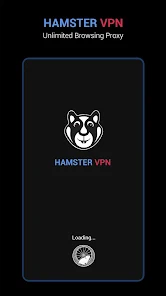









Comment