Introduction
ExaGear is a Windows emulator that allows you to run Windows apps and games on Android devices. It offers compatibility with a wide range of programs, a user-friendly interface, and optimized performance for a smooth experience. It also features customizable settings to improve usability, ideal for those who want to access Windows software on their mobile devices.
Features of ExaGear: Windows Emulator:
⭐ Seamless Integration: The app allows you to seamlessly integrate your favorite Windows applications onto your ARM Android device, making it easy to access your daily tools and entertainment.
⭐ Fast Performance: Enjoy smooth and speedy performance while running old-fashioned games and everyday PC applications on your Android gadget with ExaGear's unique technology.
⭐ Compatibility: The app is compatible with a wide range of ARM Android devices, ensuring that you can make the most out of your Windows applications on various platforms.
⭐ User-Friendly Interface: The user-friendly interface of the app makes it easy for users to navigate and utilize their desktop applications on their Android devices with minimal effort.
FAQs:
⭐ Is ExaGear: Windows Emulator compatible with all ARM Android devices?
Yes, the app is compatible with a wide range of ARM Android devices, ensuring that most users can enjoy the benefits of running Windows applications on their devices.
⭐ Can I run all Windows applications on the app?
The app currently supports a list of Windows applications and games, with more compatibility being added over time to enhance user experience.
⭐ Does the app require a high-performance device to run smoothly?
The app is designed to provide fast and seamless performance, but having a high-performance ARM Android device can enhance the overall experience of running Windows applications.
Conclusion:
With ExaGear: Windows Emulator, you can unlock a whole new world of possibilities by running Windows applications on your ARM Android device. Enjoy the convenience of accessing your favorite tools and games seamlessly, all while benefiting from fast performance and a user-friendly interface. Download today and take your Android experience to the next level.
What's New in the Latest Version 1.1
Last updated on Feb 16, 2023
Minor bug fixes and improvements. Install or update to the newest version to check it out!
- No virus
- No advertising
- User protection
Information
- File size: 9.70 M
- Language: English
- Latest Version: 1.1
- Requirements: Android
- Votes: 260
- Package ID: com.exageragvggraasedddunhjr.apkghavhas
- Developer: Momoh Onimisi Adeiza
Screenshots
Explore More
Level up your phone with the most helpful tools for Ultimate productivity. From image editors and file managers to task trackers and weather widgets, these top-rated essentials make everyday tasks smooth and easy. Get organized, save time and optimize workflows with a powerful toolbox by downloading these editor's choice utilities today. Your phone will never be the same again!

新北校園通

قرآن | ورش التجويد

Mockitup

Headify: AI Headshot Generator

Body Editor - AI Photo Editor

Utah Hunting and Fishing

Coral Travel - турагентство

geteduroam




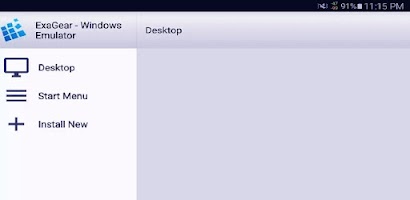
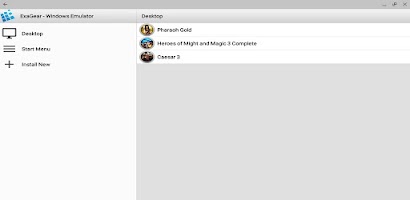







Comment