Introduction
Looking to effortlessly transfer all your important data from your old phone to your new one? Look no further than Data Restore Tool app that comes pre-installed on your Android device. With just a few clicks, you can easily restore all your photos, contacts, messages, and more using either a cable or a cloud backup. Say goodbye to the stress and hassle of manually transferring data between devices, and let this app do all the work for you. Upgrade to a new phone with ease and peace of mind with this handy Data Restore Tool.
Features of Data Restore Tool:
> Easy data restoration: This app makes it simple for you to restore data from your old phone to your new device.
> Multiple restoration options: You can choose to restore your data using a cable or a cloud backup, whichever is more convenient for you.
> Pre-installed on Android devices: The app is already installed on your Android device, making it quick and easy to access when needed.
> User-friendly interface: The app is designed with a user-friendly interface, making it easy for anyone to navigate and use.
> Secure data transfer: Your data is transferred securely from your old phone to your new device, ensuring your information remains safe and private.
> Save time and hassle: With this app, you can save time and hassle when transferring data, making the process quick and efficient.
Conclusion:
Data Restore Tool is a convenient and user-friendly app that allows you to easily restore your data from your old phone to your new device. With multiple restoration options, secure data transfer, and a pre-installed feature on Android devices, this app is a must-have for anyone looking to transfer data quickly and efficiently. Download now to save time and hassle when transferring your important information.
- No virus
- No advertising
- User protection
Information
- File size: 15.20 M
- Language: English
- Latest Version: 1.0.667928924
- Requirements: Android
- Votes: 309
- Package ID: com.google.android.apps.restore
- Developer: Google LLC




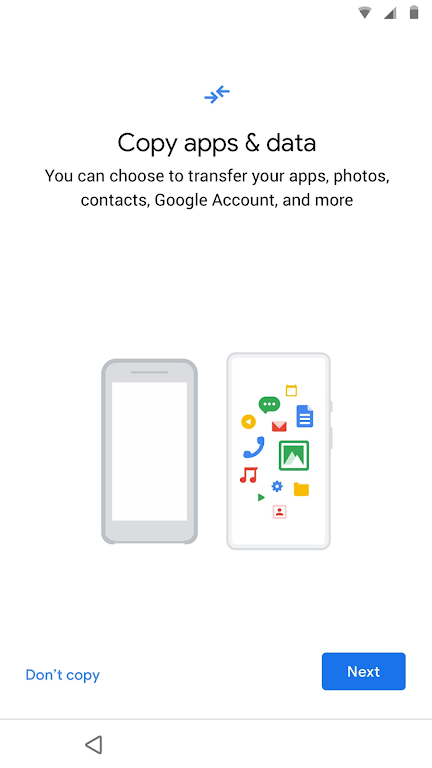
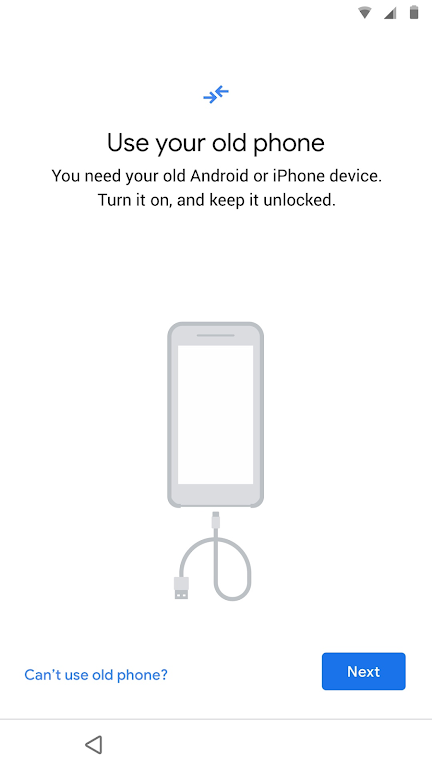
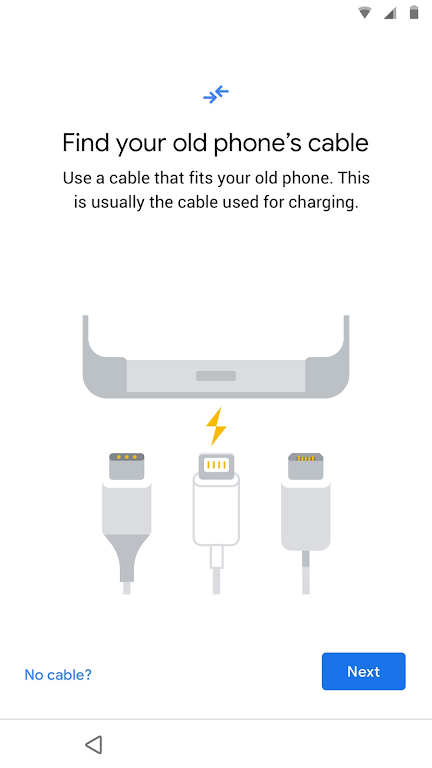
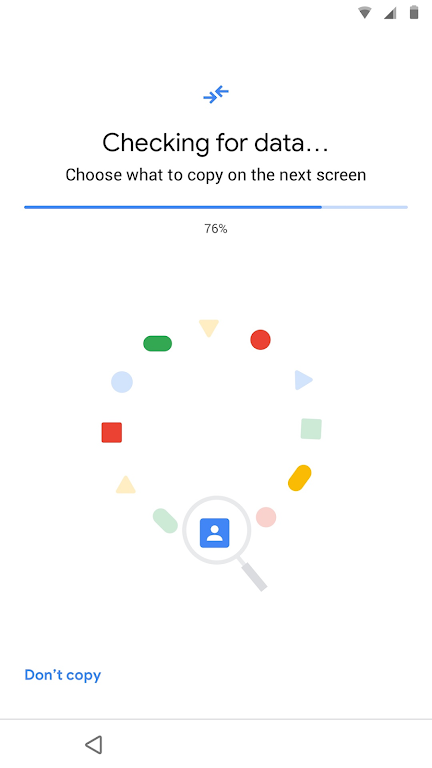























Comment