Introduction
Introducing the QSROnline Scheduling App, the perfect tool for employees of companies using the QSROnline Scheduler. With this app, you can easily view your work schedules anytime, anywhere. Simply download the app and instantly access your upcoming work schedule right from your phone. This user-friendly app is compatible with Android 4.0.3 or higher. If you have any questions, problems, or feedback, our support team is always there to assist you. Don't miss out on this convenient and efficient way to stay organized and up-to-date with your work schedule. Download the QSROnline Scheduling App now!
Features of the QSROnline Scheduling App:
- Work Schedule Management: The app allows users to create and manage their work schedules using QSROnline Scheduler.
- Convenient Access: Users can view their work schedules anytime, anywhere through the app.
- Instant Schedule Updates: The app provides instant updates on upcoming work schedules, ensuring users stay informed.
- Compatibility: The QSROnline Scheduling App is supported on Android devices with version --3 or higher.
- Customer Support: Users can reach out to the support team at support@qsronline.com for any questions, problems, or feedback they may have.
Conclusion:
The QSROnline Scheduling App offers a convenient solution for managing work schedules. With features such as easy access, instant updates, and compatibility with Android devices, it provides a user-friendly experience. Users can rely on this app to efficiently manage their work schedules and stay connected with their company's scheduling system. Download the app now to enjoy the benefits of hassle-free scheduling.
- No virus
- No advertising
- User protection
Information
- File size: 39.00 M
- Language: English
- Latest Version: 49.0.0
- Requirements: Android
- Votes: 43
- Package ID: com.qsronline.qsrmobilescheduling
- Developer: QSROnline.com, Inc.




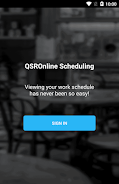























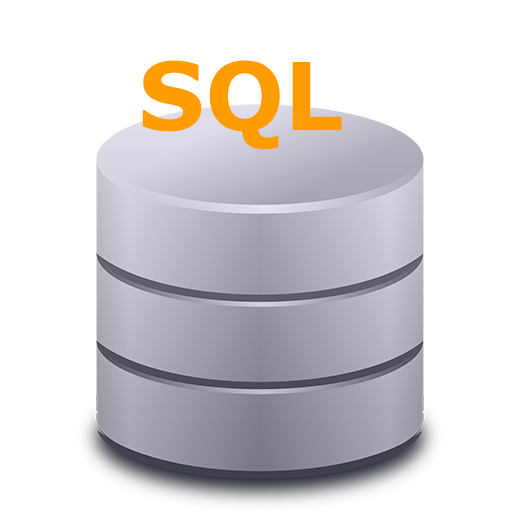





Comment
A Google user
this app is great for those who always forget their schedule and for those who never get those days off they need however they could redesign the layout to be more interesting and fluid.
2023-12-27 06:34:15
Lukas M.
My only problem with the app is that I keep getting signed out and almost always have to sign back in when I open it......other than that I absolutely love the convenience of always knowing my schedule and notifications about pay.
2023-12-19 02:13:46
Banana CreamPie (Goggles5150)
I hate this app, there are times where the app dose not work, it won't load and there was one time where the app would not let me sign along with always having to sign in again and again. I wish my company would not have decided to use this app.
2023-12-14 06:02:54
A Google user
I love this app. it's easy to use and my schedule is always just there. Now if we could only message each other about switching shifts and stuff like that. It would be even better
2023-12-13 15:26:26
Brian Thompson
Love it I no longer have to ask when I have to come in
2023-12-12 12:11:08
Rasheem Richard
This is only the second app I've used like this, but the difference between the two is obvious. With the QSROnline App, after a single click, you'll know if you work that day, if you didn't receive the notification first.
2023-12-09 17:19:10
Tamara Stiner
Number Cannot be found in system and I have been registered before with my employer and still employed with them just had system update and now no one's numbers work.
2023-12-08 16:36:03
Kendrick Combs
No problem since I've started using it in July. I can tell the app was designed in a way that is easy to navigate. But it's much help to see my shift and hours on the days I work.
2023-12-08 12:51:55
A Google user
Great application for work. I don't have to constantly go in and write down my schedule or take a picture, is just sent to me. I can request off days, switch shifts with other people, etc.
2023-12-06 12:56:00