Introduction
With the FRITZ!App Media app, gone are the days of struggling to navigate through various devices to access and enjoy your media files. This simple yet powerful app allows you to effortlessly stream and control your photos, videos, and music from your media server to any device connected to your home network. Whether it's your FRITZ!Box media server, NAS, XBMC, Plex, or Windows Media Server, the app has got you covered. From local playback devices to UPnP/DLNA-enabled TVs, receivers, Chromecast, Amazon Fire TV, WiFi speakers, Sonos, XBMC, WDTV Live, and Medion Streaming client- the choice is yours. Simply select your media and hit play, and let the app transform your Android device into a convenient remote control for your home network.
Features of FRITZ!App Media:
- Access media from various sources: The app allows you to choose your media from your FRITZ!Box media server, NAS, XBMC, Plex, Serviio, or Windows Media Server. This means that you can easily select and play your favorite photos, videos, and music from different storage devices.
- Playback on multiple devices: With the app, you can choose your playback devices, including local devices, UPnP/DLNA-compatible TVs, receivers, Chromecast, Amazon Fire TV (with proper UPnP/DLNA-App installed), WiFi speakers, Sonos, XBMC, WDTV Live, and Medion Streaming client. This gives you the flexibility to enjoy your multimedia content on various devices throughout your home network.
- Simple and functional interface: The app is designed to be simple and easy to use. You can easily navigate through your media files and select the ones you want to play. The interface is intuitive and user-friendly, making it convenient for anyone to control and stream media from their devices.
- Remote control for your home network: The app turns your Android device into a remote control for your home network. You can use your Android device to control the playback of music, videos, and pictures on your networked television or home theatre system. This adds convenience and flexibility to your home entertainment setup.
Tips for Users:
- Make sure your media server is set up properly: Before using the app, ensure that your media server, such as FRITZ!Box, XBMC, Plex, or Windows Media Server, is properly set up and connected to your network. This will ensure smooth access and playback of your media files.
- Connect your playback devices to your network: To use the app, make sure your playback devices, such as TVs, receivers, or WiFi speakers, are connected to your home network. This will allow seamless streaming and playback of your media files from your Android device.
- Use the app as a remote control: Take advantage of the app's remote control feature to control the playback of media on your networked television or home theatre system. Use your Android device to select the desired device for playback and enjoy your favorite music or videos on a larger screen.
Conclusion:
FRITZ!App Media is a simple and functional app that allows you to control and stream your photos, videos, and music from various media servers to different devices in your home network. With its easy-to-use interface and support for different media sources and playback devices, it offers convenience and flexibility in accessing and enjoying your multimedia content. Whether you want to listen to music, watch videos, or view photos on your networked television or home theatre system, the app provides a seamless and user-friendly solution. Download the app now and enhance your home entertainment experience.
- No virus
- No advertising
- User protection
Information
- File size: 6.00 M
- Language: English
- Latest Version: 2.3.3
- Requirements: Android
- Votes: 167
- Package ID: de.avm.android.fritzappmedia
- Developer: AVM GmbH
Screenshots
Explore More
Entertain yourself endlessly on the go for zero cost! Packed with movies, shows, music and videos from around the world, these top-rated media apps will keep you engrossed for hours. Stream your favorite channels and playlists ad-free or download your favorites for offline viewing later. Download now to turn your phone into an unlimited personal theater - and enjoy premium entertainment that won’t drain your budget.

English listening daily

Learn Spanish - 50 languages

غريسه للشحن الفوري والباقات

Punjab Police-Women Safety App

Headify: AI Headshot Generator

Glance for realme

Audify Notification Announcer

Vault-Hide Pics & Videos,App Lock, Free backup




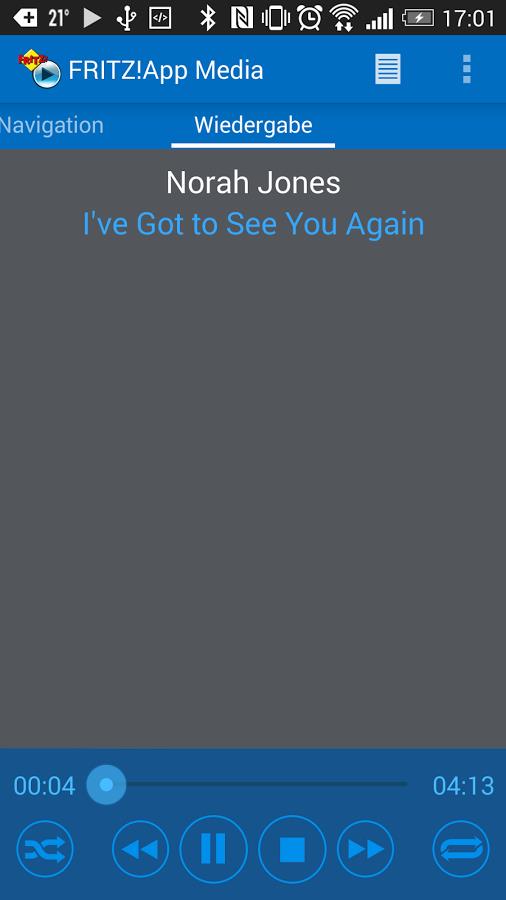


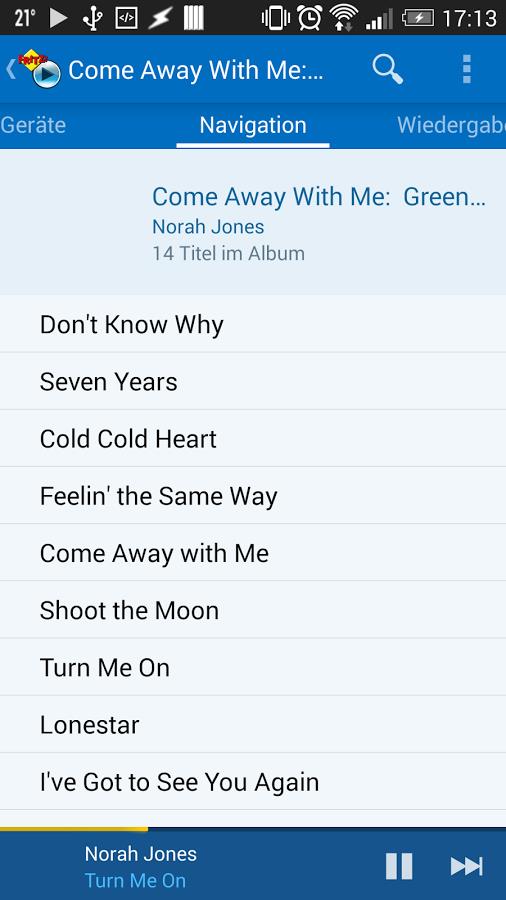



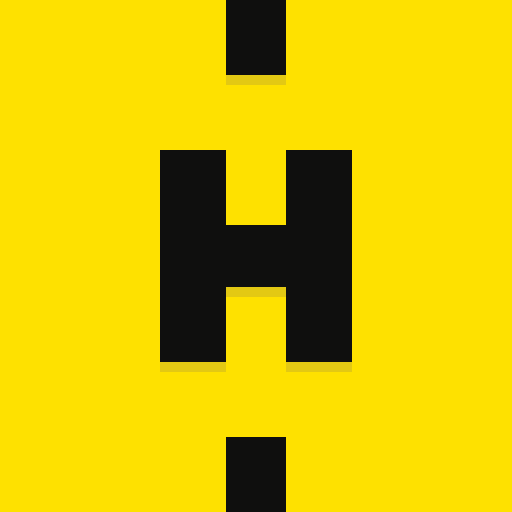




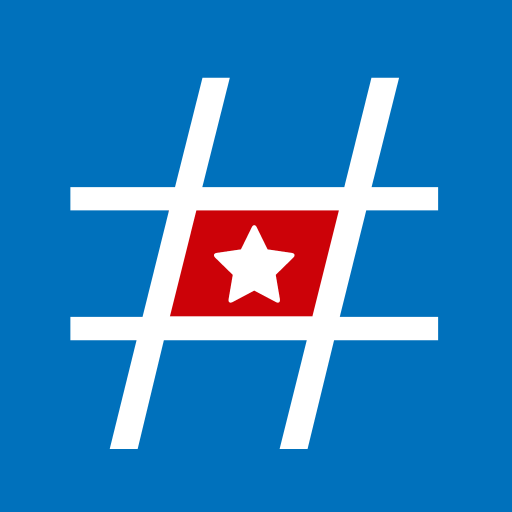














Comment