Introduction
With the Add Audio to Video app, you can easily change the soundtrack of any video and inject it with a whole new vibe. Imagine creating hilarious videos by adding funny songs and then sharing them with your friends to spread joy. The app allows you to select specific portions of the video to add the audio, giving you complete control over the final result. You can save your newly created masterpiece in a separate folder for easy access. With a user-friendly interface and countless possibilities, Add Audio to Video is the ultimate tool for unleashing your creativity. Preview, share, save, or delete your videos with just a few taps. Start transforming your videos today!
Features of Add Audio To Video:
* Change the soundtrack of any video: The Add Audio to Video app allows you to easily change the song in any video. Whether you want to add your favorite music or a funny song, this app has got you covered.
* Create funny videos: Add a funny song to your video and share it with your friends. This app lets you add an entertaining soundtrack to make your videos even more hilarious.
* Add audio to specific portions: With this app, you can choose a specific portion of the video where you want to add the audio. This gives you full control over which parts of the video should have the new soundtrack.
* Save in a different folder: Once you've added the audio to your video, you can save the new video clip in a different folder. This helps in keeping your videos organized and easily accessible.
Tips for Users:
* Selecting a video: To add audio to a video, simply select the video from the custom gallery in the app. You can choose any video from your device to get started.
* Selecting audio file: Next, select the audio file that you want to add to the video. You can choose from your device's music library or any other audio file.
* Choosing the portion: After selecting the audio file, you can select the specific portion of the video where you want to add the audio. This allows you to customize the soundtrack according to your preferences.
Conclusion:
With the Add Audio to Video app, you can easily change the soundtrack of any video and create funny and entertaining clips to share with your friends. The app offers features like selecting specific portions of the video, saving in a different folder, and a user-friendly interface that makes the process seamless. Whether you want to add your favorite songs or create funny videos, this app provides the tools to do it effortlessly. Download Add Audio to Video now and start making your videos truly unique.
- No virus
- No advertising
- User protection
Information
- File size: 21.00 M
- Language: English
- Latest Version: 24
- Requirements: Android
- Votes: 300
- Package ID: add.audio.tovideo
- Developer: kkapps
Screenshots
Explore More
Level up your phone with the most helpful tools for Ultimate productivity. From image editors and file managers to task trackers and weather widgets, these top-rated essentials make everyday tasks smooth and easy. Get organized, save time and optimize workflows with a powerful toolbox by downloading these editor's choice utilities today. Your phone will never be the same again!

А2 Сервис

OCR Instantly

新北校園通

قرآن | ورش التجويد

Mockitup

Headify: AI Headshot Generator

Body Editor - AI Photo Editor

Utah Hunting and Fishing




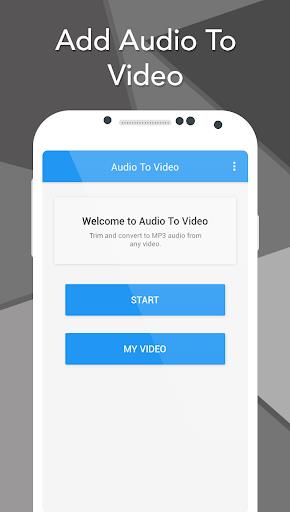
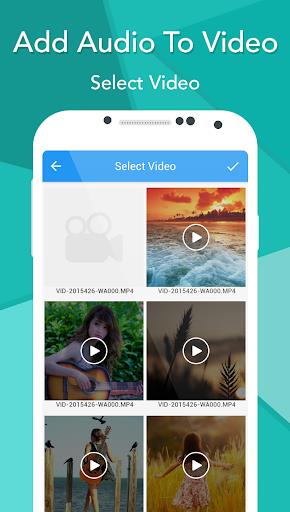

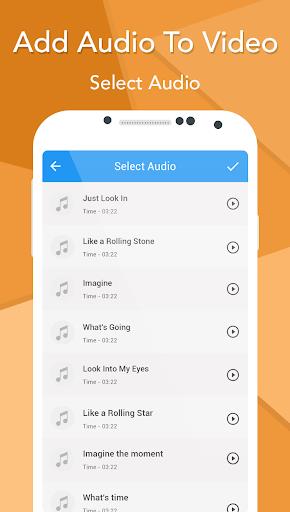























Comment