Introduction
Tired of dealing with slow internet speeds and congested data channels? Say goodbye to endless buffering and hello to smooth surfing with WiFiman app that is here to revolutionize your network experience. This innovative app allows you to easily detect available WiFi networks and Bluetooth LE devices with just a click. With the ability to conduct speed tests, compare network performance, and even connect to your UniFi network remotely via a zero-configuration VPN, this app is a must-have for tech-savvy individuals looking to optimize their network. Say hello to faster speeds and goodbye to frustrating connectivity issues with this user-friendly and ad-free app.
Features of WiFiman:
❤ Instantly detect available WiFi networks and Bluetooth LE devices.
❤ Scan network subnets for detailed information on detected devices.
❤ Connect to your UniFi network remotely via Teleport.
❤ Conduct download/upload speed tests and compare network performance.
❤ Optimize signal strength by relocating access points to nearby data channels.
❤ View enhanced details about all Ubiquiti devices on your network.
Tips for Users:
Run speed tests: Regularly run speed tests to monitor your network performance.
Optimize signal strength: Use the app to identify and resolve signal strength issues.
Use Teleport for remote access: Take advantage of the remote access feature for convenient UniFi network management.
Conclusion:
WiFiman is a must-have app for anyone looking to improve their network performance, optimize signal strength, and remotely access their UniFi network with ease. Download now for a seamless and hassle-free networking experience.
- No virus
- No advertising
- User protection
Information
- File size: 127.32 M
- Language: English
- Latest Version: 2.7.0
- Requirements: Android
- Votes: 153
- Package ID: com.ubnt.usurvey
- Developer: Ubiquiti Inc.




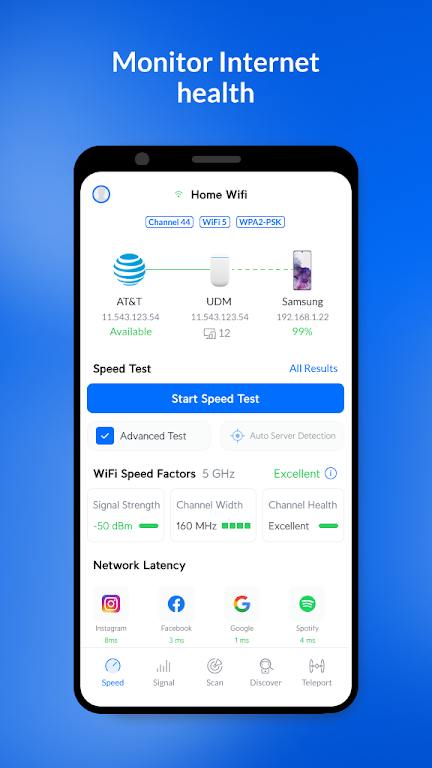
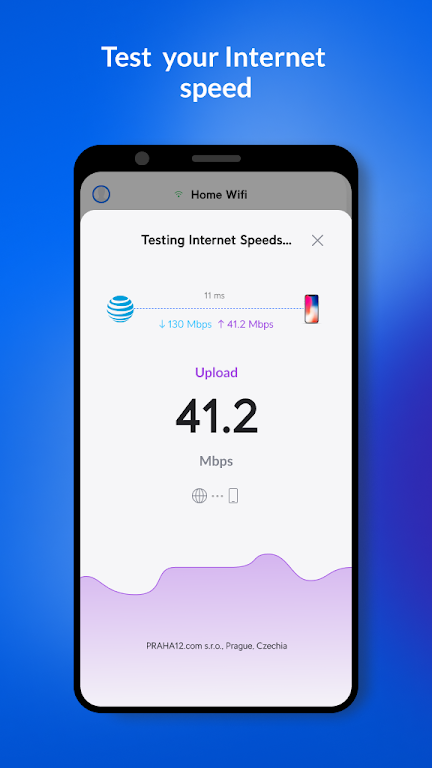
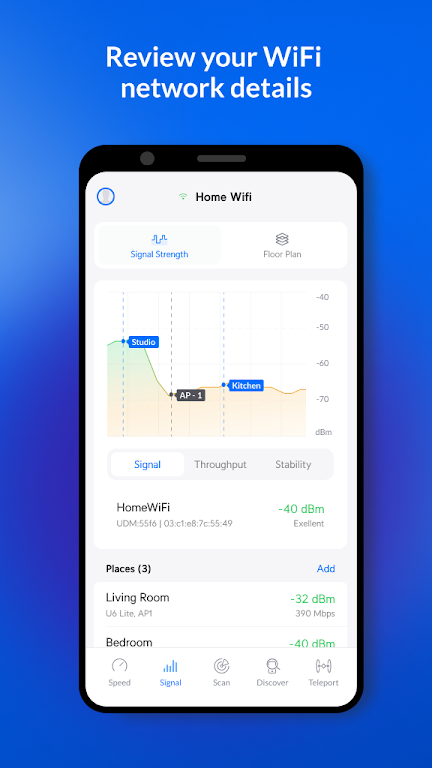








Comment
Alexander Meinhardt
Keeps being "simplified" for no good gain. Once a good, useful app with a lot of features, along with additional ones if you owned any Ubiquiti device. Now its barely any better than your standard wifi/network scanning tools, if at all. Two good examples are that the bluetooth signal tracker doesnt have the audio feedback feature anymore, and the wifi frequency graph/map being just.. awful, with a big focus on the device list instead. The UI also is now iOS styled, looking out of place.
2024-10-18 13:21:40
Trevor Suich
Found this app while studying for the A+. It's a great app with lots of features, but I'm giving it one star because the main feature I need (a visual graph of the wifi channels around me) is completely broken. The y axis values should be in the double to triple digits, but everytime I try to view them they shoot up to an insane TEN digits, meaning the graphed values are so tiny you can't see them. I've flushed the cache, data, and reinstalled multiple times- something is seriously broken :(
2024-10-18 09:30:54
Ryan L (rl1806)
Each update makes the app less and less useful. Used to be a great tool but now I barely use it due to the poor UI design. Used to be able to easily see what networks were overlapping on the spectrum view but that is almost completely replaced by a list of WiFi network names. Android gives me s list right out of the box. It is s pain to get to where you can monitor signal strength and im sure that is next on the chopping block. The only things that slightly work are the gimmicky AR tools.
2024-10-17 18:04:19
Eli Sumner
It has the basic functions I need and no ads is a big plus. Just because it doesn't have all the bells and whistles is no reason to rate it poorly and free is free since it works well for what it is.
2024-10-17 17:33:08
A Google user
Excellent stable app, simple interface, provided the basic information I required. The best free WiFi scanner I've come across yet, and Ad free! Would love a heat map feature, but it's hard to complain about free! Great in a pinch. When performing site surveys i need something a bit more powerful for mapping out the location. (Hat tip to Ubiquity, it's often their fantastic equipment that I'm making the site map for!)
2024-10-17 14:44:39
Mr. Woodward
This is a solid app for checking the status of your WiFi network and neighboring WiFi nets. My current criticisms are that the network status refresh rate on signal, etc could be a little faster. Also the latest v2.0.x had a major UI redesign and significantly reduced ease of use when scanning RF bands, so I'm reducing my score from a 5 to a 3. It used to be a great app, less so now. Maybe UI will fix what they broke. On the plus side, UI added 6Ghz scanning support, so that's good.
2024-10-17 08:35:49
Erik Van Aerden (Moseph_V)
Very useful so far, and provides a lot of info. And it's truly free, which is quite impressive. I have Ubiquiti network components, and it seems to play well with both the UniFi and EdgeMax products. I haven't had a chance to test with non-Ubiquiti networks yet; will update as needed when I get to. Among some of the features I have found most useful, the builtin port scanner is great for testing your network firewall config. Also provides a lot of good info regarding wi-fi. Worth trying out!
2024-10-16 10:52:29
A Google user
Incredible! I used to use 3 apps for networks. One for speed tests, one for devices and one for channels. This does it all! Would be perfect if you could add the option to rename devices and change the logo's of each device. EDIT: all features I mentioned before this were added and they're great! Only thing I can think of now is the ability to delete specific speed tests.
2024-10-15 15:45:21
Gustavo Nascimento
This is just the best app for detailed wifi analysis on the whole PlayStore! If i was to improve something, I would suggest an option to let the screen rotate while viewing the graph on "Channels" panel... Can be very difficult if the area has loads of different AP's on 2.4GHz frequency. Another thing that would be nice is the ability to view the channel of the current AP that I'm connected, without needing to click on it while on "List" pannel. Thanks Ubiquiti for the excellent app and no ADs!
2024-10-15 02:59:22