
Introduction
Introducing MobileSyncApp, an easy-to-use Android application that seamlessly transfers files, folders, and text between your Android device and Windows computer. With automatic file transfer, backup, and sync capabilities over Wi-Fi, this app eliminates the hassle of manually transferring files. Imagine all your vacation photos and videos automatically being transferred to your Windows PC as soon as you step inside your home. Setting up the app is a breeze, just connect it to the MobileSyncStation on your Windows computer and you're good to go. You can transfer files from your Android device to Windows using the Android Share menu, and vice versa. The app also offers password protection for files and folders to ensure your sensitive information remains secure. One standout feature is the peer-to-peer transfer capability, allowing you to share files and folders between Android devices using Wi-Fi Direct technology without using mobile data. The app also offers direct mode connection, allowing you to transfer files between your Windows PC and Android device through a wireless interface with remarkably fast speed. In addition to file transfer, MobileSyncApp offers notification mirroring, enabling you to receive and reply to your Android phone's notifications from your PC. You can also view and send SMS text messages and access your contacts on your PC. The app is completely ad-free and has a free version with full functionality. Download the free MobileSync software from the Microsoft Store today and experience the benefits of this exceptional application.
Features of this App:
- Automatic File Transfer, Backup, and Sync: The MobileSync App allows users to transfer files, folders, and text between Android devices and Windows computers seamlessly. It provides automatic file transfer, backup, and sync capabilities over Wi-Fi, eliminating the hassle of manual transfers.
- Peer-to-Peer (P2P) Transfer Capability: The standout feature of the app is its ability to enable file and folder sharing between Android devices using Wi-Fi Direct technology, without using mobile data or connecting to a wireless access point. This allows for fast and efficient file transfers.
- Direct Mode Connection: The app supports direct mode connection, allowing users to transfer files between their Windows PC and Android device through a wireless interface without the need for a network. The transfer speed is remarkably fast in this mode.
- Notification Mirroring: MobileSyncApp offers notification mirroring, enabling users to receive and reply to their Android phone's notifications from their PC. This provides convenience and allows users to stay connected and updated without constantly checking their phone.
- SMS Text Messages and Contacts Access: Users can view and send SMS text messages and access their contacts on their PC through the app. This feature allows for easier communication and management of contacts.
- Ad-Free and Free Version: The app is completely ad-free and offers a free version with full functionality. This provides users with a seamless experience without interruptions and the option to try the app before purchasing.
Conclusion:
MobileSyncApp is a reliable and efficient solution for file transfer and sync needs between Android devices and Windows PCs. It simplifies the process of managing files, providing convenience and security. The app offers various features such as automatic transfer, P2P transfer, direct mode connection, notification mirroring, and SMS access. It is compatible with different Android versions and supports both local and internet connectivity. Users can download the free version from the MobileSync website and experience the benefits of this exceptional application.
- No virus
- No advertising
- User protection
Information
- File size: 4.00 M
- Language: English
- Latest Version: 2.19
- Requirements: Android
- Votes: 46
- Package ID: com.teamonestudio.paw
- Developer: TeamOne Studio
Screenshots
Explore More
Stay connected wherever you roam with the best communication apps - absolutely free! Chat with friends on popular messengers, video call grandparents, message clients and more. With features like group chat, stickers, phone calls and HD video, you can easily collaborate on projects or share life's moments on the go. Download now to conveniently connect with loved ones without spending a dime!

Learn Spanish - 50 languages

TNPolice CUG

新北校園通

مستعمل وجديد
Defensoria Pública BA

Spirit box & Ghost detector
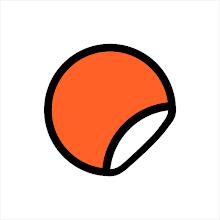
Stipop

EssayPro



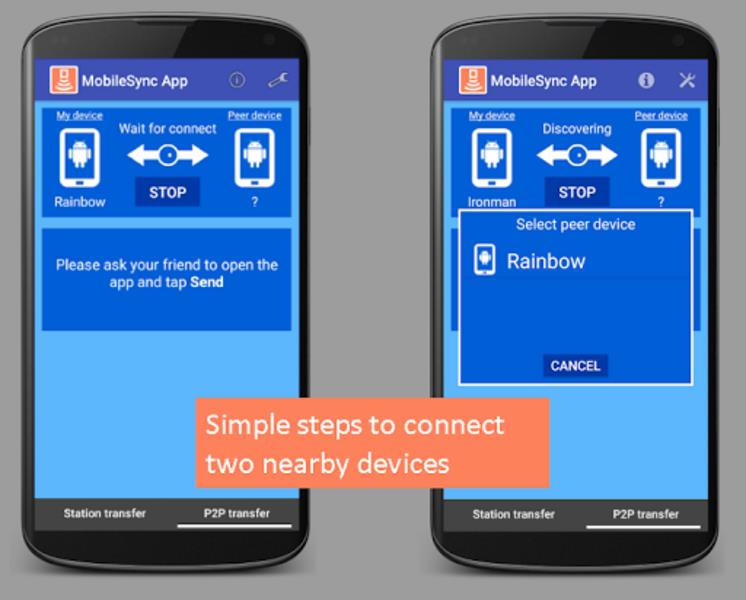
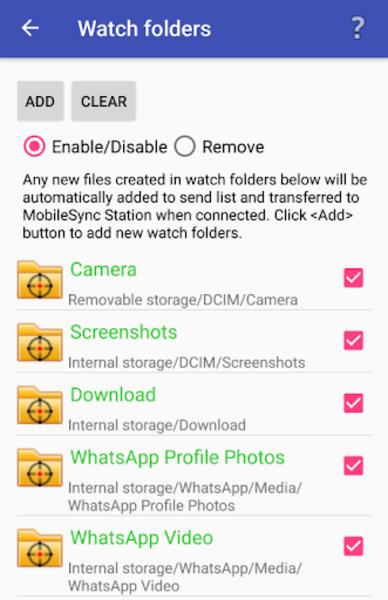

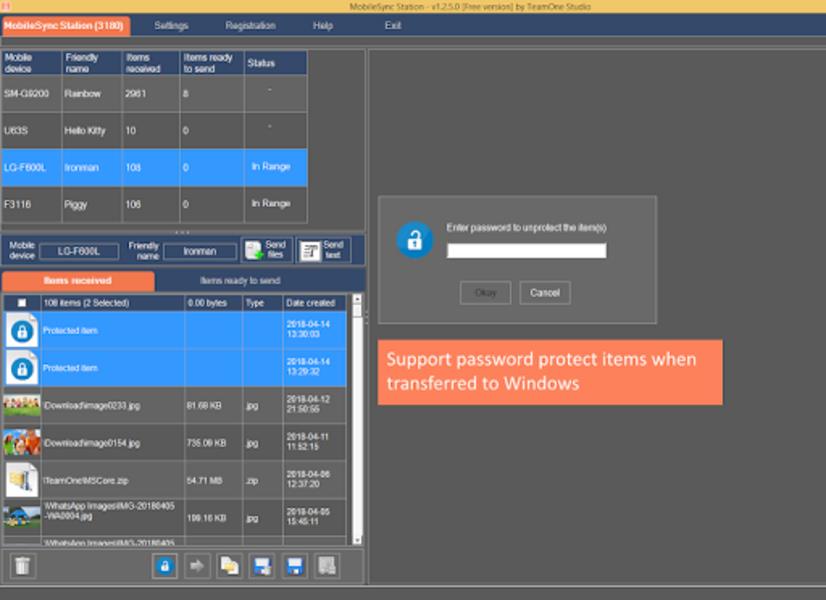
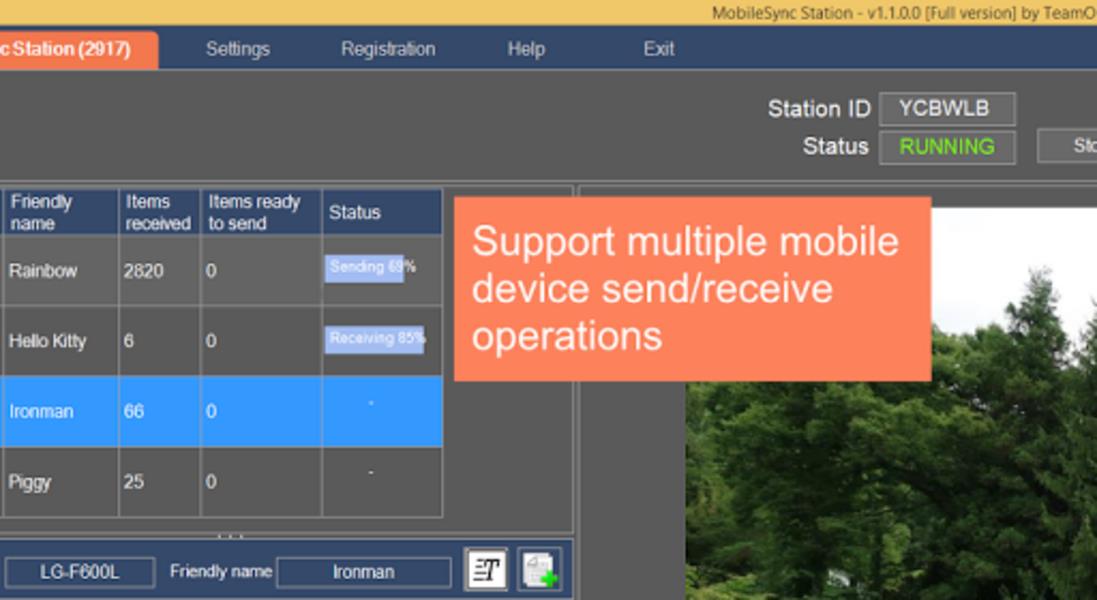
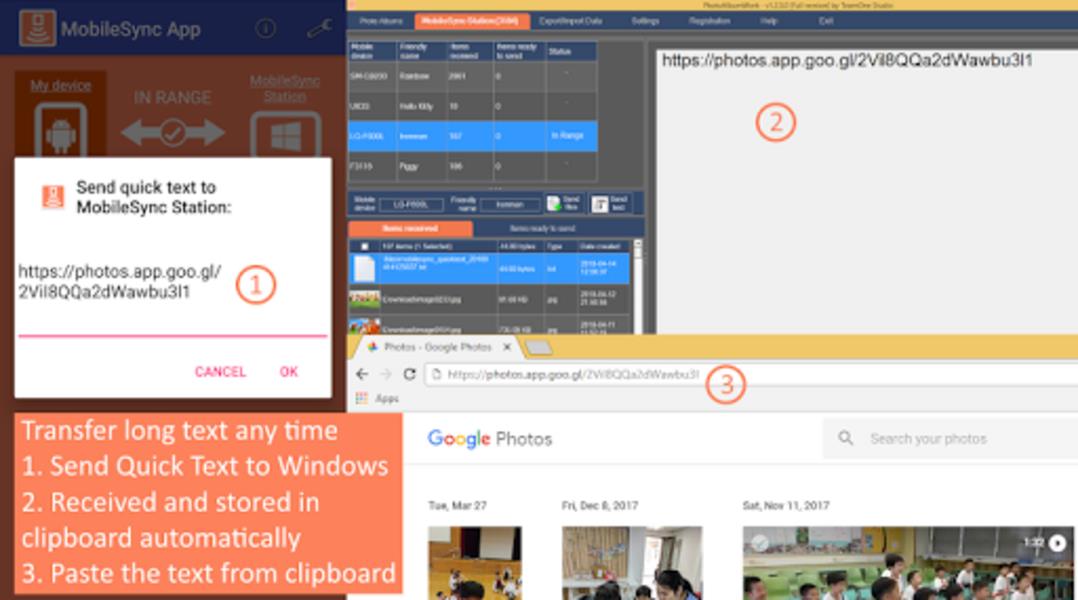
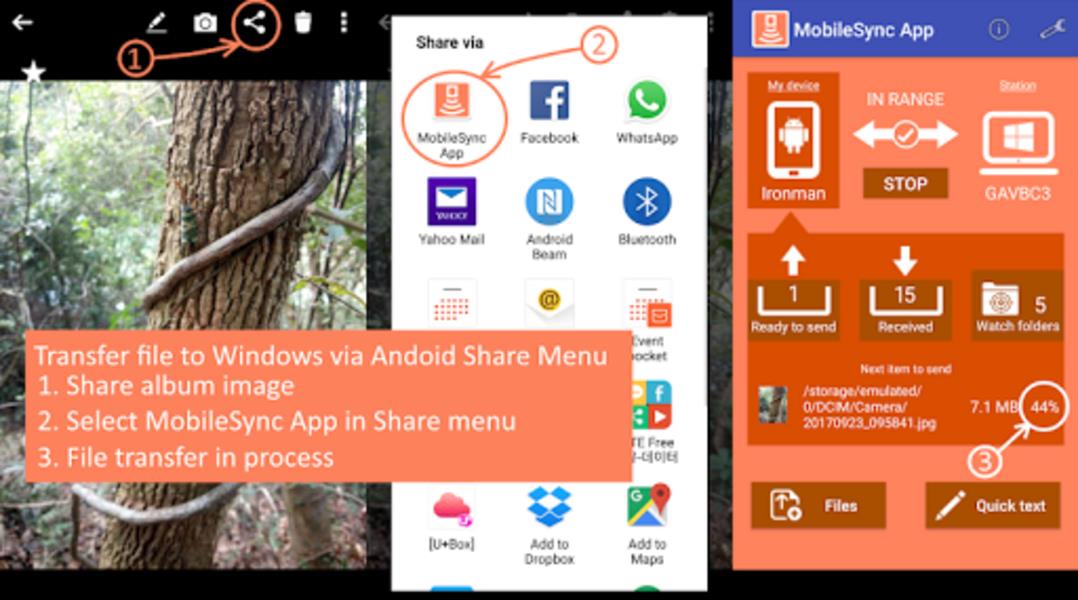








Comment
A Google user
Recommend this tool if you always need to transfer your cellphone photos and files to pc. Love it.
2024-01-10 13:09:12
Annaliese Neumann
Sucks
2024-01-07 23:50:27
A Google user
I don't have internet connection. Idiot
2024-01-06 23:04:23
A Google user
Doesnt even work
2024-01-05 10:00:42
Daniel Morgan
I did get some files synced but man this was so difficult and so confusing and it just wasn't working properly and you don't know exactly you're trying to copy and put in information to get it going that you think is right but something's off and you don't understand what these things are it makes it so difficult I went back and follow the instructions I finally got it to sync some stuff and I didn't really have that much that was that important that needed to sink for sure but I was thinking ev
2024-01-03 19:15:47
A Google user
won't connect to my computer anymore
2024-01-02 04:50:11
A Google user
Taking more than an hour to send a 1 gig file. Can't send a folder necessitating zip and unzip. Clunky desktop interface. Waste of time.
2023-12-28 22:58:34
Zenaida Javien
Excellent
2023-12-26 14:55:27
A Google user
Great
2023-12-18 01:55:03