Introduction
Elevate the look of your Android device with ease using this amazing Themes App app. With a vast collection of over 900 HD icons and stunning wallpaper photos, transforming your home screen has never been simpler. The app allows you to effortlessly change the style of your icons, creating a personalized and visually appealing Android launcher. Whether you prefer round shape icons or a different style, this app works seamlessly with all Android phones. Downloading wallpaper photos is a breeze, allowing you to curate your own wallpaper collection in no time. Upgrade your device's appearance now with the app and enjoy a whole new level of customization.
Features of Themes App:
- 900+ HD Icons: With the app, you can choose from a wide variety of over 900 high-definition icons to customize the look of your Android device. Each icon is meticulously designed to ensure a visually appealing interface.
- Beautiful Wallpaper Photos: In addition to the extensive icon collection, the app also provides a vast selection of wallpaper photos for you to personalize your device's background. From scenic landscapes to abstract designs, there is something for everyone.
- Round Shape Icons: The app offers unique round shape icons that add a modern and stylish touch to your Android launcher. Stand out from the crowd with these eye-catching icons that perfectly complement any theme.
- Compatibility with All Android Phones: Whether you have a Samsung, realme, OnePlus, or OPPO phone, the app is compatible with all Android devices. You can easily change your icon style and wallpaper photos without any restrictions.
Tips for Users:
- Install a Compatible Android Launcher: To fully utilize the features of the app, make sure to install a compatible Android launcher such as Go Launcher or Neox Launcher. These launchers will seamlessly integrate the themes and icons you choose.
- Apply Themes Easily: Once you have installed the Android launcher, applying themes from the app is a breeze. Simply open the Themes section and click on Apply to instantly transform the look of your device.
- Customize Your Wallpaper Collection: Take advantage of the extensive wallpaper photos available in the app to create your own unique collection. Mix and match different wallpapers to express your personal style and preferences.
Conclusion:
Themes App offers a comprehensive solution for customizing the look of your Android device with its extensive collection of HD icons and wallpaper photos. The round shape icons add a touch of sophistication, while the app's compatibility with all Android phones ensures that everyone can enjoy a personalized experience. By following the simple steps provided, you can easily apply themes and transform your device into a reflection of your individuality. Don't miss out on the opportunity to enhance your Android launcher with the app's beautiful and diverse offerings. Download now and start personalizing your device today.
- No virus
- No advertising
- User protection
Information
- File size: 15.40 M
- Language: English
- Latest Version: v3.5.6
- Requirements: Android
- Votes: 378
- Package ID: com.nkart.go.fantasy
- Developer: Wallpapers and Themes
Screenshots
Explore More
Spice up your mobile screens for free with endless visual delights from the best wallpaper apps. From glorious landscapes to stylish abstracts, these top-rated wallpaper collectors offer a never-ending feast for your eyes. Download fun new backdrops daily designed by talented artists worldwide. Add beauty, personality and constant visual surprises without cost. Get your free wallpaper fix now!

Glance for realme

Love Wallpapers 4K

Papel de Parede Flamengo - HD

4K Wallpaper: Live Wallpaper

Winter rose live wallpaper

Settings

Wallpapers For Realme HD - 4K

Beautiful scenery images





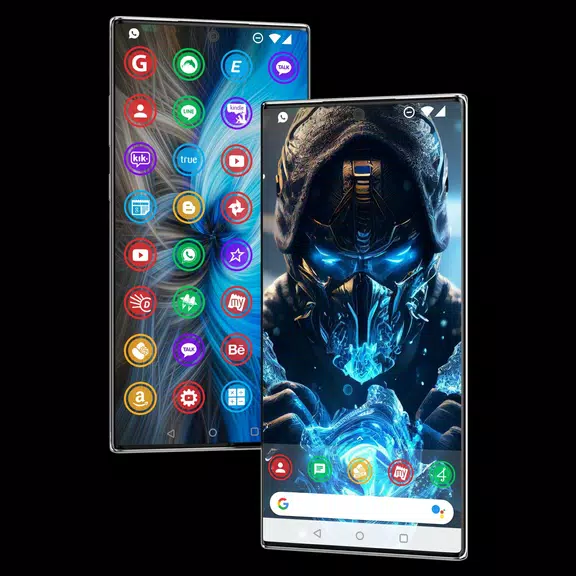

























Comment
A Google user
Useless app. Nothing is as shown in pictures. Disliked it.
2024-10-19 03:46:05
A Google user
worst app "try again" showing in home page and contains lots of ads
2024-10-18 22:48:12
A Google user
You need to fix the low internet connection when it is low it only lets you see the wallpaper
2024-10-18 21:01:01
A Google user
It's just a worst app.I downloaded it for themes and it says me to download another theme apps for theme
2024-10-18 20:11:28
M M (Booo)
Dont do it!!! B4 u even look @ the app theres a MEGA loud ad then asks 2 leave review?? #%@$. Gimmie a chance 2 look first. Followed by... u got it ads. Finaly get 2 look @ 33 tatty pix.. Wat a con, do ur self a fava & forget it, not worth the effort. S()() tedious that there are so many time wasters. More like the rule than exception now. 1 star 4 review now uninstalling. Keep smiling ¿¡¿?
2024-10-17 19:16:25
Sachlang Debbarma
Useless app only ads ....... Just waste of time ... Please I request you don't use this app........
2024-10-16 23:56:26
Wajahat Hussain
Hate this app.v bad working.just adds.it is not better to install.it is better to install other apps.this app is just wastage of time.please done it well
2024-10-16 08:47:01
A Google user
Not many themes, and wallpapers are very similar. Why is it rated 4.3 stars?
2024-10-15 23:38:42
Gilbert Bagalawis
I THINK THIS APP NOT GREAT CUZ I CANT SEE THIS PICTURES OF THE APP THEAMS I SEE OTHER BUT YOU POST PHOTO IDK WHERE I INSTALLED THIS APP I WILL FIND MUST BETTER I WILL COME BACK TO THIS APP WHEN FIX!!!!!
2024-10-15 15:02:19