Introduction
Protect your personal photos, videos, and files with the ultimate privacy app. With Folder, File & Gallery Locker, you can easily hide and secure your sensitive data from prying eyes. This app allows you to disguise its presence on your device with a variety of features, including changing the app icon and setting up a fake crash alert. Plus, with a Recycle Bin feature and Google Drive cloud backup, you can rest assured that your data is safe and easily recoverable. Take control of your privacy and keep your files secure with Folder, File & Gallery Locker.
Features of Folder, File & Gallery Locker:
Easily hide personal photos and videos
No storage limitations for hiding files
Disguise App feature for added privacy
Recycle Bin to recover deleted files
Password recovery for enhanced security
Special features like Fake Crash and Break-in Alerts
Tips for Users:
Use the disguise feature to change the app icon, making it less noticeable on your device.
Regularly back up your files to Google Drive to ensure they are safe and easily recoverable.
Familiarize yourself with the Recycle Bin feature to quickly restore any accidentally deleted files.
Conclusion:
Folder, File & Gallery Locker app provides a comprehensive solution for keeping your personal photos and videos safe from prying eyes. With features like disguised app icons and break-in alerts, users can feel confident that their files are well protected. Additionally, the ability to recover deleted files and share directly to the app make it a convenient and reliable choice for privacy protection. Click to download now and secure your personal content.
- No virus
- No advertising
- User protection
Information
- File size: 28.20 M
- Language: English
- Latest Version: 7.2
- Requirements: Android
- Votes: 426
- Package ID: fv.foldervault.pro
- Developer: FolderVault




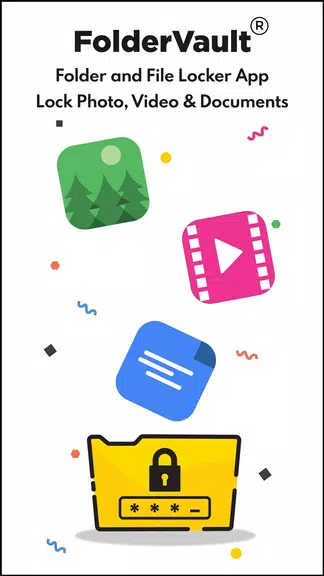
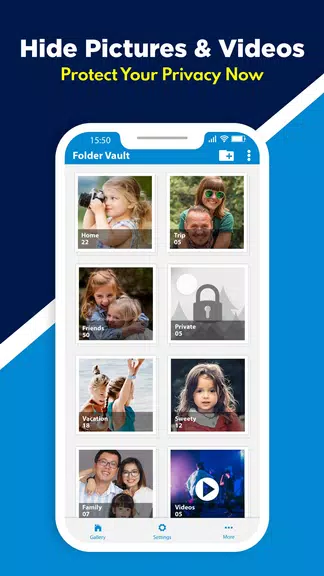
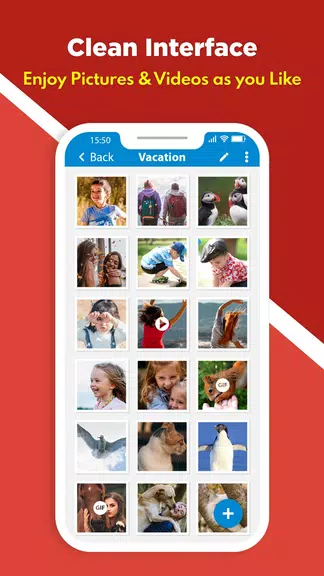








Comment