Introduction
CarLauncherPro is an app designed specifically for use in the car. It can be used on phones, tablets, and Android-based head units to provide a customized driving experience. With a focus on convenient app launching and onboard computer functions, CarLauncherPro combines utility and style. Some of its standout features include easy app access, a smart speedometer that displays your exact car speed on the main screen, and a comprehensive onboard computer that tracks various metrics. The app also offers extensive customization options, specialized driving-focused widgets, and optimized settings for safe driving. With its emphasis on quick app access, onboard computer capabilities, and deep customizations, CarLauncherPro is the ultimate app for an enhanced driving experience. Whether used on your phone, tablet, or head unit, CarLauncherPro can make your drive simpler, smarter, and more enjoyable. Click here to download.
Features of this app:
- Easy app access: Allows users to quickly access apps right from the homescreen. Users can add as many apps as they want for one-tap launching while driving. The pro version also allows organizing apps into folders and easily switching between them.
- Smart speedometer: Displays the exact car speed using GPS data right on the mainscreen. It also shows the speed in the status bar for constant visibility, eliminating the need to glance down at the dashboard speedometer while driving.
- Complete onboard computer: Provides a slide-out menu with a robust onboard computer. It tracks current speed, distance traveled, average speed, total drive time, maximum speed, acceleration times, and best quarter-mile time/speed. Users can reset the trip data at any time and choose the metrics to display.
- Customization options: The app offers extensive customization options to tailor it to the user's preferences. Users can choose from default mainscreen themes or use third-party themes. They can edit any element on the screen, select their own wallpaper image, modify the color scheme, enable autobrightness adjustment, display real-time weather and location data, and set a personalized screensaver for the clock widget.
- Specialized widgets: Along with supporting system widgets, the app offers specialized driving-focused widgets such as visualizations, analog gauges for speed and RPM, address display, drive time, max speed tracker, stops counter, and acceleration times. All widgets are fully customizable.
- Optimized for driving: The app's settings are optimized for safe driving use. Users can enable infinitescrolling, adjust the number of apps per screen, set side bending effects, customize app folder transition angles, add their own logo or brand image, modify screen brightness and gamma colors for ideal in-car visibility, and turn on start upon boot for headunit use.
Conclusion:
CarLauncherPro is the ultimate app for an enhanced driving experience. With its focus on quick app access, onboard computer capabilities, and deep customizations, it provides a convenient utility and stylish design for the central interface of your in-car display. Whether used on a phone, tablet, or headunit, CarLauncherPro can make your drive simpler, smarter, and more enjoyable.
- No virus
- No advertising
- User protection
Information
- File size: 33.00 M
- Language: English
- Latest Version: 3.4.0.10
- Requirements: Android
- Votes: 66
- Package ID: com.autolauncher.motorcar
Screenshots
Explore More
Spice up your mobile screens for free with endless visual delights from the best wallpaper apps. From glorious landscapes to stylish abstracts, these top-rated wallpaper collectors offer a never-ending feast for your eyes. Download fun new backdrops daily designed by talented artists worldwide. Add beauty, personality and constant visual surprises without cost. Get your free wallpaper fix now!

Waptrick

Depression Wallpaper

monAI

Torrent Pro

Vera Icon Pack Mod

Ghost Icon Pack Mod

Cool S24 Launcher Galaxy OneUI Mod

Abstruct





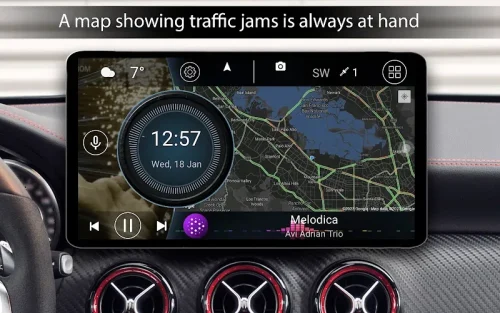



















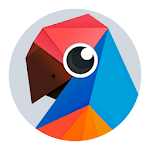













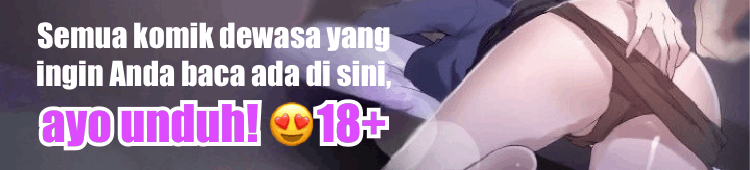

Comment
Raymond Gabriel
I'll actually amazed how well this is made. Takes a little while to get to how I wanted it. Has all the features I wanted, like starting on Bluetooth, changing display brightness, etc... Only thing lacking is maps navigation display, but I got around that with PiP and drawing a box the right size.
2024-01-09 21:50:29
Dejan Milinovic
Great app, i am using it for 2 years. Map integration was one of the important features that was missing in old version. Integrating maps in this new version is nice move but for now without any real usage. How map is working now is just a nice looking on screen. To have some usage a map widget should have some options that i find missing for now. First of all it’s missing zoom level ( zoom level for now is speed based and way too zoom out during driving) , second, driving mode of map would be great (with online speed limit would be perfect) a third, stand alone navigation would be ultimate usage of map widget.
2024-01-09 20:05:55
A Google user
Brilliant launcher, would be 5 stars but the section allowing you to edit the theme colours doesn't work. It is the most configurable launcher I've found and if you use tasker it makes it pretty much perfect because you can have it carry out tasker tasks from a button press. For example I use one button that toggles wifi on or off, one that launches my satnav app of choice and a few others. For me it is the best vehicle launcher, I use it for a motorcycle gps unit and it's the best for me.
2024-01-08 22:24:37
Adam Fillion
It’s a good launcher. Better and more modern and customizable than agama launcher or others. I wish they had the option to control the volume though with my joying stereo unit. Very good UI though. Looking forward to next UI release CL theme s5. I hope they push the limits a bit more cause most android stereos units are more powerful and able to handle more.
2024-01-08 12:36:43
Dynadude100
Love the interface of this launcher and all the options, however one of the reasons I purchased it was for the speedo widget. According to CLPro, I'm doing 52 when I'm actually doing 35. All the other launchers I have installed are accurate. I've tried to look for a calibration setting to no avail.
2024-01-04 06:12:44
Chris B
So far everything is looking good as far as themes and the layout. Its pretty customizable to user which I didn't expect. Bought a few extra themes also. My radio is 10.1" Yimei Android which is not good RAM so any lag I see is expected and not developers fault here. But this launcher is far better than the one that is on radio.
2023-12-26 00:36:24
Ihab Qattan
I installed the paid pro version on my headunit, but it keeps telling me to install the pro version that i already have, any help
2023-12-21 08:24:19
Neill Stills
This is miles in front of all other launchers I have tried and has loads of customisable options to play about with. Adding multiple options into the flip buttons is great. Linked it up with a radar app and all just works. Worthy of 5 stars all day long and if you don't agree then you are probably using it wrong.
2023-12-19 08:23:35
A Google user
This App has a major bug that is not getting fixed. The Apps you select for the home screen either go missing or they duplicate or they move around. Also when you want to add another click widget it won't let you it only lets add a new widget to the home screen. It's a good App but guys will you just fix this already.
2023-12-11 05:17:30