
Introduction
AutoCap: captions & subtitles is the ultimate tool for effortlessly adding beautifully animated captions to your videos. Using cutting-edge voice recognition technology, this app accurately transcribes video audio into text, making it a breeze to create subtitles and text titles for your content. With the ability to transcribe up to 5 minutes of video (or 10 minutes for subscribers), the app is perfect for social media platforms like TikTok, Instagram, and YouTube. Easily remove the watermark with a one-time purchase or subscription and save your creations as high-quality MP4 files to share with the world.
Features of AutoCap: captions & subtitles:
⭐ Voice Recognition Technology
The app utilizes cutting-edge voice recognition technology to automatically transcribe video audio into text captions. This saves you time and effort in adding subtitles to your videos.
⭐ Stunning Animated Captions
With the app, you can add stunning animated captions to your videos. These eye-catching captions will make your videos more engaging and visually appealing.
⭐ Easy Editing Tools
The app provides easy editing tools that allow you to quickly and easily modify the transcribed text. You can adjust the text placement, font style, and color to match your video's aesthetic.
⭐ Compatibility with Major Social Media Platforms
The app is perfect for sharing videos on popular social media platforms like TikTok, Instagram, Facebook, YouTube, Snapchat, Twitter, and LinkedIn. You can easily create captivating video content with subtitles and captions for your audience to enjoy.
Tips for Users:
⭐ Speak Clearly
To ensure accurate transcription, speak clearly and enunciate your words when recording videos for the app. This will help the voice recognition technology accurately convert your speech into text.
⭐ Review and Edit
After the automated transcription is complete, take the time to review and edit the captions as needed. Make sure the text accurately reflects the audio in your video for a seamless viewing experience.
⭐ Customize Captions
Experiment with different caption styles, fonts, and colors to create visually appealing captions that complement your video content. Customize the captions to match your branding or personal style.
Conclusion:
AutoCap: captions & subtitles is a powerful tool for adding captions and subtitles to your videos with ease. With features like voice recognition technology, stunning animated captions, and easy editing tools, the app makes it simple to create captivating video content for social media. Enhance your videos and engage your audience with the app today!
- No virus
- No advertising
- User protection
Information
- File size: 31.90 M
- Language: English
- Latest Version: 1.0.50
- Requirements: Android
- Votes: 250
- Package ID: com.laika.kinetictypovid
- Developer: PANDAI HOLDINGS LIMITED
Screenshots
Explore More
Level up your phone with the most helpful tools for Ultimate productivity. From image editors and file managers to task trackers and weather widgets, these top-rated essentials make everyday tasks smooth and easy. Get organized, save time and optimize workflows with a powerful toolbox by downloading these editor's choice utilities today. Your phone will never be the same again!

Headify: AI Headshot Generator

Coral Travel - турагентство

geteduroam

French Reading & AudioBooks

System UI

Spirit box & Ghost detector

Elra

Take and Go



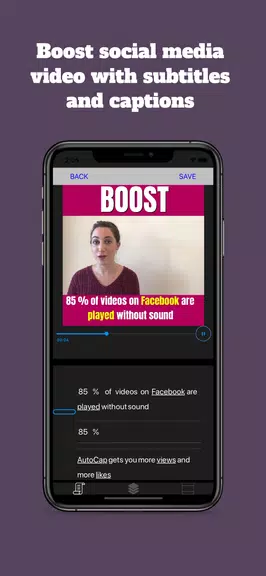
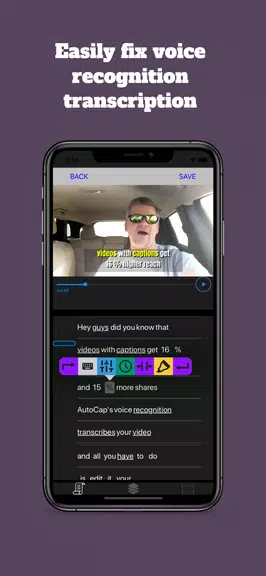
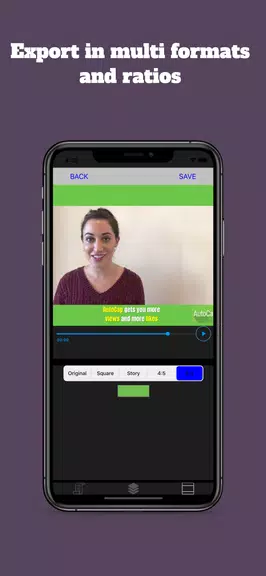
















Comment
Danny Adrian Hannon “最偉剣坐” Leonce
would give 5 stars... if... IF... I could find where the HECK is the one-time payment option! edit: one-time payment as in a one time fee for $29.99 once for unlimited use. FOREVER! your description states an alternate price for $29.99. where is that? update: i bought the yearly plan. i love this app... updated to 5 stars...
2024-10-28 12:32:23
Unata Rolly
I love the subtitles, the way it is displayed. However, I cannot save the video successfully into my gallery. Why?
2024-10-28 05:19:22
Bernice
Had to uninstall and reinstall, but working perfectly! Yay!
2024-10-27 06:05:05
Shimayee Karimian
"Error connecting" happened every time
2024-10-27 02:29:58
Hamza Butt
After downloading multiple apps this one works but the subtitles work for 5 mins does anybody know how to make subtitles for a longer video ?
2024-10-26 23:08:45
Nirvanic Demon
What's pretty well, You have to edit a few things And it does leave a small water mark in the corner. What if you did want to remove the watermark, It's a lot cheaper than a lot of the other caption makers
2024-10-26 05:20:54
S YNS
It seems that for the Persian language, if you 5 use the app camera, it works, but if you upload your own video, it doesn't work. It's annoying.
2024-10-24 19:01:35
Lina
I bought Pro version of AutoCap, but didn't get it on my phone. I wrote to support, but it doesn't help. Can you solve this problem? If not, I want to receive my money back.
2024-10-23 17:32:13
Asanda Mcithi
I like the app all I wanted was to do subtitles, it works properly ❤️
2024-10-23 16:24:04