Introduction
Introducing WriteItUp, the ultimate handwriting and mind mapping app that revolutionizes the way you take notes. Say goodbye to traditional pen and paper, as WriteItUp brings the feeling of writing on paper to your device. This powerful app offers limitless note-taking in various formats, including PDF notes, journals, and handwriting-to-text conversion. With features like importing office documents, inserting GIFs and hyperlinks, and customizable templates, WriteItUp gives you the freedom to personalize your notes. It also includes AI-powered functionalities like intelligent search, translation, and OCR scanning recognition. With cloud support for third-party drives, your notes are easily accessible and shareable. Download WriteItUp now and never miss a detail again.
Features of this app:
- Handwriting and Mindmapping: This app provides a realistic feeling of writing on paper on your device and offers mindmapping capabilities.
- Limitless Note Taking: Users can take notes in various formats such as limitless notes, PDF notes, journals, and handwriting to text.
- File Import: Users can import multiple file formats such as PDF, PPT, Doc, JPEG, and PNG.
- Customization: The app allows customization of papertemplates, cover templates, pen effects, thickness, and colors.
- Multi-layered Operation: Users can add, adjust, and delete various elements during creation and zoom in to write with more precision.
- Cloud Integration: The app supports third-party WebDAV cloud drives, allowing users to save and access their notes from anywhere.
Conclusion:
With its simple yet powerful features, this app offers a comprehensive note-taking and mindmapping experience. Users can easily import, customize, and organize their notes in various formats. The multi-layered operation and handwriting-to-text capabilities provide a seamless user experience. Additionally, the cloud integration feature ensures that users can access their notes from any device. Overall, this app is a valuable tool for those who want to digitize their notes and enhance their productivity.
- No virus
- No advertising
- User protection
Information
- File size: 246.96 M
- Language: English
- Latest Version: 6.0.16
- Requirements: Android
- Votes: 57
- Package ID: com.newskyer.draw
- Developer: 新空电子
Screenshots
Explore More
Be your most productive self with these essential apps for Android. Plan your day, track tasks, boost focus and get reminders with intuitive organizers. Streamline workflows and boost efficiency on the go with powerful notetakers, calendars and file managers. Download now to conquer your to-do lists, crush deadlines and maximize your time. Uplevel your output with these top productivity tools!

Elra

Orelo

All-in-one Calculator Launcher

Mezi's

PDF Reader: Edit & Convert PDF

Shadow PC

App Stores

Notepad notes, memo, checklist

































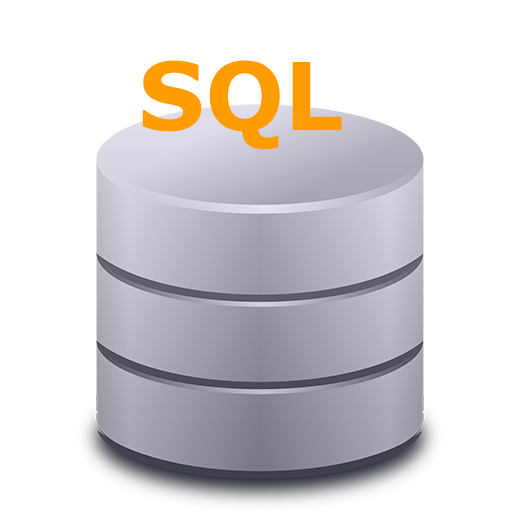





Comment
MANiSH B.
Thanks for updating this legendary app. I would suggest you to add dark mode images in your Play Store gallery. Because many dark mode lovers might skip this app by looking at the bright interface you have shown in gallery section.
2023-12-13 17:40:54
RASHMI
Best Note Taking app ever .... I hope soon they will launch more exciting features..
2023-12-13 02:38:36
Andrea Ettore D'Elia
Touch Notes is easily one of the best apps you can find for taking notes on Android, there's everything you need, the only issue is zooming, sometimes it glitches and stops zooming, same thing for moving around, please fix it!
2023-12-12 13:35:41
Devender Jangra
Problem in syn if you have images in notes in between two devices,pen mode is not so good, They should provide them to like samsung notes . Pen tool available in samsung notes is too good for handwriting notes
2023-12-12 13:32:49
Johnathan Clayborn
The app has good features, but twice now the app has deleted all of my notes when the app does an upgrade. There's no point in having neat features if the app is just going to randomly delete all of your work.
2023-12-12 11:12:50
No one
This app is really great but I have been facing a problem on how to have an A4 size paper. I once found it and can't find it it anymore. So I think the size of page should be added in the style tab(group). And the other problem I am facing is that I can't seem to insert row space.
2023-12-11 04:15:27
VornoCho
I absolutely love this, ive been looking for a good notes app for a while now and this is honestly everything ive needed. Would be amazing if this was able to be downloaded onto pc ( windows ) as i use my pc to take school notes but even on just a phone its a really good app!
2023-12-08 05:27:53
William Ng
Always crash when I writing and eraser something. Hope can solve this problem thank you
2023-12-07 18:22:28
Jocelyn O'Donovan-Gibson
Really good app, good way of organisation and I use it for all my college work. However, the highlighter function is not working properly as it is completely opaque on any setting. Can this be fixed? Otherwise a great app
2023-12-07 11:13:15