
Introduction
Turn your Android phone into a powerful wireless remote with our innovative Usb Mouse Wifi Connector app. With just a few taps, you can use your phone as a mouse, keyboard, and trackpad for your computer, making it easier than ever to navigate online movies, give presentations, or even shut down your computer with a single click. Plus, with additional features like media player control, file browsing, and remote desktop functionality, our app offers everything you need for seamless and convenient control. Best of all, it's completely free to use - why wait? Try it out now and experience the ultimate in remote control convenience!
Features of Usb Mouse Wifi Connector:
> Wireless Connectivity: Easily connect your Android phone to your computer using WiFi, allowing you to control your mouse and keyboard remotely.
> Versatile Functionality: This app offers not only mouse and keyboard control, but also a trackpad for precise movement, media player controls, file browsing capabilities, and even remote desktop access.
> User-Friendly Interface: The intuitive interface of Usb Mouse Wifi Connector makes it easy for users of all levels to navigate and control their computers with ease.
> Free to Use: This remote control app is completely free to download and use, offering convenience without any additional cost.
Tips for Users:
> Customize Settings: Take advantage of the app's customizable settings to tailor your remote control experience to suit your preferences.
> Practice Makes Perfect: Spend some time familiarizing yourself with the app's features and controls to optimize your remote control capabilities.
> Explore Remote Desktop: Experiment with the remote desktop feature to access your computer from anywhere in your home or office.
> Stay Updated: Keep an eye out for app updates to ensure you have access to the latest features and improvements.
Conclusion:
Usb Mouse Wifi Connector is a user-friendly and versatile remote control app that allows you to transform your Android phone into a powerful tool for controlling your computer. With wireless connectivity, customizable settings, and a range of useful features, this app is a must-have for anyone looking to enhance their productivity and convenience. Download Usb Mouse Wifi Connector for free today and experience the convenience of remote control at your fingertips.
- No virus
- No advertising
- User protection
Information
- File size: 4.90 M
- Language: English
- Latest Version: 18.0
- Requirements: Android
- Votes: 292
- Package ID: com.Mouse.Connect.phone
- Developer: MGStudio
Screenshots
Explore More
Be your most productive self with these essential apps for Android. Plan your day, track tasks, boost focus and get reminders with intuitive organizers. Streamline workflows and boost efficiency on the go with powerful notetakers, calendars and file managers. Download now to conquer your to-do lists, crush deadlines and maximize your time. Uplevel your output with these top productivity tools!

Reminders: ToDo List & Planner

Elra

Orelo

All-in-one Calculator Launcher

Mezi's

PDF Reader: Edit & Convert PDF

Shadow PC

App Stores





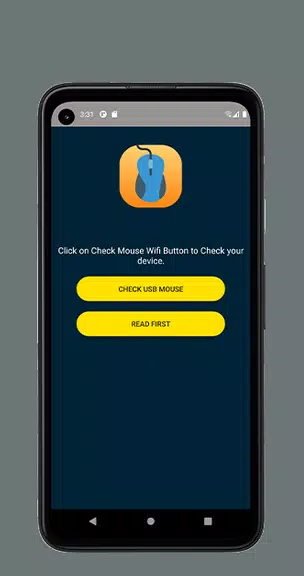








































Comment