Introduction
Remote Control for LG TV app is a convenient and user-friendly tool that allows you to control your smart LG TV devices from your Android device with ease. With a simple and intuitive interface, this free app offers all the functions of a physical remote control, including volume, power, channel, and source input. It also features a virtual keyboard for easy text input and allows you to view and change channels directly. Whether you've lost your remote or simply prefer the convenience of using your phone or tablet, this app is a great choice.
Features of Remote Control for LG TV:
- Seamless LG TV Control from Your Device
This app enables users to control their LG TVs directly from their Android devices, providing a hassle-free experience. It’s designed to replace the need for a physical remote with a simple, intuitive interface.
- Full Control of TV Features at Your Fingertips
The app offers comprehensive control over volume, power, channels, and input selection, mimicking a universal remote. It’s equipped to handle all essential TV functions, ensuring ease and convenience.
- Virtual Keyboard for Easy Typing
A built-in virtual keyboard allows users to type directly on their LG TV screen, making it easier to search for content or enter login details without struggling with a remote.
- Channel List for Quick Navigation
Users can view their TV's channel list and switch between channels quickly and easily. This feature eliminates the need to scroll through channels, saving time and enhancing viewing comfort.
- Works with Wi-Fi and IR Connectivity
The app is versatile, supporting both Wi-Fi and infrared (IR) connections depending on the device's capabilities. This flexibility ensures compatibility with various Android phones and TVs.
- User-Friendly Setup and Connection
Connecting the app to an LG TV is straightforward with a guided process, ensuring a seamless experience. Simply connect via the same Wi-Fi network for instant access to your TV’s controls.
Conclusion:
Experience a smarter way to manage your LG TV with Remote Control for LG TV app, offering comprehensive control through a straightforward interface. By connecting easily via Wi-Fi or IR, users can enjoy seamless access to their TV's essential functions directly from their mobile devices. From adjusting the volume to navigating channels and typing effortlessly with the virtual keyboard, this app covers all your viewing needs in one place. Designed to replace lost or broken remotes, this free app provides a reliable alternative that’s easy to install and ready to use. Download today and discover enhanced convenience at your fingertips!
- No virus
- No advertising
- User protection
Information
- File size: 27.00 M
- Language: English
- Latest Version: 1.1.1
- Requirements: Android
- Votes: 100
- Package ID: tv.remote.control.lg
- Developer: EVOLLY.APP







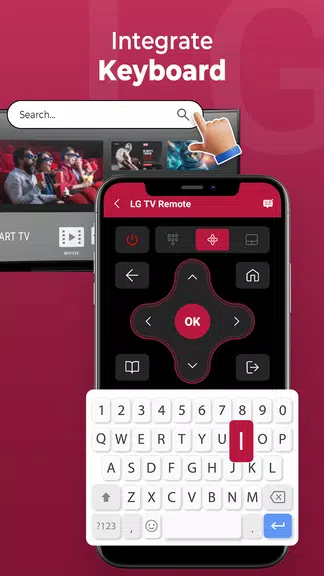







Comment
M Gordon
"Connects to device" then lags phone down with stupid ads.
2024-11-04 22:21:59
Matthew Gray
Ads... Extremely frustrating and disruptive ads.
2024-11-03 15:31:50
Yiorgos Semertzian
$20 anual subscription for a simple remote control app? NO WAY. SCAM
2024-11-03 01:43:51
Jithendran Narayanaswamy
Lots of ads, disturbing use
2024-11-02 20:43:19
Stacy Poole
I can't figure out how to hook it to my LG TV. This app isn't easy to navigate.
2024-11-02 18:12:49
Michelle Gallant
Doesn't connect half of the time and too many ads!
2024-11-02 10:21:08
Nelisiwe Khumalo
It gets stuck and doesn't want to change channels
2024-11-02 10:18:38
Kevin Alexander
Works until you turn the TV off. It won't turn on the TV.
2024-11-02 08:57:44
Mike Nelson (Mikey)
Spammed with ads and dev is a greedy punk asking for 30 bucks for premium.
2024-11-02 07:55:13