
Introduction
Jetpack for WordPress is a powerful app that allows you to create and manage your website right from your Android device. With a wide selection of WordPress themes and customization options, you can give your website a unique look and feel. The built-in QuickStart tips make setup a breeze. Stay on top of your website's performance with real-time analytics and insights. Get notified about comments, likes, and new followers as they happen and engage with your audience. Publish updates, stories, and more with the easy-to-use editor. Ensure the security and performance of your site with security tools. Connect with a community of writers in the WordPress.com Reader and discover new topics and authors. Share your posts automatically on social media and let your visitors become your ambassadors. Download Jetpack for WordPress now and unleash the power of web publishing on your pocket!
Features of this app:
- Website Creation: Jetpack for Android allows users to create their own website and blog using WordPress. Users can choose from a wide selection of WordPress themes and customize their site with photos, colors, and fonts.
- QuickStart Tips: The app provides built-in QuickStart tips to guide users through the setup basics of their new website, ensuring a successful start.
- Analytics & Insights: Users can track their website's stats in real-time and gain insights into the activity on their site. Daily, weekly, monthly, and yearly insights are available to analyze traffic patterns. The traffic map feature allows users to see the countries from which their visitors come.
- Notifications: Users receive notifications about comments, likes, and new followers, enabling them to stay connected and engage with their audience. They can reply to comments and keep the conversation flowing.
- Publishing: The app's editor allows users to create updates, stories, photo essays, announcements, and more. They can bring their posts and pages to life with photos and videos from their camera or albums, or choose from the in-app collection of free-to-use professional photography.
- Security & Performance Tools: Jetpack offers security features to restore a website from anywhere in case of any issues. Users can scan for threats and resolve them with a tap. The app also provides site activity monitoring to keep track of changes made.
Conclusion:
Jetpack for Android is a versatile app that not only helps users create their own website and blog but also provides valuable features like real-time analytics, notifications, publishing capabilities, and security tools. With its user-friendly interface and wide range of customization options, it is an ideal choice for individuals and businesses looking to establish an online presence. Download now to unlock the power of web publishing on your mobile device!
- No virus
- No advertising
- User protection
Information
- File size: 118.00 M
- Language: English
- Latest Version: 23.7.1
- Requirements: Android
- Votes: 40
- Package ID: com.jetpack.android
- Developer: Automattic, Inc
Screenshots
Explore More
Level up your phone with the most helpful tools for Ultimate productivity. From image editors and file managers to task trackers and weather widgets, these top-rated essentials make everyday tasks smooth and easy. Get organized, save time and optimize workflows with a powerful toolbox by downloading these editor's choice utilities today. Your phone will never be the same again!

Headify: AI Headshot Generator

Body Editor - AI Photo Editor

Utah Hunting and Fishing

Coral Travel - турагентство

geteduroam

French Reading & AudioBooks

System UI

Spirit box & Ghost detector
You May Also Like
-
 Download
DownloadEPS TOPIK - Prep Master
Productivity | 15 M
-
 Download
DownloadVault-Hide Pics & Videos,App Lock, Free backup
Productivity | 27 M
-
 Download
DownloadRock: Identifier & Stone ID
Productivity | 36 M
-
 Download
DownloadData Usage Monitor: Data Alert
Productivity | 12 M
-
 Download
DownloadID123 Digital ID Card App
Productivity | 36 M






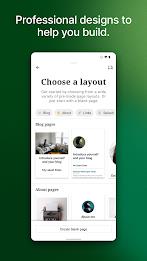












Comment
BEAST HUNTER
My experience with editing post's is terrifying, especially the list when I click one list my keyboard goes up and down and it's kepps countinue-ing.
2023-12-15 03:47:22
Rebecca M (Becka M)
Decent, but features on web version missing from app, that shouldn't be. (Both Jetpack and Wordpress.) Portfolio, for example. It is a special type of post, but still a post. And so it should be able to be used in-app, but isn't present. (Even when portfolio is enabled on the web version.) Makes it a real pain when a site is primarily made of portfolio post/pages.
2023-12-14 17:14:07
Areeba Fatima
It's a buggy app. Overall is good but when I upload two or more images or videos it's very difficult to settle them because when i put one image it is simple but then after when i upload second image the first image automatically changes with the second one and the page is now with two same image. In this app video and image editing is the biggest issue when I upload a video with the caption then after second video the first will be changed with the second one and caption will also remove.
2023-12-14 17:10:40
Don Rideaux-Crenshaw
It works as advertised, perhaps a little sluggish on my low-end phone.
2023-12-10 22:25:08
Kara Kieffer
This app is so frustrating. When it comes to posting, scheduling, or drafting something with images it will say it cannot upload media only to have duplicate after duplicate of the same image in your media folder. So you get this error a dozen times in a row and then suddenly the post will work and go up. It's beyond maddening and makes the whole process of using the app so slow.
2023-12-10 11:58:36
Aris Teon
This app is unusable. When I try to edit old posts, it doesn't show images and quotes. It adds and removes blocks for no reason. I have installed and uninstalled it a few times because it's just a mess. I don't understand why WordPress forced us to move to this new Jetpack app instead of improving the old Wordpress app, which wasn't great but at least it was serviceable.
2023-12-08 13:10:23
jaideep khanduja (TechByte)
A serious bug is reported and acknowledged more than a week back. But nobody is bothered about that. Especially a bug that hampers a user's performance. It took rounds to understand that bug at your end though it was clearly reported in the first go. Nobody has assured to fix it after acknowledging it. This bug is-In jetpack app. When I list my published posts, every post has two dots at right end. Clicking on dot allows me to copy its link as one of the option. The link is http and not https.
2023-12-08 05:02:40
FH
The image uploader is always problematic and doesn't upload images - keep asking to retry and then fails again. Kind of disappointing.
2023-12-08 04:52:20
Morris Chef
Good to use very reliable,, , the in terrace integrated Website directives are good to explore, very informative displays design descriptions for you to clicks on,,
2023-12-07 23:18:03