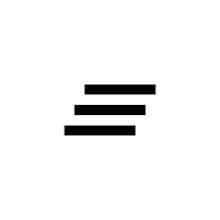
Introduction
Introducing AeroLauncher, a minimalist and lightweight home replacement application that helps you stay focused and productive by eliminating distractions and putting the apps that matter most to you front and center. With a clean and easy-to-use interface, AeroLauncher allows you to customize your homescreen with minimalistic details and displays important information such as time, battery level, and upcoming calendar events. The app also features pro options like Double Tap to Sleep, a Music Widget, and themes, making it perfect for those who value simplicity and efficiency. Download now and experience a clutter-free and organized mobile experience. More features coming soon!
Features of this App:
- Minimalistic Design: The app focuses on displaying only the most important apps on the home screen, reducing distractions and providing a clean look.
- Productivity Enhancement: By minimizing the presence of other apps, AeroLauncher helps users stay focused and productive.
- Important and Minimal Details: The home screen displays time, battery level, and next calendar event, allowing users to access important information at a glance.
- Double Tap to Sleep: With just a double tap on the home screen, users can lock their device and put it to sleep easily.
- Secure: The app does not collect any information from the device, ensuring user privacy and data security.
- Themes and Music Widget: AeroLauncher offers a dark mode to save battery and provides a dedicated music widget for music lovers.
Conclusion:
AeroLauncher is a minimalist, text-based, simple, and lightweight home replacement application. It focuses on displaying the most important apps and details to enhance productivity and reduce distractions. The double tap to sleep feature provides a convenient way to lock the device. With its secure nature and privacy protection, users can trust the app. Additionally, the availability of themes and a music widget adds to the overall user experience. The app is easy to set up and provides a dedicated help screen for assistance. Overall, AeroLauncher is a user-friendly and functional app that can greatly improve the efficiency of your device. Experience the benefits by clicking the download button now!
- No virus
- No advertising
- User protection
Information
- File size: 5.00 M
- Language: English
- Latest Version: 3.1.6
- Requirements: Android
- Votes: 59
- Package ID: com.karanrawal.aero.aero_launcher
- Developer: The Lazy Guy
Screenshots
Explore More
Be your most productive self with these essential apps for Android. Plan your day, track tasks, boost focus and get reminders with intuitive organizers. Streamline workflows and boost efficiency on the go with powerful notetakers, calendars and file managers. Download now to conquer your to-do lists, crush deadlines and maximize your time. Uplevel your output with these top productivity tools!

Elra

Orelo

All-in-one Calculator Launcher

Mezi's

PDF Reader: Edit & Convert PDF

Shadow PC

App Stores

Notepad notes, memo, checklist



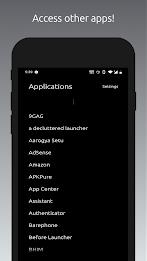























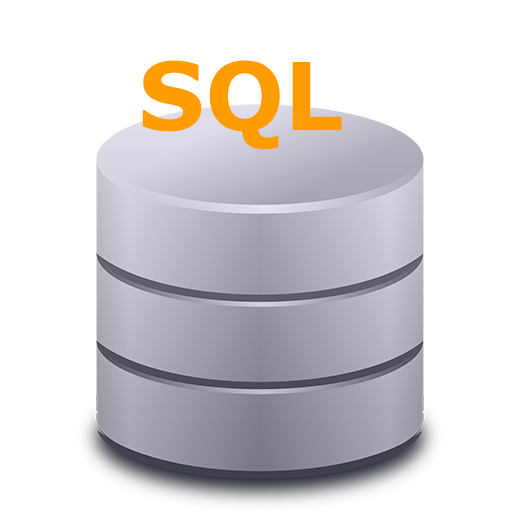





Comment
Hilal Rahman
much better after the update. the only drawback i found is that we can't find the hidden apps in the settings menu edit: thankyou.. I appreciate your swift response. The app is perfect for a minimalist.
2024-01-11 17:47:39
Bhalesh Patel
Calendar widget syncs events only from phone calendar and not Gmail and folders inside Gmail.. Add ability to select which calendars to sync and also ability to show 2-3 rows in calender widget because sometimes we have more than one important upcoming events..
2024-01-11 07:23:25
Eashley Martínez
I have bought the premium version, and I love it. The only thing that annoys me is that the list of apps doesn't recognize Todoist and is a very important app for me. It just doesn't appear. I hope you can fix that.
2024-01-11 04:18:23
Elmer Cuenca
It really gave justice to its application name. Minimalist & it feels exquisite to use. It removes distraction to other apps that ends up to a rabbit hole. Thank you for this and kudos developers! I wish that in the next update there's a to do list panel when you swipe left or something
2024-01-08 05:04:21
Butter Jelly
Been using it for quite a while and happy to continue using it except one minor issue or more like a missing feature. Would you mind adding automatic launch if search result is only one matching?
2024-01-07 17:54:59
Jeet Bania
It's a good start for an app, some basic features such as uninstalling an app, etc aren't present. But am sure it's gonna shine the upcoming days. Loving using it from last few days.
2024-01-07 05:15:18
mondol shimul
its a good app i really liked it . but there is a one feature i didn't like on home screen the name of the apps are in left side but if i touch on the right side of the screen apps get started. its the only thing i didn't like. yet I'm using the apps hope you guys fix it so i can tell my friends to use it good luck
2024-01-06 02:35:47
Mike
Excellent app however experiencing small issue with calendar app widget. Calendar always shows no events for me. Is this a bug?
2024-01-04 16:44:55
Abir Chakraborty
Launcher is great. 1 issue facing, although this launcher is set as default, sometimes system launcher opens while clicking on home button. One request, can you add option set up background wallpaper too other than few fixed colors.
2024-01-01 05:17:25