Introduction
Adobe Draw is a vector drawing application that allows users to create high-quality illustrations and graphics. It offers a range of tools and features for drawing, including brushes, pencils, and shape tools, as well as layers and masks for more advanced editing. The software also includes templates and presets to help users get started quickly, and it integrates with other Adobe Creative Cloud applications for seamless workflows. Overall, Adobe Draw is a powerful tool for artists and designers looking to create professional-grade illustrations and graphics.
Features of Adobe Draw:
* Award-Winning App: Winner of the Tabby Award for Creation, Design and Editing and PlayStore Editor’s Choice Award.
* Professional Tools: Create vector artwork with image and drawing layers that can be sent to Adobe Illustrator or Photoshop.
* Customizable Features: Zoom up to 64x, sketch with five different pen tips, work with multiple layers, and insert shape stencils.
* Seamless Integration: Easily access assets from Creative Cloud services like Adobe Stock and Creative Cloud Libraries.
Playing Tips:
* Experiment with different pen tips and layer settings to create unique designs.
* Take advantage of the zoom feature to add finer details to your artwork.
* Use shape stencils and vector shapes from Capture to enhance your illustrations.
* Share your work on Behance to get feedback from the creative community.
Award-Winning App for Creative Professionals
Draw has been recognized for its excellence in creation, design, and editing, winning the Tabby Award and being selected as a PlayStore Editor's Choice. It's the perfect tool for illustrators, graphic designers, and artists who want to create stunning vector artwork.
Versatile and Powerful
Draw allows you to create vector artwork with multiple image and drawing layers. You can zoom up to 64x to apply finer details, ensuring that your work is polished and professional.
Sketch with Precision
With five different pen tips to choose from, you can sketch with adjustable opacity, size, and color. This gives you the flexibility to create a variety of strokes and textures, making your artwork unique and eye-catching.
Organize Your Layers
Work with multiple layers and rename, duplicate, merge, and adjust each individual layer as needed. This makes it easy to keep your artwork organized and manageable, even as you add more complexity.
Incorporate New Shapes and Stencils
Insert basic shape stencils or new vector shapes from Capture to add variety and interest to your artwork. This helps you create more dynamic and engaging designs.
Effortless Export to Adobe Creative Suite
Send an editable native file to Illustrator or a PSD to Photoshop that automatically opens on your desktop. This seamless integration with Adobe's Creative Suite means you can easily transition between tools and continue working on your projects without skipping a beat.
Expand Your Creative Horizons with Creative Cloud Services
Take advantage of Adobe Stock to search for and license high-res, royalty-free images from inside Draw. Access your Creative Cloud Libraries for easy in-app access to your assets, including Adobe Stock images, photos you processed in Lightroom, or scalable vector-based shapes created in Capture.
Stay Organized with CreativeSync
Adobe CreativeSync ensures that your files, fonts, design assets, settings, and more all instantly appear in your workflow wherever you need them. This means you can start your creative work on any device and seamlessly pick it up on another, without losing any progress.
Get Feedback and Share Your Work
Publish your work to the Behance creative community and get feedback from peers and professionals without leaving the app. You can also share your artwork through Facebook, Twitter, and email, making it easy to showcase your talent and connect with others in the creative industry.
Adobe's Commitment to Your Privacy and Terms of Use
As you use Draw, please be aware of Adobe's Terms of Use and Privacy Policy. These important documents outline your rights and responsibilities as a user, and ensure that your personal information is protected. You can find the links to these documents at the bottom of the page.
What's New in the Latest Version 3.6.7
Last updated on Jul 26, 2019
- IMPROVED PHOTOSHOP INTEGRATION
Preserve layers and layer names when sending to Photoshop.
- RECOVER DELETED PROJECTS
Recover inadvertently deleted projects via the Creative Cloud website.
- BUG FIXES
We’ve improved overall performance and stability.
- No virus
- No advertising
- User protection
Information
- File size: 57.60 M
- Language: English
- Latest Version: 3.7.29
- Requirements: Android
- Votes: 233
- Package ID: com.adobe.creativeapps.draw
- Developer: Adobe
Screenshots
Explore More
Level up your phone with the most helpful tools for Ultimate productivity. From image editors and file managers to task trackers and weather widgets, these top-rated essentials make everyday tasks smooth and easy. Get organized, save time and optimize workflows with a powerful toolbox by downloading these editor's choice utilities today. Your phone will never be the same again!

Headify: AI Headshot Generator

Coral Travel - турагентство

geteduroam

French Reading & AudioBooks

System UI

Spirit box & Ghost detector

Elra

Take and Go





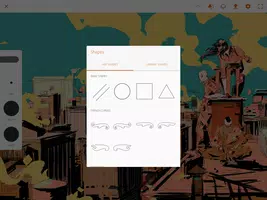





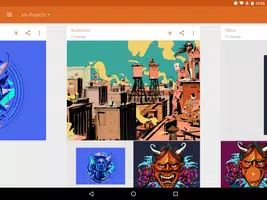







Comment