Introduction
Transform your photos into cute and fun creations with Emoji Photo Editor. With a wide range of emoji backgrounds, heart crown effects, flower crowns, dog and cat stickers, you can easily edit your pictures to look like a stylish girl. Take beautiful or hilarious photos of yourself or your friends, then customize them with motion blur, additional stickers, filters, and frames. The simple interface makes it easy to use, while the option to add text with different fonts and styles adds a personal touch. Save your edited photos in high quality and share them on social media to show off your creative side. Get Emoji Photo Editor and make your photos stand out from the crowd!
Features of Emoji Photo Editor:
❤ Easy to use interface for editing photos
❤ Wide variety of emoji backgrounds, flower and heart crown stickers
❤ Ability to add text and customize font styles
❤ Photo fx filters for unique effects
❤ Save photos in Full HD quality
❤ Share edited photos on social media with friends
Conclusion:
Emoji Photo Editor is the perfect app for creating cute and funny photos with emoji backgrounds and stickers. With its user-friendly interface and a wide range of editing options, this app is sure to make your photos stand out and help you become famous on social media. Download now and start editing your photos like a pro!
- No virus
- No advertising
- User protection
Information
- File size: 21.50 M
- Language: English
- Latest Version: 2.3.0
- Requirements: Android
- Votes: 398
- Package ID: emoji.photo.editor
- Developer: FRM ART
Screenshots
Explore More
Entertain yourself endlessly on the go for zero cost! Packed with movies, shows, music and videos from around the world, these top-rated media apps will keep you engrossed for hours. Stream your favorite channels and playlists ad-free or download your favorites for offline viewing later. Download now to turn your phone into an unlimited personal theater - and enjoy premium entertainment that won’t drain your budget.

Headify: AI Headshot Generator

Glance for realme

Audify Notification Announcer

Vault-Hide Pics & Videos,App Lock, Free backup

AI Music&Song Maker

Nyah-gruppen

Puneet Superstar Stickers

WFSB




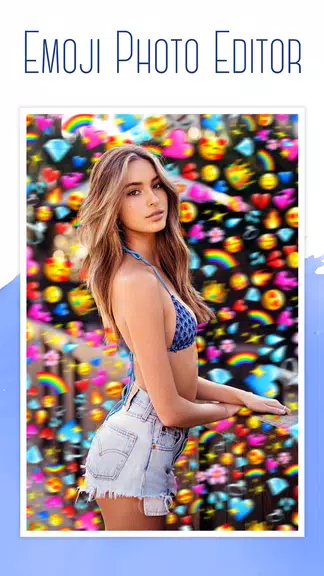
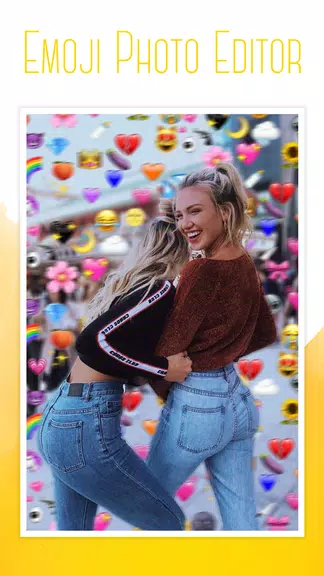
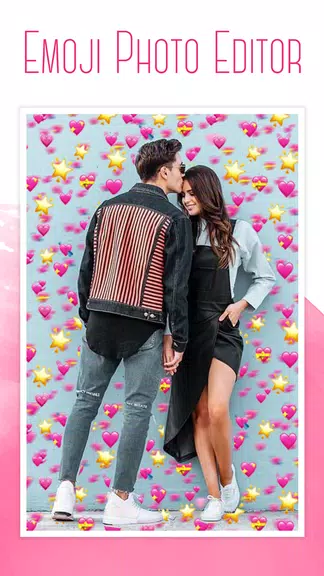








Comment