
PRISM Live Studio: Games & IRL
Category: Communication Date:2023-12-11
Rating: 4.3
Introduction
PRISMLive Studio is a user-friendly app that allows you to shoot and edit vibrant live broadcasts, videos, and photos with a range of exciting effects. With the option to choose from shooting modes such as Live, Video, or Photo, you can easily start a spontaneous live broadcast or create a unique recorded video. The app also offers features like screen mirroring, chat with viewers in real-time, media overlay, and the ability to connect with the PRISM PC app. With PRISMLive Studio, you can add fun stickers, videos, images, and music to create your own special video. Download now for free and start creating captivating content today!
Features of PRISMLiveStudio:
- Select shooting mode: Users can choose between LIVE mode, VIDEO mode, or PHOTO mode to start a live broadcast or record a unique video.
- Login-based account linkage: Easily link your PRISMLive Studio account with platforms like YouTube, Facebook, Twitter, Twitch, Trovo, and NimoTV.
- Screencast/Screenmirror/Screenstream/Game live/Game stream: Stream and share your mobile screen or mobile game with viewers, with various options available for screencasting and game streaming.
- Chat with viewers in real-time: Utilize the PRISM chat widget to read and chat with viewers in real-time, creating a special live experience together.
- Media overlay: Add photos, videos, and music to your broadcast with MyStudio and share the experience with viewers.
- Web widget: Overlay a website during a broadcast, using a URL of your choice.
Conclusion:
PRISMLive Studio is a versatile app that allows users to shoot and edit live broadcasts, videos, and photos with various effects. Its features, such as easy account linkage, real-time chat, media overlay, and web widget, enhance the overall experience for both creators and viewers. Additionally, the app offers high-definition livestreaming options and the ability to stream to multiple platforms simultaneously. With its user-friendly interface and free access to all features, PRISMLive Studio provides a comprehensive solution for creating engaging content.
- No virus
- No advertising
- User protection
Information
- File size: 43.08 M
- Language: English
- Latest Version: 4.0.5
- Requirements: Android
- Votes: 71
- Package ID: com.prism.live
- Developer: NAVER Corp.






























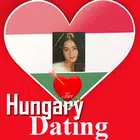
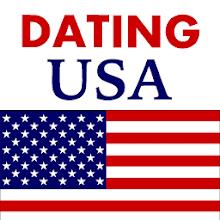

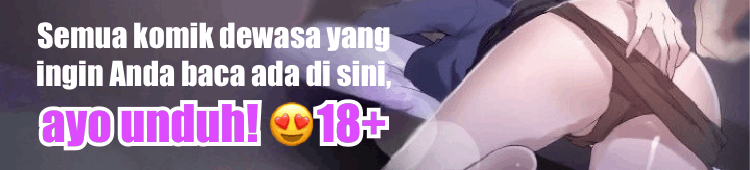

Comment
KiraDM Mejares
Where's the screen cast?on mobile phone to PC I am looking for a screencast option but there's no screencast option only camera to connect on PC I already have a webcam.
2023-12-25 18:12:35
Saifullahi Muhammad
My observations for now are on "the Flowing title text" is too fast, you guys should make where it can be adjusted. And the previous version is better than this, because in the previous versions you can set, drag your text, you can do all your settings while the video is recording and it will not show in the record, but in this version if you are dragging, it will show in the recording. You guys should look into it. The app is very good I didn't see any app similar yours. Thanks alot...
2023-12-25 01:37:31
BZ Music dan Jersey
the apk didnt record my device audio, only mic audio, and there is no setting for testing internal audio
2023-12-23 12:50:01
Josh Nelson
I like this app, and I think it's headed in the right direction, but it's missing some critical features. First, it doesn't allow scheduling a YouTube Live Stream for a later time and then streaming that event. Secondly, it doesn't have a pause stream feature which is really helpful when trying to get the stream to reconnect or when you need a quick break to fix something. Thirdly, it needs a confirmation menu when ending the stream.
2023-12-19 13:08:11
jin hit
I just downloaded the app and it started out fine but when I tried adding more pictures while editing my video of wouldn't let me. I just deleted the video altogether and started it over again to see if it would work but whenever I picked the videos to put together it forced me back to the main screen. Please fix this as soon as possible. Thank you.
2023-12-18 19:07:00
Replaisment Replaisment
In my opinion, this is currently the best app for livestreaming to Twitch from a phone. You can hide the watermark (I really hope this never changes) and it offers a lot of great features that are way easier to use than competing apps. Some features I'd like to see in the future: the ability to turn off viewer count, USB camera (action cam) support, and an import/export option for the "My Studio" elements to make switching between phones easier.
2023-12-18 16:16:31
A Google user
Goshhh i was so happy to use it but then when i selected my videos, all of them become unsupported video files. I exit the apps and came back in, some of them can be selected. But still got problem with unsupported video files. Second, when i select the video into the editor, the video copy itself in the files. So if i used 10 videos, there will be another 10 of the same video in the video file.
2023-12-17 16:11:32
Shark army !
I love this app! There is many cool filters, and you can go live! But I had one miner issue, I was on the filters checking them out, then all of the sudden everything froze, and I had to exit and go back into the app. So I tried again with the filters but it kept freezing. Can you fix this? Cause im afraid I will freeze if I go live. Besides that, I love this app and I would recommend it!
2023-12-16 14:05:01
Babar Jutt
Unable to screen mirror
2023-12-13 07:29:39