
Introduction
Enhance your typing experience with this innovative and customizable Kika Keyboard-AI Emojis、Themes app! With thousands of colorful themes, cool fonts, and funny emojis, Kika Keyboard allows you to personalize your keyboard like never before. Express yourself with cute kaomojis, enchanting sounds, and exclusive photo keyboards. Chat with friends from around the world with support for 150+ languages, and stand out on social media with cool fonts and unique keyboard designs. Plus, send WhatsApp stickers and GIFs to add fun to your conversations. With smart and fast typing features, including slide input and voice typing, Kika Keyboard is the ultimate keyboard app for Android users. Download now and start typing with style!
Features of Kika Keyboard-AI Emojis、Themes:
⭐ Colorful Keyboard Themes
- There are various kinds of keyboard themes available, such as LED, transparent, gravity, animated, HD wallpaper photo keyboards.
- New themes are updated daily, offering a wide range of topics including anime, cute, animals, galaxy, love, and more.
⭐ New Emoji Keyboard
- Easily send emoji messages with a variety of funny emojis and text emoticons.
- Innovative emoji prediction with an emoji dictionary makes typing messages more fun and expressive.
⭐ Cool Fonts Keyboard
- Stand out on social media with cool fonts that can be used to customize your profiles and messages.
⭐ Custom Keyboard & Photo Keyboard
- Personalize your keyboard by choosing a photo from your gallery or camera as the background.
- Customize your keyboard with different button shapes, fonts, colors, and tapping effects.
FAQs:
⭐ Is Kika Keyboard compatible with all Android devices?
- Yes, Kika Keyboard is compatible with most Android devices.
⭐ Can I create my own keyboard theme with Kika Keyboard?
- Yes, you can create a personalized photo keyboard by selecting a picture from your gallery or camera.
⭐ Does Kika Keyboard offer voice input for typing?
- Yes, Kika Keyboard has a voice input feature that allows you to type by speaking.
Conclusion:
Kika Keyboard-AI Emojis、Themes offers a wide range of attractive features such as colorful keyboard themes, a new emoji keyboard, cool fonts, and custom keyboard options. With innovative features like voice input and smart typing suggestions, Kika Keyboard provides a personalized and enjoyable typing experience for Android users. Download Kika Keyboard now for a fun and customizable typing experience!
- No virus
- No advertising
- User protection
Information
- File size: 34.50 M
- Language: English
- Latest Version: 6.7.0.7516
- Requirements: Android
- Votes: 289
- Package ID: kika.emoji.keyboard.teclados.clavier
- Developer: Kika AI Team
Screenshots
Explore More
Spice up your mobile screens for free with endless visual delights from the best wallpaper apps. From glorious landscapes to stylish abstracts, these top-rated wallpaper collectors offer a never-ending feast for your eyes. Download fun new backdrops daily designed by talented artists worldwide. Add beauty, personality and constant visual surprises without cost. Get your free wallpaper fix now!

Themes

Glance for realme

Love Wallpapers 4K

Papel de Parede Flamengo - HD

3D Wallpaper Parallax

4K Wallpaper: Live Wallpaper

Winter rose live wallpaper

Settings





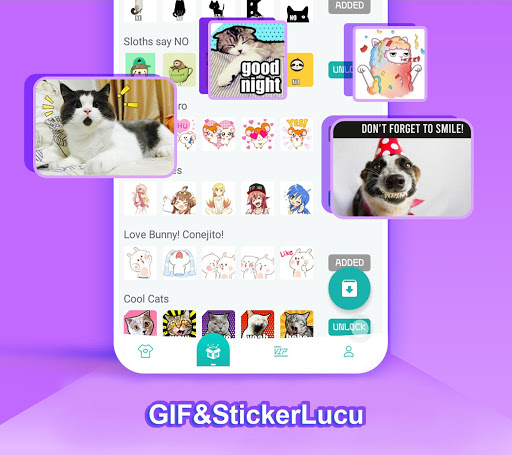
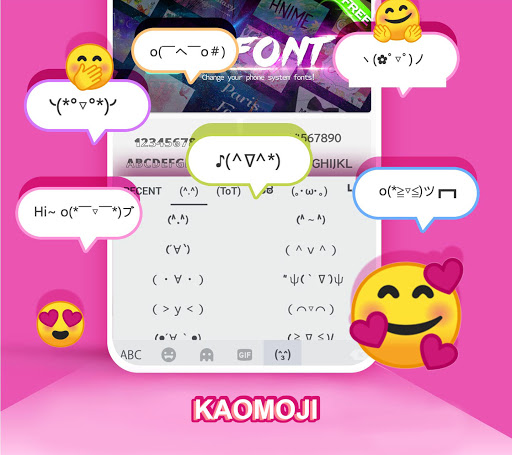
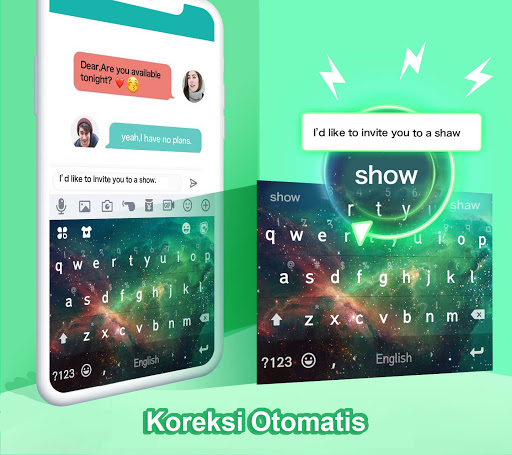
























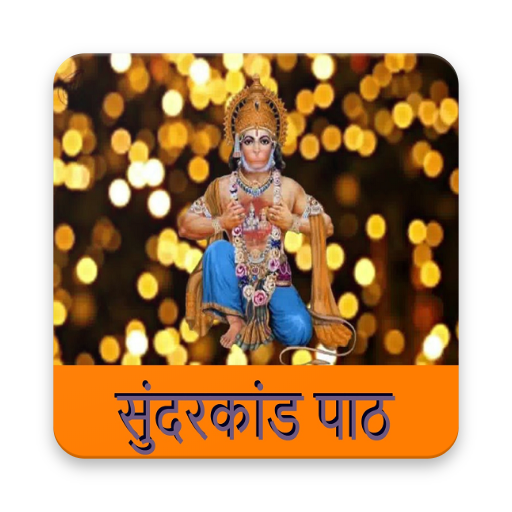






Comment
Zombae
I've used this keyboard for years. I am only recently having an issue. One, when I type I it won't auto capitalize the i, and it won't correct the spelling as well as it use to, even on aggressive correction. Two, When I hold down a key (e.g. a to @ ) it will freeze that key as if it is still being pushed. Also I would love to be able to find keyboard themes easier, like a search box to find key works e.g. Frog or Meme. Lol
2024-12-24 05:08:27
Liana R.
I've used this app for keyboards for years, however I've noticed recently that the emoji library is a bit outdated. I often can't find certain emojis that others can use nonchalantly, and it's a bit annoying. It'd be nice if we got an updated emoji selection for emojis from Android 11 and beyond, because the app is beginning to feel more and more dated
2024-12-22 11:17:02
A Google user
As of right now, this app will not work on the OnePlus 7T. When I activate the keyboard, the app just stops responding. The screen darkens like it's opening a new window, all the animations still play, but it won't move on. I want to continue to use this keyboard because the customization is fantastic. Please fix this issue.
2024-12-21 22:35:30
Arnøld Castîllo (XaXa17x)
This keyboard ever since some updates it has been glitching, like the keyboard not working and staying frozen
2024-12-21 18:04:32
Tasha Stewart
2024-12-21 11:27:51
Roxy
I've used this app for years and I absolutely love it. Unfortunately I do miss the emoji finder feature. But everything else is amazing. Not hardly any bugs or glitches for me, lots of fun cool theme customizations but I personally love and have always gone with the Galaxy themes! Not to mention fun fonts! Super fun app and once you get the hang of it, it's a good keyboard app.
2024-12-21 06:20:17
Nur Munirah Mazlan
I do love this app at first when I started to install this app but at the end of the uses, I got some troubles with the keyboard can't work the way I want. There are some keypad that I can't touch according to my typing and always end up getting too much typos in my messages. The clipboard position soo perfect for me to get what I had copied from notes and don't need me to go to setting in the keyboard and find the clipboard
2024-12-21 04:11:03
Kaitlin Ellerbe
I used the app without much issue for almost 2 years, but now all of a sudden, every couple weeks, the keyboard background I chose dissapears. EDIT: There seems to have been some kind of update... It's even worse now! Now the autocorrect is all messed up, it doesnt make any sense. Like if I type "doesnt" with no apostrophe, it tries to autocorrect to "don't". And just as I was typing just now, "don't" was trying to autocorrect to "confuse". Like what??
2024-12-20 01:38:28
Asmodeus Jones - Cooper
I only use this app for the clipboard but as of now, I have emojis appear as word suggestions and there is no way to enable/disable it in settings without turning off the emoji option for the keyboard entirely. It's an minor annoyance but now I'm not enjoying it but I cannot use Gboard since they delete copied links after an hour. If there is a way to turn off emoji suggestion in the app, let me know because I looked through the settings and couldn't find a way to disable it.
2024-12-19 17:26:17