
Introduction
iCall OS 18 – Phone 15 Call is the ultimate solution for managing your calls with ease and convenience. With a user-friendly dial pad and call log feature, staying connected with your loved ones has never been easier. This app offers bigger numbers and letters for easy visibility and quick access to your contacts. One of its unique features is the ability to block unwanted phone numbers, ensuring your security and peace of mind. With assisted speed dialing, you can reach your favorite contacts in seconds. iCall is highly customizable yet simple to use, making it the perfect app for everyday calling needs. Download iCall now and take your calling experience to the next level.
Features of iCall OS 18 – Phone 15 Call:
> Enhanced dial pad with bigger numbers and letters
With iCall, dialing numbers becomes easier thanks to the dial pad with bigger numbers and letters. This feature makes it more convenient for users to see and dial numbers accurately.
> Handy call log for easy call initiation
iCall comes with a handy call log that allows users to initiate calls easily. This feature enables users to access their recent calls and make calls quickly without any hassle.
> Highly customizable interface for easy navigation
iCall provides a highly customizable interface that allows users to access their recent calls, contacts, favorites, and groups with just-one-hand navigation. This feature simplifies daily usage and makes it extremely convenient for users.
> Assisted speed dialing for quick contact with favorite contacts
With iCall, users can easily set up assisted speed dialing for their favorite contacts. This feature allows users to call their preferred contacts quickly and efficiently, saving time and effort in the process.
Tips for Users:
> Customize your call wallpaper
Make your calling experience more personalized by changing the call wallpaper according to your preference. This feature allows you to add a personal touch to your calls and make the app more visually appealing.
> Block annoying phone numbers
Use the smart interface call app to easily block unwanted incoming calls and avoid annoying phone numbers. This feature enhances user security and allows users to choose who can call them, maintaining a hassle-free calling experience.
> Make calls quickly
Take advantage of the quick call feature in iCall to make calls swiftly and efficiently. This feature enables users to dial numbers with ease and speed, ensuring a seamless calling experience every time.
Conclusion:
iCall OS 18 – Phone 15 Call is a feature-packed app that takes your calling experience to the next level. With its enhanced dial pad, handy call log, customizable interface, and assisted speed dialing, iCall provides users with a seamless and convenient way to stay connected with their contacts. Whether you want to block annoying phone numbers or make calls quickly, iCall has got you covered. Download iCall now and experience a modern calling app that is completely free and supports multiple languages.
- No virus
- No advertising
- User protection
Information
- File size: 7.21 M
- Language: English
- Latest Version: 2.6.2
- Requirements: Android
- Votes: 419
- Package ID: com.nhstudio.icall.callios.iphonedialer
- Developer: N-HStudio
Screenshots
Explore More
Spice up your mobile screens for free with endless visual delights from the best wallpaper apps. From glorious landscapes to stylish abstracts, these top-rated wallpaper collectors offer a never-ending feast for your eyes. Download fun new backdrops daily designed by talented artists worldwide. Add beauty, personality and constant visual surprises without cost. Get your free wallpaper fix now!

Glance for realme

Love Wallpapers 4K

Papel de Parede Flamengo - HD

3D Wallpaper Parallax

4K Wallpaper: Live Wallpaper

Winter rose live wallpaper

Settings

Wallpapers For Realme HD - 4K




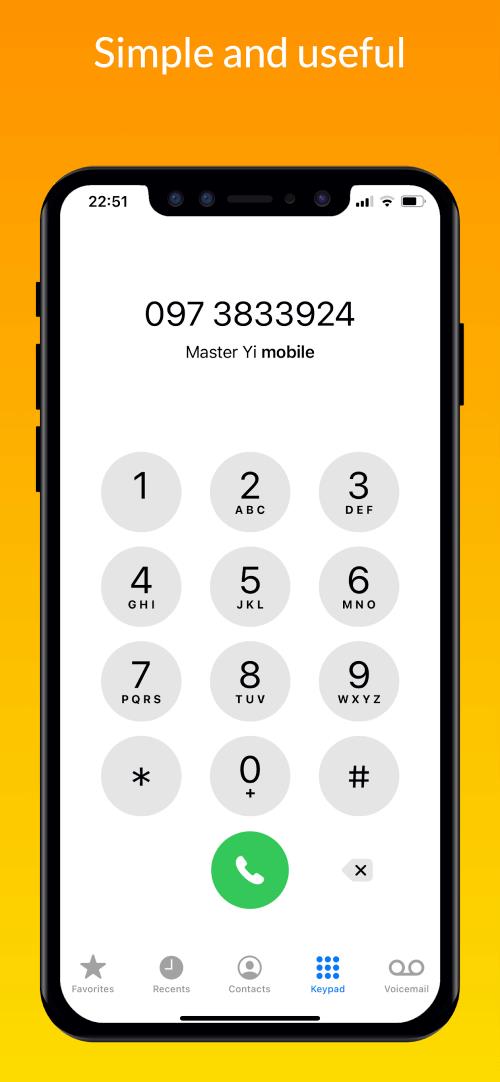
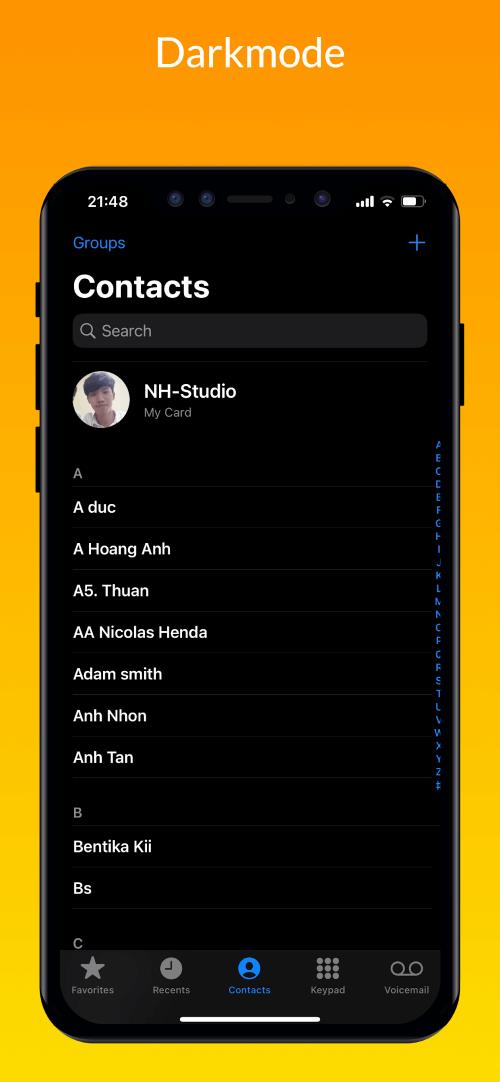
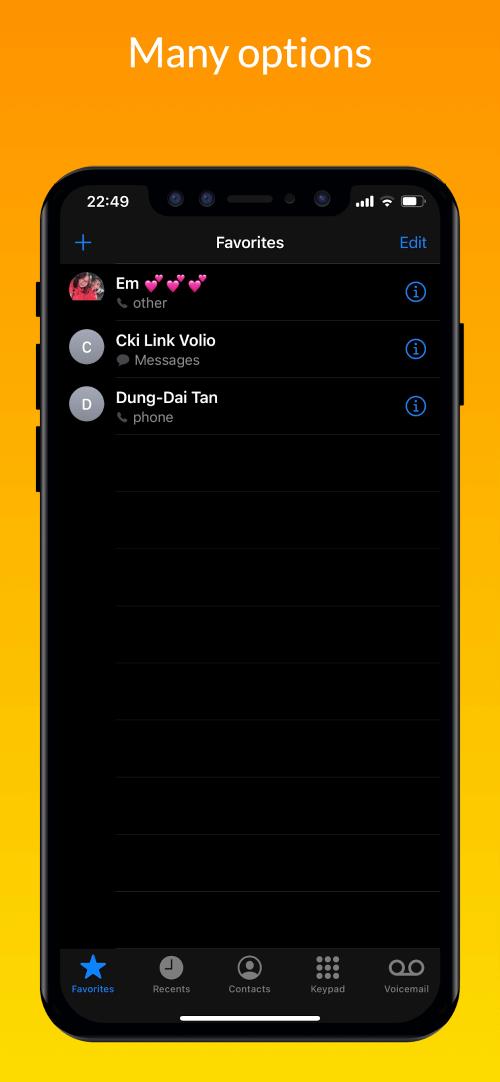
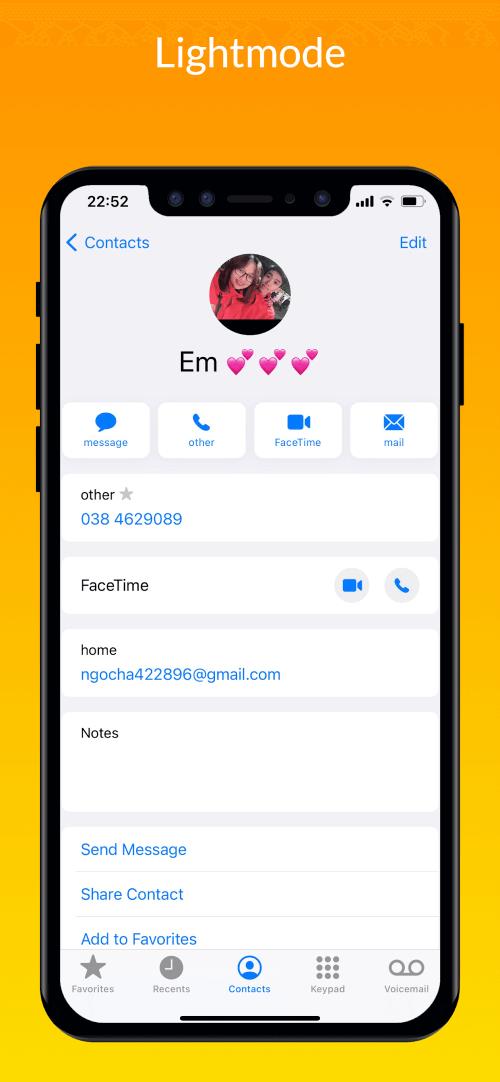
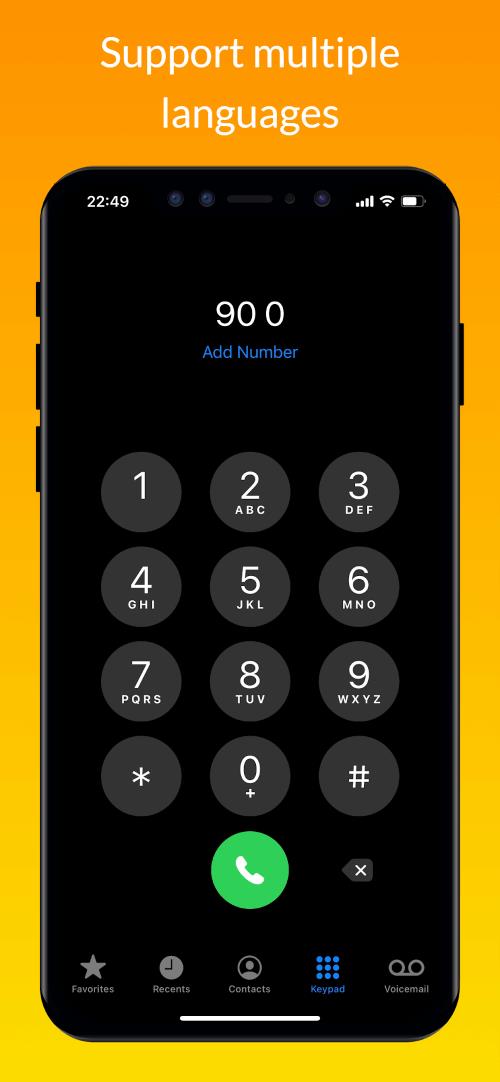







Comment
Jack Rasel
Good app for Xiaomi, I replaced Google Apps, only it does not have night mode and dark mode is not attractive. Fix thick black
2024-12-23 22:07:35
Oriala Ereghoemi
Confirmed. Very much ok for my phone, my phone is now iphone look alike, good work guys you are too much, thanks for the good work, five stars is yours.
2024-12-23 06:40:46
Siva Gnanam
Still many features like adding a call, going back while on call are missing even in pro version ...... Becoz of that I am rating it 2 orelse it is worth for 5
2024-12-22 16:19:08
Joseph Ndichu
Lots of adds
2024-12-22 09:46:54
JR Productions
Suggestions: Rename the voicemail tab to settings since that is what it does, or remap the tab to speed dial so you can actually use it for voicemail
2024-12-22 09:44:45
kishan khatick
More calling feature add,add call,video call,record call. Add is frequently that's a big problem.
2024-12-22 07:57:14
Jasif
iOS dialer is good but not perfect ......it's showing to rate when we exit every time....it's very sad ......
2024-12-21 13:04:10
Mohamad Hussein
App need when I call someone and while I have dual sims card I have to choose one of the sim card to make a call thats basically but in app the opposite when you have just one sim card
2024-12-20 15:29:00
Aniket Mishra
nice app it's so good
2024-12-20 12:09:26