Introduction
Elevate your social media game with an easy-to-use AI Video Editor - Vidma AI Cut app that will transform your videos into eye-catching masterpieces! With a wide selection of trendy effects, stylish filters, and a library of high-quality songs, you can create stunning videos that capture the essence of your life experiences. Whether you're looking to spice up your TikToks, Instagram stories, or Facebook posts, this app has everything you need. From adding text animations and transitions to overlaying different footage and removing backgrounds, this powerful editing tool is a game-changer for content creators of all levels. Start creating standout videos with this must-have video editor now!
Features of AI Video Editor - Vidma AI Cut:
Easy-to-Use Interface
Vidma offers a user-friendly interface that makes video editing a breeze for beginners and experienced users alike. The intuitive design allows you to effortlessly create stunning videos without any hassle.
Wide Selection of Music and Effects
With over 1000 high-quality songs and a variety of trendy video effects, Vidma provides you with all the tools you need to make your videos stand out on social media platforms like Instagram, TikTok, and Facebook.
Professional Editing Features
From chroma key to speed ramp effects, Vidma offers a range of professional editing features that allow you to customize your videos to perfection. Whether you're looking to add motion effects or remove backgrounds, this app has you covered.
Seamless Sharing Options
Once you've finished editing your video, Vidma allows you to export and save it in stunning 4K resolution without any loss of quality. You can also resize your video to fit any social media platform and share it with ease.
FAQs:
Is Vidma available for both iOS and Android devices?
Yes, Vidma is available for both iOS and Android devices, making it accessible to a wide range of users.
Can I add my own music to videos in Vidma?
Yes, in addition to the wide selection of music provided by Vidma, you can also add your own music to your videos.
Does Vidma offer customer support for technical issues?
Yes, if you encounter any technical issues while using Vidma, you can reach out to their customer support team at [email protected]
Conclusion:
AI Video Editor - Vidma AI Cut is the ultimate solution for all your video editing needs. With its easy-to-use interface, wide selection of music and effects, professional editing features, and seamless sharing options, this app has everything you need to create stunning videos that will captivate your audience. Whether you're an aspiring influencer or a seasoned content creator, Vidma is the perfect tool to elevate your video content and make it shine on social media. Download Vidma today and start creating videos that truly stand out!
- No virus
- No advertising
- User protection
Information
- File size: 69.50 M
- Language: English
- Latest Version: 2.12.2
- Requirements: Android
- Votes: 367
- Package ID: vidma.video.editor.videomaker
- Developer: Vidma Video Studio
Screenshots
Explore More
Level up your phone with the most helpful tools for Ultimate productivity. From image editors and file managers to task trackers and weather widgets, these top-rated essentials make everyday tasks smooth and easy. Get organized, save time and optimize workflows with a powerful toolbox by downloading these editor's choice utilities today. Your phone will never be the same again!

Headify: AI Headshot Generator

Body Editor - AI Photo Editor

Utah Hunting and Fishing

Coral Travel - турагентство

geteduroam

French Reading & AudioBooks

System UI

Elra




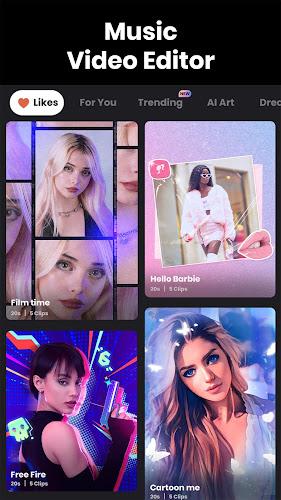



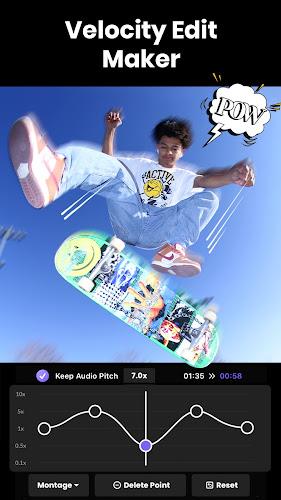

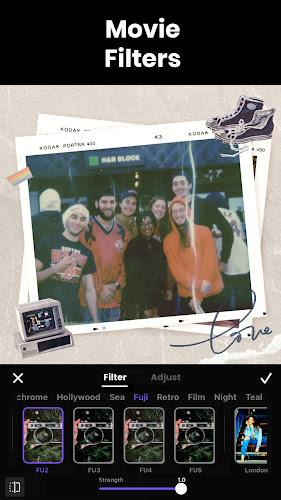
















Comment