Introduction
Lithium is the ultimate app for book lovers, offering a wide variety of genres and reading modes to cater to all preferences. With this convenient application, you can access a plethora of books right at your fingertips, eliminating the need to carry bulky books. Whether you're a bookworm looking for a new read or a casual reader wanting to dive into a different world, it has something for everyone. Explore different categories, copy your favorite quotes, and engage with the content in a whole new way. Don't miss out on the opportunity to expand your knowledge and relax with a good book anytime, anywhere with Lithium!
Features of Lithium:
- Convenience: No more carrying bulky books, read anytime on your phone.
- Diverse Topics: Choose from a wide range of genres and themes that suit your interests.
- Engaging Reading Modes: Keep track of your progress and easily switch between pages.
- Unlimited Reads: Explore thousands of books in one app, like a miniature library.
- Copy and Pasting: Save and store favorite quotes or information from the books you read.
FAQs:
- Can I read books offline?
- Yes, Lithium allows you to download books and read them offline.
- Are there different reading modes available?
- Yes, Lithium offers various reading modes to cater to your preferences.
- Is there a limit to how many books I can access?
- No, there are thousands of books available for you to explore in Lithium.
Conclusion:
With Lithium, you can easily access a wide range of books, from different genres, and explore diverse topics at your convenience. The app's user-friendly interface and engaging reading modes create a seamless reading experience for users. Whether you're a book lover or looking to cultivate a new reading habit, it offers unlimited reads and a vast library of books to choose from. Step into the world of Lithium and discover the joy of reading anytime, anywhere.
- No virus
- No advertising
- User protection
Information
- File size: 7.20 M
- Language: English
- Latest Version: 0.24.5.1
- Requirements: Android
- Votes: 147
- Package ID: com.faultexception.reader
- Developer: FaultException
Screenshots
Explore More
Discover our thoughtfully curated reading software collection, designed to elevate your reading journey. From immersive e-book readers to interactive storytelling platforms, our tools cater to diverse preferences. Enjoy seamless navigation, rich content, and user-friendly interfaces across classic literature, modern fiction, and non-fiction genres. Embark on limitless reading adventures with our top-rated 2024 software selection.

Instalivros

دعا و مناجات زیارت عاشورا صوتی

Women´s Bible MP3

Holy Bible Offline NIV KJV App

EPS TOPIK - Prep Master
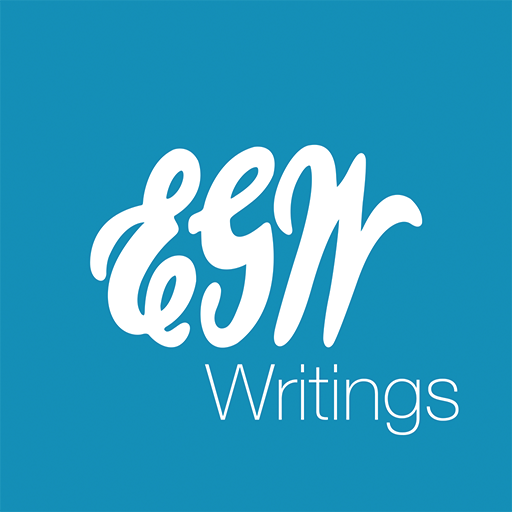
EGW Writings 2

True Muslim

French Reading & AudioBooks
You May Also Like
-
 Download
DownloadBuku B Inggris Kelas 8 Merdeka
News & Magazines | 24 M
-
 Download
DownloadПодсмотрено - новости города
News & Magazines | 17 M
-
 Download
DownloadCatecismo Iglesia Católica
News & Magazines | 9 M
-
 Download
Downloadقرآن هادی - با ترجمه و تفسیر
News & Magazines | 369 M
-
 Download
Downloadニコニコ漫画 雑誌やWEBの人気マンガが読める
News & Magazines | 58 M




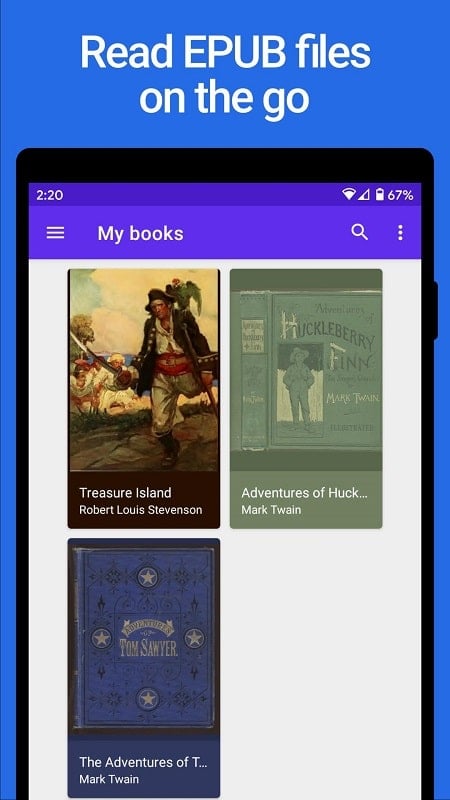
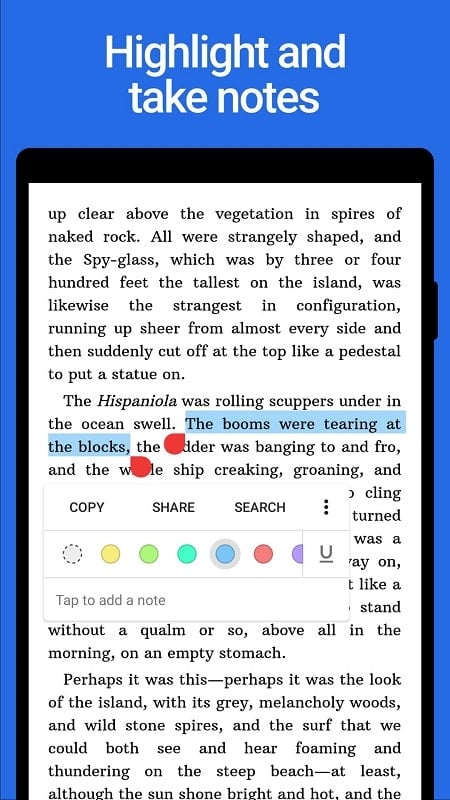
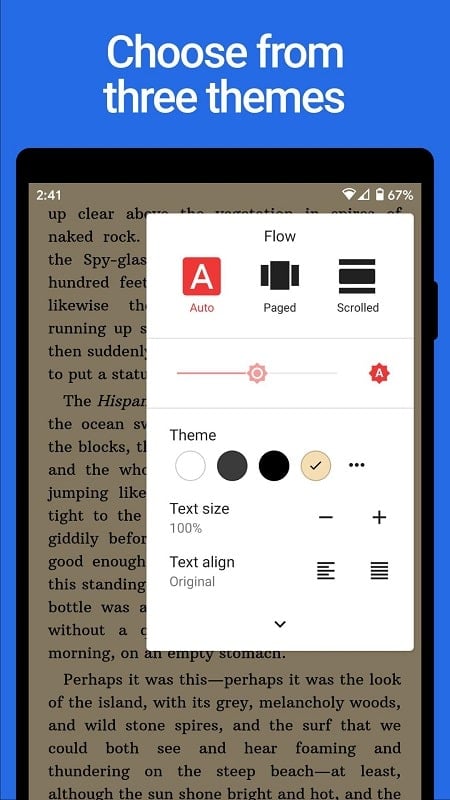


















Comment
Jenny Eldershaw
For years I have used Moon reader Pro but recently I have found it a bit buggy and unreliable. I have a huge number of epub books and some readers cannot cope with them all. This app, however, loaded them all on installation, and works flawlessly. There are not as many reader options as Moon but this is not important to me. I bought Pro because the sync facility is very useful. (Pro version on a Samsung A8 tab and a Galaxy Note 9, handling well over a thousand ebooks)
2024-12-28 14:36:51
Charles Hawley
Lithium Pro is by far my favorite epub reader app. I have a large collection of epubs and the app handles them with ease. I love the feature of being able to sync my annotations, bookmarks and notes between devices (in my case, a phone and tablet). Only recently, did I discover the ability to export all notes/bookmarks to either a text or HTML file (long press the book itself and touch the three dots in the menu bar) This was a game-changer for me as it was the only real feature I thought Lithium was lacking. The only request I have is the ability to automate the sync between the device and my Google account more frequently than once a day (Is it once a day? It seems like it). Maybe automatically every 2/4/6 hours? Or, additionally, automatically after closing/switching a book? In any event as long as I remember to manually sync my updates, I'm always in sync between my phone and tablet. Great work!
2024-12-28 00:51:49
A Google user
Perfect app. Simple, polished design. Does everything I need. Taking notes is easy and it looks beautiful. Highly customizable. Makes my reading experience enjoyable. I've been reading more than usual thanks to this app. Only thing I would add is the ability to change bookmarks' titles. Also, it would be awesome if notes and highlights were added to the original file, to access them from unsupported devices like a PC. (Even better: a Lithium version for PC. I would buy it!)
2024-12-27 19:27:19
A Google user
really slick, no ads on free version, premium only unlocks a couple more features. really easily detects books on device and reads the metadata nicely (my books folder is a mess and it handles it nicely) only issue is it is slow loading when scrubbing through the book so i switched back to my previous ereader app. also it'd be nice to have some file management options but this isnt necessary because it identifies books well.
2024-12-27 10:51:40
A Google user
Having just moved away from the Google Play Books app, Lithium has impressed me with its clean, intuitive, and uncluttered interface. I see that long ago, it was mentioned that "preloading chapters for seamless linear navigation" is a planned feature. This is the feature I would most like to see added to the app; right now when I move to a new chapter I often have to wait a couple moments while it loads. This is especially frustrating when moving back and forth several times between the last page of chapter n and the first page of chapter n+1.
2024-12-27 09:37:11
A Google user
Excellent app. Found my books immediately. I gave this four stars for two reasons. First, the book contents, etc. are on the RIGHT side. When turning pages, you can get that information, which distracts from reading. Second, no dictionary. The pages turn beautifully, except when you get the table of contents by mistake. Taking notes is a breeze, and it appears that copying selected text - for insertion into a school paper, for example, is available, but I did not test it. I really wish there was a dictionary option. Leaving your reading to look up a word - might as well be reading a "real" book. Otherwise, I really like this app for reading epub.
2024-12-27 07:49:19
A Google user
Easily the best reading app! Useful, but simple and clean. Sometimes too clean, though. I would suggest adding more useful little features, like, for example, being able to change the order of notes. Edit: Ok, so I found it. Apparently, I had to tap the text again for my keyboard to come up. Thank you! Yeah, editing the notes from the menu would be great! Also, it would be perfect if their order in the menu could be changed. Right now, they are always sorted from old to new.
2024-12-26 20:06:12
Caitlin Tan
Some room for improvement but pretty solid. I like that it can preserve the look of the epub and the overall layout is quite good. Lots of options in terms of font size and line spacing. suggestions below. 1) like another user said, there should be an option to toggle on a confirmation when you highlight things 2) the screen brightness is separate from device brightness which is really annoying. there should be an option to sync device and reader brightness of the user wishes.
2024-12-25 12:31:59
Micah C. Miracle
This app hasn't been updated in nearly 3 years and is still the best. I create and enjoy e-books not only for the convenience of reading, but for the interactive experience. If an element or image should play sound when clicked, this app renders the file correctly. When background images are placed with CSS, this app displays them. It has full screen options without blank spaces. It's controls are simple and powerful. Why is this so hard for other apps to replicate? Interactivity is key!
2024-12-25 06:28:22