
Introduction
Easily edit, collaborate, and manage your Google documents with Lumin: View, Edit, Share PDF for Android! With a seamless integration with Google Drive, Dropbox, and OneDrive, Lumin lets you effortlessly import, edit, and share PDFs in real-time. Trusted by over 100 million users worldwide, this app offers versatile editing tools like highlighting, annotating, and drawing, as well as document organization features like merging files and converting to/from PDF. Stay on top of your work with automatic cloud syncing across all devices, and look forward to future updates including offline access and scanning capabilities. Join the Lumin community today and enhance your productivity on-the-go! Visit the website for more details.
Features of Lumin: View, Edit, Share PDF:
Easily edit and sync Google documents with a diverse set of tools.
Auto-save changes and sync them across all devices.
Seamlessly manage documents from various cloud storage platforms.
Collaboration features allow real-time sharing and notifications.
Pre-designed templates for different industries and purposes.
Coming soon features include offline access and scanning/OCR capabilities.
Conclusion:
Lumin: View, Edit, Share PDF is a versatile app that simplifies document management and collaboration. With seamless integration, diverse editing tools, and upcoming features like offline access, Lumin is trusted by millions worldwide for its ease of use and productivity-enhancing capabilities. Join the Lumin community today and experience the benefits for yourself!
- No virus
- No advertising
- User protection
Information
- File size: 26.82 M
- Language: English
- Latest Version: 3.9.1
- Requirements: Android
- Votes: 388
- Package ID: com.luminpdfapp
- Developer: Lumin PDF
Screenshots
Explore More
Level up your phone with the most helpful tools for Ultimate productivity. From image editors and file managers to task trackers and weather widgets, these top-rated essentials make everyday tasks smooth and easy. Get organized, save time and optimize workflows with a powerful toolbox by downloading these editor's choice utilities today. Your phone will never be the same again!

Headify: AI Headshot Generator

Body Editor - AI Photo Editor

Utah Hunting and Fishing

Coral Travel - турагентство

geteduroam

French Reading & AudioBooks

System UI

Spirit box & Ghost detector



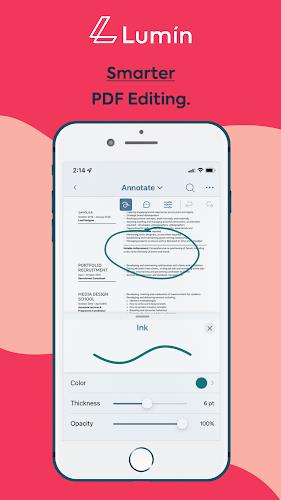
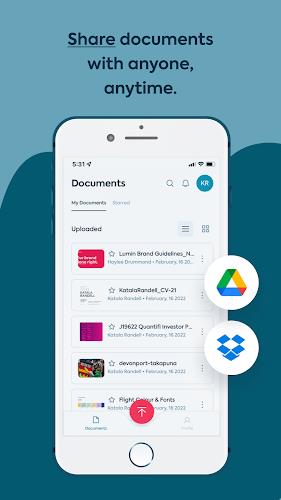

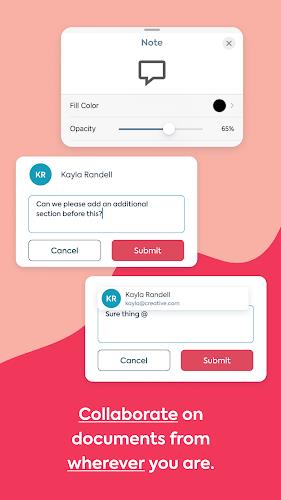









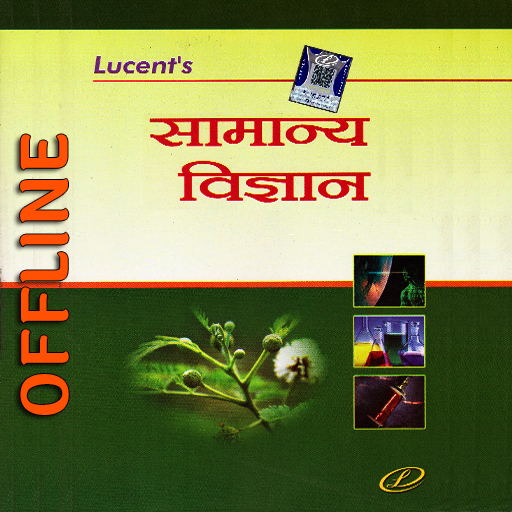






Comment
Jason W
My data was involved with a data breach of theirs. Haven't used the service in years and when I did it was probably once. Excellent reminder to be more mindful who we provide our information too. AVOID!
2024-12-31 02:30:46
Krazy Love
I've tried this app twice and wasn't satisfied with it. Both times I cancelled before my free trial ended and both times I was charged $30 after the fact. Although I was refunded almost immediately, I'm disappointed that it happened in the first place, not once but twice. Why does this seem to be a recurring problem?
2024-12-30 19:50:51
A Google user
It is fast application and cutting-edge technology I know. The amazing thing about Lumin PDF is that when someone else is editing my document, I can see the changes as they make them.
2024-12-30 06:23:29
Joey Garison
Not working. Haissst. I'm trying to open a link then it asks me to download this app. Later on, I opened it and the app is just empty. I tried to open file on my Google drive but it's asking me to download Google drive. I'm using Android and it has Google Drive. It's updated but Lumin still doesn't work.
2024-12-29 17:47:11
A Google user
All annotations do not save. what's the point of editting and autosave if all the annotations aren't there when you open the document again? good thing I checked the document before sending it out...
2024-12-27 11:46:58
Jane Camp
I have to give this app 5 stars. Because although it wasn't what I needed as far as editing pdfs -- the very same day that I contacted them requesting a refund because I forgot to close my account after the free trial -- the same day they refunded me the $30. That's whatsup!! That is a good business.
2024-12-25 11:56:00
A Google user
I have to work with the PDF files document a lot and somtimes I feel so hard for open it. But this app is doing well, due to this one I don't need to do it anymore, just spend time relaxing and then get the text converted.
2024-12-25 03:29:45
E C
Garbage. They should pay me for the time and data wasted downloading this trash and attempting to use it. It's missing the most common sense features. No eraser. What kind of document filler overlooks providing an eraser. I'm almost certain this app was made by retarded monkeys.
2024-12-24 16:22:51
Ahmed Embaby
The app was promising which made me purchased the subscription, however it turned out to have a lor of bugs with very week technical support. They continue to respond they are invistagting with no resolution. It doesn't worth the money
2024-12-24 12:38:51