
Introduction
Transform your dull and cluttered home screen into a personalized and vibrant display with Widgeet-Color Widgets(Widget)! This powerful Android widget app offers seamless integration and easy customization, allowing you to add colorful widgets with just one click. With thousands of vibrant color schemes to choose from and adjustable widget sizes, the customization options are endless. From music player and analog clock widgets to calendar and device information widgets, Widgeet boasts a diverse collection to suit your style and needs. Plus, with its efficient and power-saving design, your battery life remains unaffected. Join millions today and elevate your smartphone experience with Widgeet!
Features of Widgeet-Color Widgets(Widget):
- Seamless Integration & Easy Customization
- Add widgets to your home screen with just one click for a personalized look.
- Choose from thousands of vibrant color schemes to match your style.
- Adjust widget size easily to fit any space on your screen.
- Diverse Collection of Android Home Screen Widgets
- Music Player Widget, Analog Clock Widget, Flip Clock Widget, Calendar Widget, Device Information Widget, Photo Widget.
- Each widget offers unique customization options and features to enhance your smartphone experience.
- Unmatched Performance & Efficiency
- Efficient, power-saving design ensures battery life is unaffected.
- Enjoy a smooth user experience without compromising on performance.
- Easy Personalization
- Personalize your home screen effortlessly with widgeet.
- Click to add widgets and adjust their size according to your preferences.
- Constant Improvement
- Regular updates with new widgets and features for a fresh and personalized home screen experience.
- Stay up to date with the latest trends and tools to enhance your Android device.
FAQs:
- Is widgeet compatible with all Android devices?
- widgeet is compatible with most Android devices running on recent operating systems. Check the Play Store for specific compatibility requirements.
- Can I customize the widgets to match my phone’s theme?
- Yes, widgeet offers thousands of color schemes for you to choose from, ensuring that your widgets match your phone’s theme perfectly.
- Do the widgets consume a lot of battery life?
- No, widgeet is designed to be efficient and power-saving, ensuring that your battery life is not greatly affected by using the widgets.
Conclusion:
Transform your home screen into a vibrant and personalized space with Widgeet-Color Widgets(Widget). With its seamless integration, diverse collection of widgets, unmatched performance, and easy customization, widgeet offers a unique and efficient way to enhance your Android experience. Stay ahead of the game with constant updates and improvements, and join millions of users who have upgraded their home screens with widgeet. Download now and unleash the full potential of your smartphone!
- No virus
- No advertising
- User protection
Information
- File size: 8.50 M
- Language: English
- Latest Version: 1.0.9.8
- Requirements: Android
- Votes: 197
- Package ID: art.widgeet.android
- Developer: Hello Widget
Screenshots
Explore More
Level up your phone with the most helpful tools for Ultimate productivity. From image editors and file managers to task trackers and weather widgets, these top-rated essentials make everyday tasks smooth and easy. Get organized, save time and optimize workflows with a powerful toolbox by downloading these editor's choice utilities today. Your phone will never be the same again!

Headify: AI Headshot Generator

Coral Travel - турагентство

geteduroam

French Reading & AudioBooks

System UI

Spirit box & Ghost detector

Elra

Take and Go





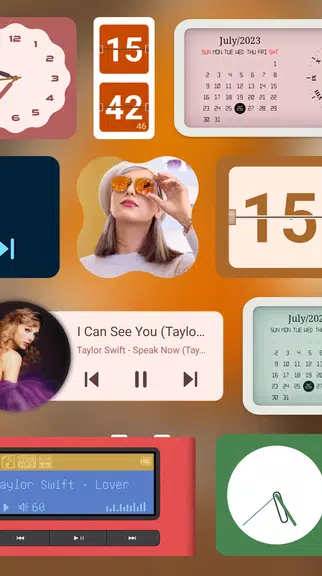







Comment