Introduction
With a sleek and user-friendly interface, V Recorder is the ultimate screen recording tool that offers a wide range of features to enhance your video creation experience. The app's scientifically presented interface ensures easy navigation and smooth editing processes, allowing you to customize your recordings with filters, stickers, fonts, and even a magical Magic Brush tool. Whether you want to speed up or slow down your videos, add voiceovers, or include music and captions, V Recorder has got you covered. Plus, with the ability to share your creations on multiple social media platforms, you can easily connect with your audience and show off your impressive videos. Download V Recorder now and unlock your creative potential!
Features of V Recorder:
- Scientifically Presented Interface: V Recorder invests in a minimalist yet beautiful interface for an easy user experience. With detailed instructions and smart controls, editing and exporting videos becomes a breeze, saving you time and effort.
- Video Editing Made Easier Than Ever: Enjoy high-quality recording and image processing with a variety of filters, stickers, icons, fonts, and gifs to enhance your videos. The voiceover feature with noise filtering guarantees a top-notch product, while adjusting video speed and adding music and captions make your videos standout.
- Magic Brush Feature: Stand out with the unique Magic Brush tool that allows for versatile video editing. Blur, cover, or crop unwanted parts effortlessly to create captivating videos with ease.
- Share on Multiple Platforms: Connect the app to various social media platforms for quick and easy file sharing. Compress files for faster transfers and enjoy a high-quality experience with the assurance of privacy and security.
Tips for Users:
- Experiment with different filters and editing tools to create visually stunning videos.
- Utilize the Magic Brush feature for precise editing and customization of your videos.
- Share your creations on multiple social media platforms with just a few taps.
Conclusion:
V Recorder stands out as a top-quality screen recording tool with a user-friendly interface, advanced editing features, and unique tools like the Magic Brush. With the ability to easily share your videos on various platforms and ensure privacy and security, V Recorder is the ideal choice for all your video recording and editing needs. Download V Recorder now and unleash your creativity!
- No virus
- No advertising
- User protection
Information
- File size: 79.69 M
- Language: English
- Latest Version: 7.2.0.0
- Requirements: Android
- Votes: 103
- Package ID: screenrecorder.recorder.editor
Screenshots
Explore More
Level up your phone with the most helpful tools for Ultimate productivity. From image editors and file managers to task trackers and weather widgets, these top-rated essentials make everyday tasks smooth and easy. Get organized, save time and optimize workflows with a powerful toolbox by downloading these editor's choice utilities today. Your phone will never be the same again!

新北校園通

قرآن | ورش التجويد

Mockitup

Headify: AI Headshot Generator

Body Editor - AI Photo Editor

Utah Hunting and Fishing

Coral Travel - турагентство

geteduroam




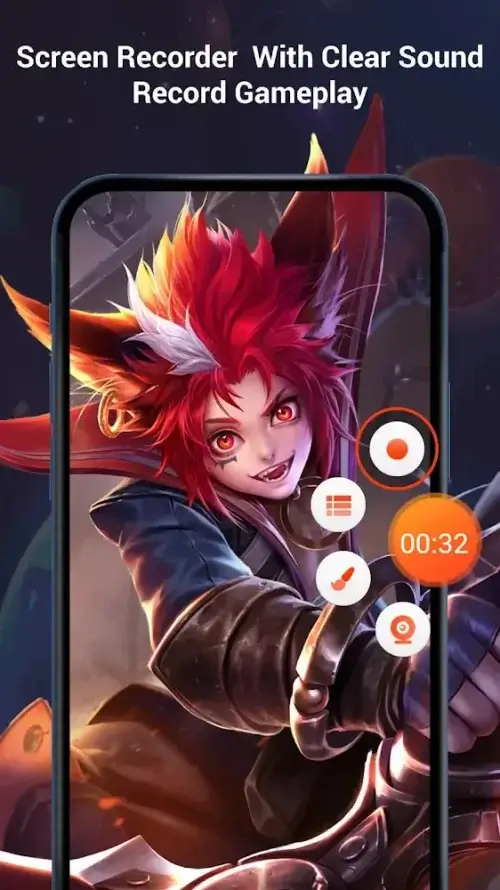

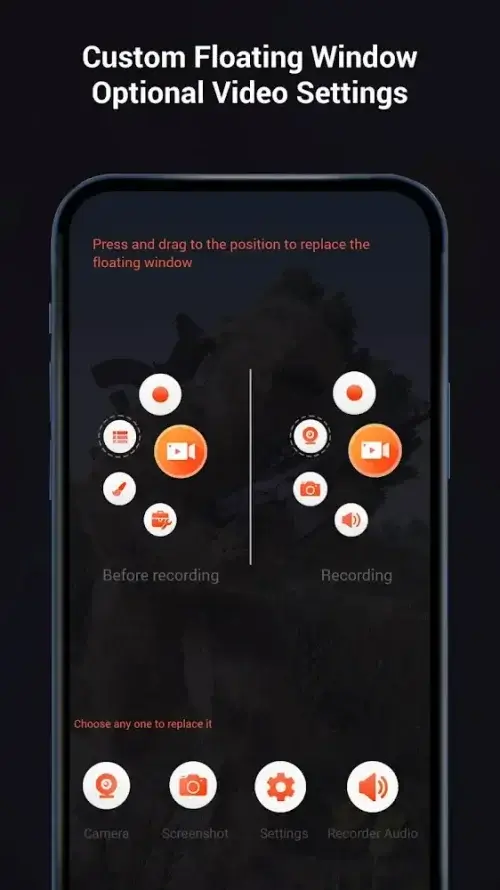

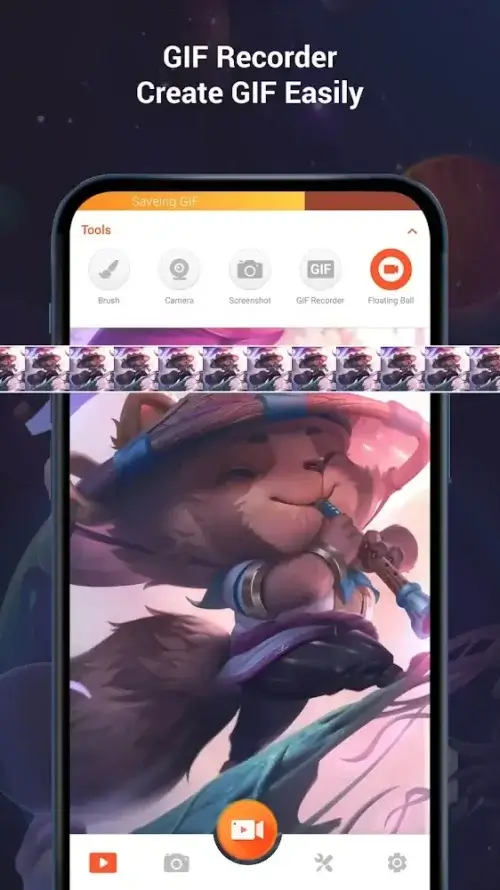















Comment
Kristy Scaramozzino
it's a very good app! When it does adds I pause it but it keeps going away tho but who ever made this did a very great job!
2024-12-30 10:42:55
Sairise Bagoyo
I think it's great but 1 main problem it kinda lags a bit too much when I move on the game I'm playing and no it's not codm it's arena breakout
2024-12-29 19:48:28
Serenity ValentineToglia
It's a really nice app, and I've been looking for a screen recorder app, so this is the app that I needed and it's so smooth and clean as I used it
2024-12-29 15:35:21
johnny lou Horario
My screen recorder in my phone: when am not screen recording it's not laggy. When I screen rec its so laggy And am happy to find this app this so cool not laggy 5 stars
2024-12-29 14:33:04
Pooja Gupta
Not to show the icons while recording and when said stop screen recording. Stop the recording and not show that voice in the video.
2024-12-29 00:43:42
adrian
This app is so very helpfull especially to who want to record there game or etc. And it had a music problems..this app surely help alot
2024-12-28 22:26:09
Jin Akanishi BEP
Update: I did do that immediately on the same day I originally purchased it via the Google Play store and I still get charged for it. So, shouldn't I get a refund for this? Why am I still paying for it when I cancelled via Google Play store on the same day I originally purchased it by accident?! Why am I still not refunded?!?
2024-12-28 22:11:51
kami zawa
it's good but i recording my highlights but this when I done recording my highlights vidoe in wildrift i see the menu of stop of this my highlights I can't record see to the menu
2024-12-27 04:43:54
Shivanshu Mishra
it's the best video recording app I've ever used. it records with internal audio in very good quality.
2024-12-26 12:52:39