
Introduction
Elevate your photo editing game with the all-in-one powerhouse that is Photo editor & video maker. This app is a one-stop shop for transforming your photos into stunning masterpieces. With a plethora of editing tools at your fingertips, including effects, filters, frames, and more, you can easily create the perfect picture. But wait, there's more! Photo editor & Music video maker also allows you to craft captivating music videos and slideshows from your favorite images. With a wide array of transition effects and picture frames to choose from, your videos will come to life like never before. Share your creations with friends and family on social media platforms and watch the likes roll in. Download Photo editor & Music video maker now and unleash your creativity!
Features of Photo editor & video maker:
- Powerful Photo Editing Tools
Photo Editor & Music Video Maker offers a wide range of photo editing tools such as effects, filters, frames, adjustments, brightness, crop, rotate, add text, and stickers. With these tools, you can easily enhance your photos and make them more attractive.
- Create Stunning Slideshow Videos
With this app, you can create stunning slideshow videos using your photos and music. Choose your favorite photos, add music, customize transition effects, and add frames to create a beautiful video that tells a story.
- Beautiful Transition Effects
The app features many beautiful transition effects that help make your videos come alive like a movie. These effects create smooth animations between photos, adding a professional touch to your videos.
- Easy to Use Interface
Photo Editor & Music Video Maker has a user-friendly interface that makes it easy to navigate and create amazing videos. You can easily select music from the audio library, customize transition times, and preview your videos before exporting.
Tips for Users:
- Experiment with Different Effects
Don't be afraid to experiment with different effects, filters, and frames to see which ones work best for your photos and videos. Play around with brightness, crop, and rotation tools to create unique and eye-catching visuals.
- Use High-Quality Photos
To ensure that your slideshow videos look their best, make sure to use high-quality photos. Clear, well-lit images will result in a more professional-looking video that will impress your friends and followers.
- Add Music That Fits the Mood
Choose music that fits the mood and tone of your slideshow videos. Whether you're creating a fun and upbeat video or a sentimental montage, the right music can elevate the overall feel of your creation.
Conclusion:
Photo editor & video maker is a must-have app for anyone looking to create stunning slideshow videos. With its powerful editing tools, beautiful transition effects, and easy-to-use interface, you can bring your photos to life and share them with friends and family on social media. Download this app today and start creating beautiful videos that will impress everyone who sees them.
- No virus
- No advertising
- User protection
Information
- File size: 28.50 M
- Language: English
- Latest Version: 1.1.8
- Requirements: Android
- Votes: 259
- Package ID: com.videomaker.slideshow.videoeditor.photoeditor
- Developer: video maker - photo editor std
Screenshots
Explore More
Level up your phone with the most helpful tools for Ultimate productivity. From image editors and file managers to task trackers and weather widgets, these top-rated essentials make everyday tasks smooth and easy. Get organized, save time and optimize workflows with a powerful toolbox by downloading these editor's choice utilities today. Your phone will never be the same again!

OCR Instantly

新北校園通

قرآن | ورش التجويد

Mockitup

Headify: AI Headshot Generator

Body Editor - AI Photo Editor

Utah Hunting and Fishing

Coral Travel - турагентство




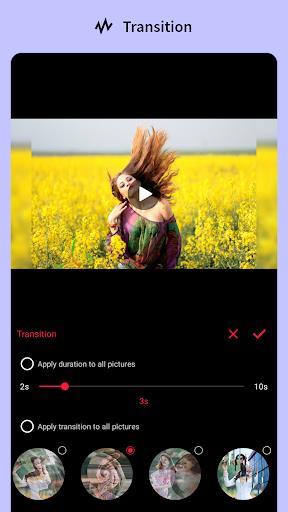

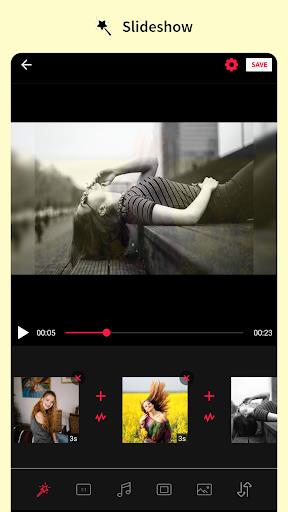
























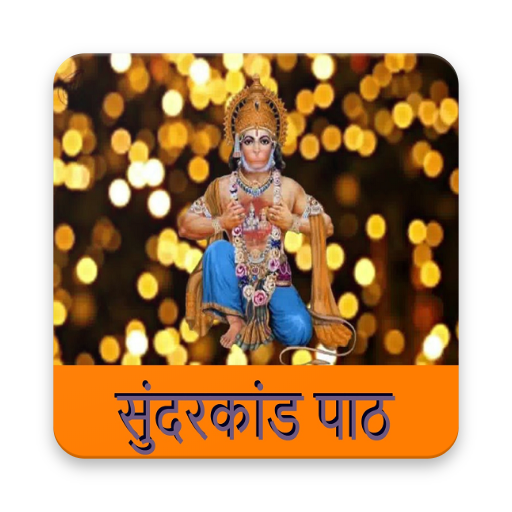






Comment