Introduction
With its user-friendly interface and customizable features, Folder in Folder allows you to efficiently organize your data into subfolders, making it easier to find what you need in a flash. Whether you want to group similar apps together or categorize important files, this app has got you covered. Plus, with its built-in security features, you can rest assured that your sensitive information is safe and secure. Say goodbye to cluttered screens and hello to a more organized and streamlined mobile experience with Folder in Folder.
Features of Folder in Folder:
❤ Create numerous subfolders within the root folder for easy organization.
❤ Minimalistic and elegant interface for convenient use.
❤ Allows users to name and adjust icons for folders.
❤ Can set up predefined folders that cannot be edited for specific functions.
❤ Provides layer of security for folders with option for password protection.
❤ Supports both mobile phones and tablets for organizing all documents and applications.
Conclusion:
Folder in Folder is an essential reorganization app that helps users manage and find essential documents and applications with ease. With its user-friendly interface, customizable features, and security options, this app is a must-have for anyone looking to keep their digital space neat and organized. Download Folder in Folder now and experience the convenience of a well-organized device.- No virus
- No advertising
- User protection
Information
- File size: 2.90 M
- Language: English
- Latest Version: 1.3.3
- Requirements: Android
- Votes: 327
- Package ID: com.ss.folderinfolder
- Developer: ChYK the dev




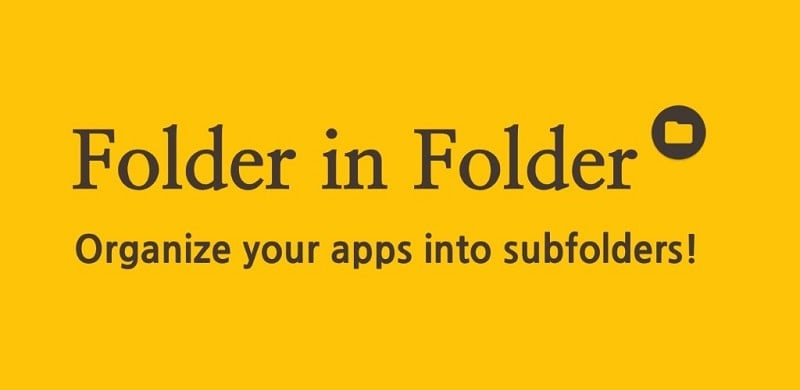
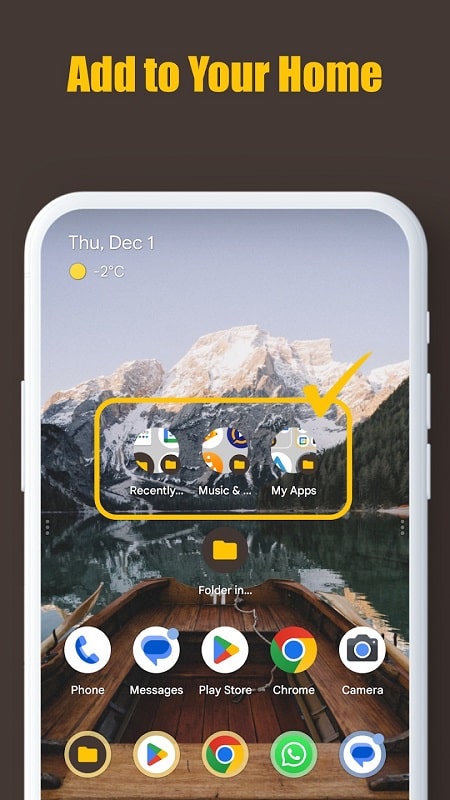
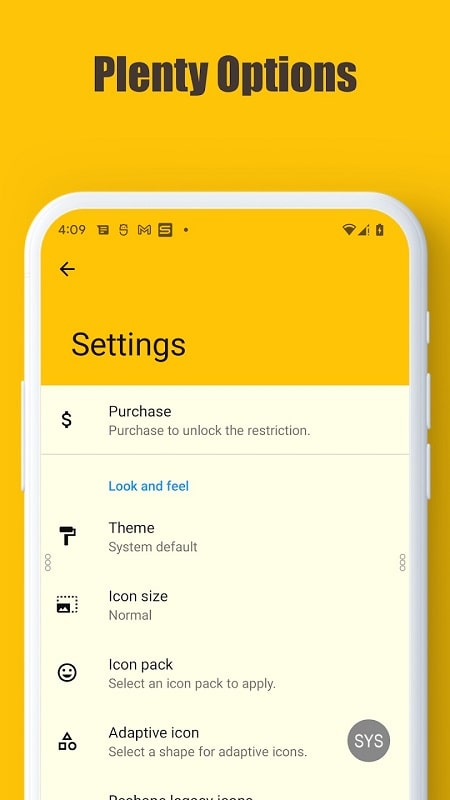
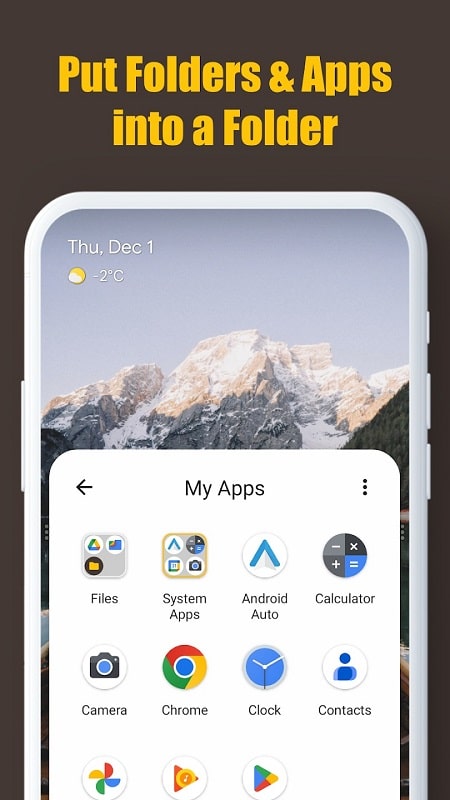



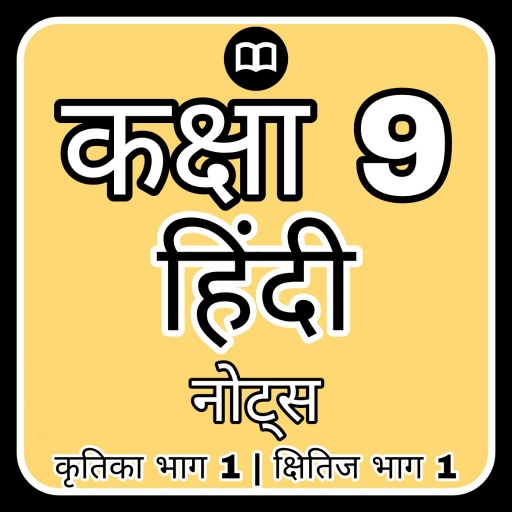



Comment