Introduction
With Network Utilities, users can always monitor and adjust their network connections to ensure a smooth and uninterrupted experience. Download Network Utilities now to take control of your network connection and enhance your overall internet experience.
Features of Network Utilities:
- Instant Information Access: It provides users with instant access to all information about their network connections, including IP addresses and device manufacturers.
- User-Friendly Interface: The intuitive and friendly interface of Network Utilities makes it easy for users to navigate and control their network connections.
- Network Speed Measurement: Users can measure their network speed using Network Utilities to ensure a stable and uninterrupted connection.
- Device Management: Network Utilities helps users manage and control the devices connected to their network, allowing them to remove unauthorized devices and improve network speed.
Tips for Users:
- Set up basic settings and create an account to start using Network Utilities effectively.
- Use the scanner feature to analyze network connections and find out which devices are connected.
- Monitor network speed regularly using Network Utilities to ensure a stable connection.
- Utilize the information provided by Network Utilities to manage and control your network connections efficiently.
Conclusion:
Network Utilities is a powerful tool that allows users to take control of their network connections and improve their overall surfing experience. With features such as instant information access, user-friendly interface, network speed measurement, and device management, this application will significantly enhance the quality of your network connection. Download Network Utilities now and optimize your network experience with ease.
- No virus
- No advertising
- User protection
Information
- File size: 10.68 M
- Language: English
- Latest Version: 8.2.1
- Requirements: Android
- Votes: 124
- Package ID: com.myprog.netutils
- Developer: First Row




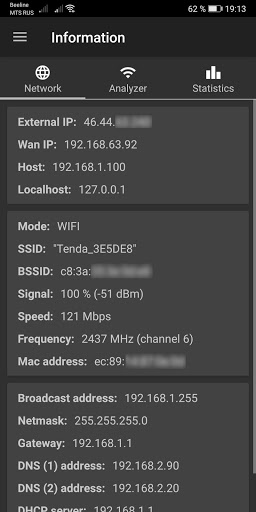
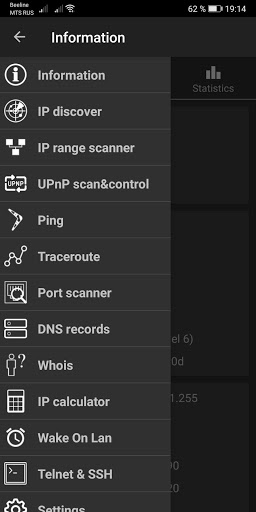
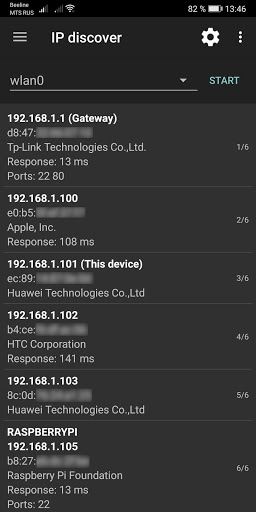







Comment
A Google user
Fantastic speed of connection when u off some bloatware that comes with ur phones. Million thanks to developor & people behind them.
2025-01-08 17:26:03
A.J.
WOW,.. not even 5 mins of use, I'm blown away!! Finally, Ive been thru so many analysers, most have 1 or 2 feature, none this many, and ads are reasonable, Nice Work!!
2025-01-08 14:10:17
R Malcolm
Decent range of tools. Ads not invasive. Unfortunately local network scan didn't detect any hosts other than the one running the app.
2025-01-08 10:01:33
Charles Nishi
This is a great free app with so many features that work. I highky recommend this app for those that like to tinker around or the serious "who is it" types.
2025-01-07 08:27:22
8rupees
Currently prepping for CCNA and I can say this application is very useful with all the necessary tools someone might need on the go for networking. Keep it up guys!
2025-01-06 14:14:24
Ryūshin Herrero Ruiz
As other users, root mode get stuck in getting shell mode, i don't know if is trying to load busybox or not, there's no manual for this app.
2025-01-06 08:13:49
Steven Bonano
Can't get any functionalliy out this what so ever not a genius but supposed to be able to get one of the many optional tools to cooperate at least once it seems great if I could only get it to work once
2025-01-05 00:58:34
A Google user
Just opened app but so far easy to understand setup. I'm sure as I get more into it and use it I won't be disappointed.
2025-01-03 15:21:30
A Google user
popup full screen advertisements during traceroute? at least wait till one finishes an actual operation and stops taping the screen.
2025-01-03 13:17:10