
Introduction
Enjoy reading and listening to your favorite eBooks and Audiobooks with the user-friendly ePlatform Digital Libraries app. With access to a wide range of titles from both School and Public Libraries, you can start exploring the virtual library world in just a few clicks. The app's Smart Settings Wizard allows you to customize your reading experience to suit your preferences, while convenient features such as automatic bookmarking, word definitions, and synchronisation across devices make for a seamless reading experience. Whether you're a bookworm or simply enjoy a good story, ePlatform Digital Libraries is sure to become your go-to app for all things literary.
Features of ePlatform Digital Libraries:
- Wide Access: ePlatform Digital Libraries provides access to both School and Public Libraries, allowing users to easily borrow eBooks and Audiobooks from multiple sources.
- Customizable Settings: The Smart Settings Wizard allows users to personalize their reading experience by adjusting font type, size, spacing, background color, and more.
- Dyslexia Friendly Features: ePlatform Digital Libraries offers smart features that support visual reading challenges, making it accessible to a wider range of users.
- Seamless Reading Experience: The app automatically bookmarks your place and synchronizes reading location, highlights, notes, and settings between devices for a hassle-free experience.
FAQs of ePlatform Digital Libraries:
- How do I access the app?
Simply download ePlatform Digital Libraries from the app store and log in with your library card ID to authenticate yourself as a student or library member.
- Can I customize the reading settings?
Yes, the app includes a Smart Settings Wizard that allows you to adjust various settings to suit your preferences.
- Are there late fees for overdue titles?
No, titles return automatically after the loan period, so there is no need to worry about late fees. You can also choose to return them early.
Conclusion:
ePlatform Digital Libraries offers a convenient and user-friendly way to access a wide range of eBooks and Audiobooks from both School and Public Libraries. With customizable settings, dyslexia-friendly features, and seamless syncing between devices, ePlatform Digital Libraries enhances the joy of reading for students and patrons alike. Download the app today to start exploring the possibilities of digital reading.
- No virus
- No advertising
- User protection
Information
- File size: 37.60 M
- Language: English
- Latest Version: 3.2.43
- Requirements: Android
- Votes: 345
- Package ID: com.eplatform.android.googleplay
- Developer: Wheelers ePlatform Ltd
Screenshots
Explore More
eBook software collections provide tools for creating, managing, and reading digital books, including eBook creation, formatting, and conversion applications, as well as readers that support formats like EPUB, PDF, and MOBI. They offer features for organizing libraries, annotating texts, and device synchronization, such as Calibre, Adobe Digital Editions, and Kindle for PC, catering to both casual readers and publishing professionals. Interested? Download now!

NetSpot

DroidScript: JS and Python IDE

Muslimedia

SPARKvue

Notes: Notebook, To-Do lists

Bookshop.org Ebooks
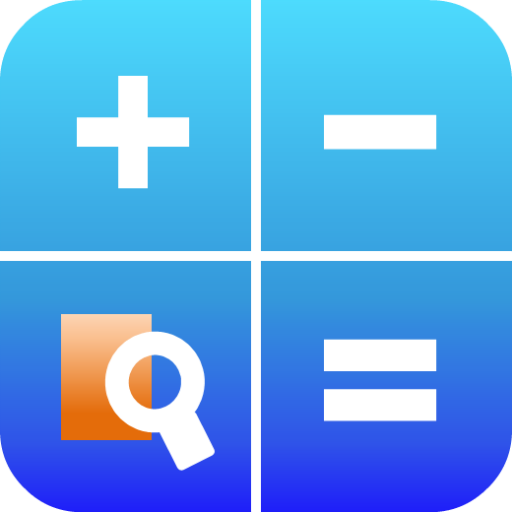
Yugioh Calculator
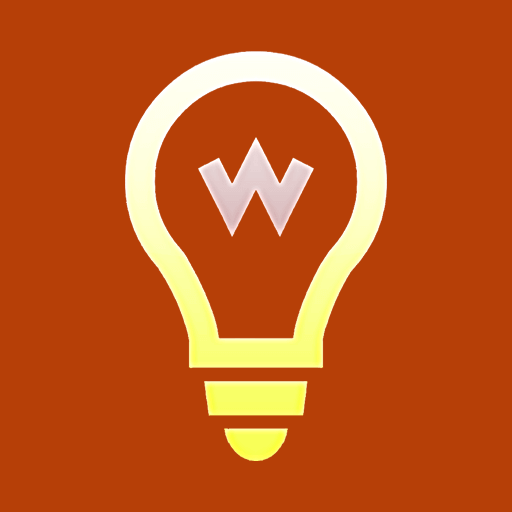
Stay Awake



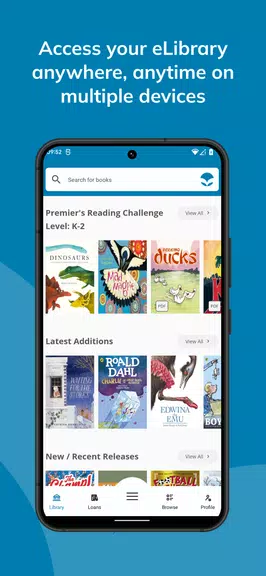
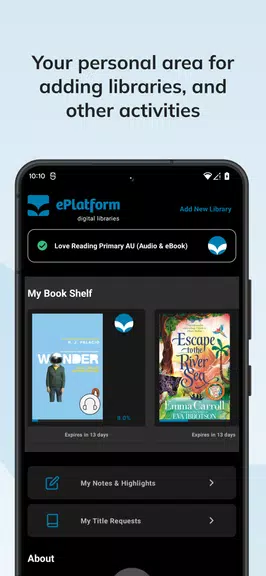
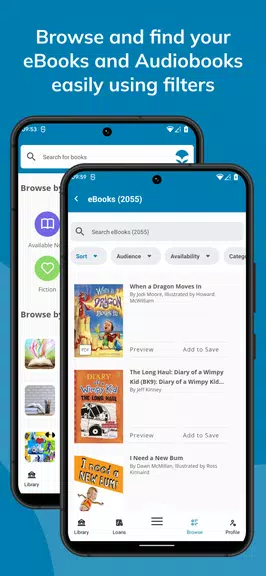
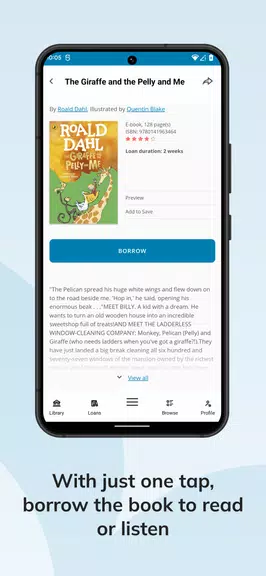

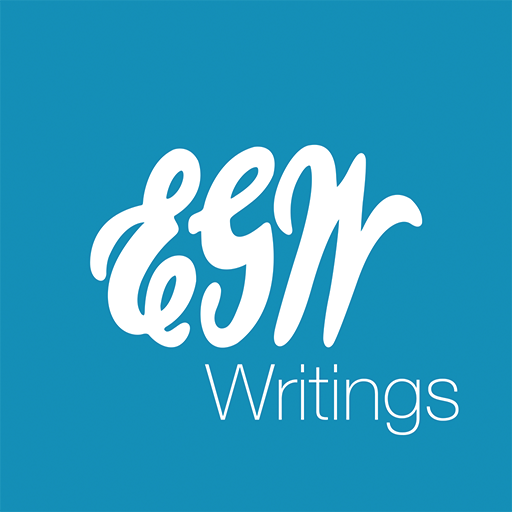



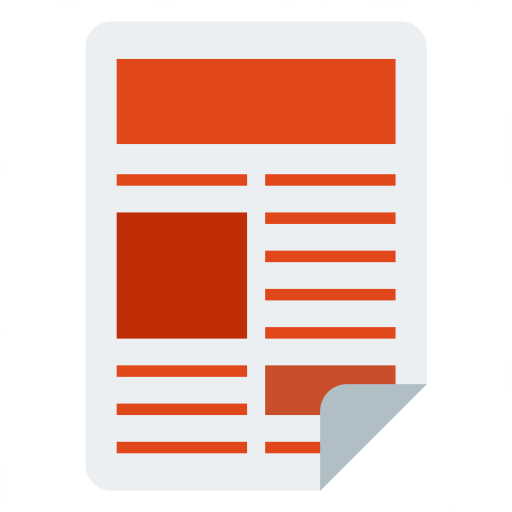









Comment
A Google user
Love all the books from my school and this platform is great!!!! Maybe put more books in it? (Suggested)
2025-01-27 18:25:25
Elvis Mukonzamariro
Very easy to use and it doesn't use a lot of data.I recommend that you try it out
2025-01-27 17:34:42
Elizabeth Sofatzis
Great in general but sometimes the app freezes and doesn't let me continue the audiobook
2025-01-27 08:17:17
Tom
Gives access to tons of books great for school, much easy then getting a actual book
2025-01-25 19:53:40
Jane Owen
Awesome. School bought ability for all staff and pupils to access this platform. I am hooked!
2025-01-25 15:30:47
Ewen Gardner
Great system, very easy to use and so convenient.
2025-01-25 12:03:20
A Google user
It won't let me go to the next page. Just says app isn't working and shuts down.
2025-01-25 11:04:52
Joseph Bantock
It is terrible DO NOT download it's so slow and you can not filter the results
2025-01-23 16:38:30
Rose Berry
its amazing i love how easy it is to access everything.
2025-01-23 15:11:24