Introduction
CastVideos is a user-friendly app that allows you to effortlessly cast whatever you're playing on your smartphone screen to other devices. With just a single tap, you can mirror your screen without any hassle. The app's interface is carefully designed to be accessible for all users, regardless of their level of experience. To make your experience seamless, there is a tutorial available in the main window that helps you discover shortcuts for each option. Not only can you cast videos, movies, music, and photos to any device, but you can also cast any website and IPTV. The app's built-in browser searches for playable content, and then you simply choose the device you want to cast to, whether it's another phone, tablet, or TV with Chromecast or another compatible receiver. You can even perform searches, block pop-up windows, and more. Additionally, the app keeps a log of all the videos and content you have casted, making it easier to rewatch content anytime. CastVideos is an interesting app for easily casting all kinds of audiovisual content from your Android smartphone to any other device in a matter of seconds. Click here to download CastVideos.
Features of this app:
- Cast videos, movies, music, and photos to any device: The app allows users to cast various types of audiovisual content, including videos, movies, music, and photos, from their Android smartphone to other devices such as phones, tablets, or TVs.
- Easy screen mirroring: The app simplifies screen mirroring by offering a single-tap feature. Users can mirror their smartphone screens to other devices effortlessly with just a single tap.
- User-friendly interface: CastVideos boasts a carefully designed interface that ensures ease of use for all users, regardless of their level of experience. It aims to provide a seamless experience without running into any issues.
- Tutorial for a seamless experience: The app includes a tutorial in the main window, which helps users navigate and utilize the app effectively. It guides users through the features and shortcuts available, making the overall experience smoother.
- Cast any website and IPTV: In addition to casting videos, movies, and music, CastVideos also supports casting any website and IPTV. Users can browse websites, perform searches, block pop-up windows, and access plenty of other features while casting.
- History log for easy content rewatch: Each time the app is used, it logs all the videos and content that have been casted. This feature allows users to easily find and rewatch previously casted content.
Conclusion:
CastVideos is a useful and interesting app that provides a seamless way to cast various types of audiovisual content from an Android smartphone to other devices. With its user-friendly interface, easy screen mirroring, and additional features like casting websites and maintaining a history log, this app offers a convenient solution for users looking to share and enjoy their multimedia content on a larger screen.
- No virus
- No advertising
- User protection
Information
- File size: 60.00 M
- Language: English
- Latest Version: 0.10139
- Requirements: Android
- Votes: 35
- Package ID: castify.roku
- Developer: Castify




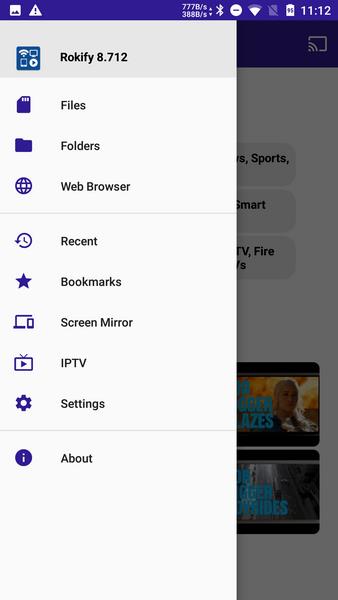
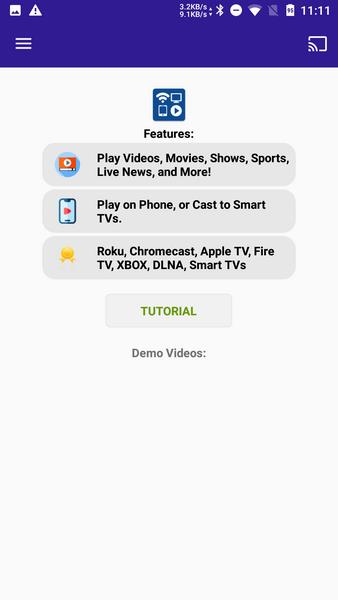























Comment
A Google user
Tried it briefly. Disappointed. It cast a couple of videos from my Android phone, but with photos it only cast a few; it was unable to cast most. Uninstalled after less than 10 min of testing.
2023-12-24 09:10:58
A Google user
First time I used it it was great I could cast from my Google Pixel XL 3 to my TCL with built-in Roku. Need to use it a few days later and it was stuck in it boot up. Get it fixed and I will try it again!
2023-12-23 03:46:04
Chris Zeleny
Can no longer cast to my Roku TV after the update. I've restarted both phone and TV, I've Uninstalled and reinstalled. I've reset the network and my phone and tablet both will not recognize my TCL Roku TV anymore.
2023-12-22 07:58:26
Chris Sandoval
No annoying ads. Allows viewing other programs while playing. Allows me to use earbuds while watching video on TV. Easy to set up because it automatically finds your TV.
2023-12-20 05:32:03
A Google user
Would not work at all with Netfix and Hulu. It would load a video from the Britbox website but then the buffer arrow/circle icon would appear on my Roku TV but no video. The buffer icon did not spin as I assume it would were it working.
2023-12-19 03:37:54
Giampaolo Sardi
There's no way!!! Finally I found an app that really play any video that I have in my Phone on my Roku Express, I can really express how grateful and happy I'm, thx to the developers for creating this incredible app. 10/10.
2023-12-19 01:01:22
A Google user
easy to use but may need some bug fixes or something. been using this app a lot to stream but lately the streams have been pausing a lot to buffer. i hope you guys figure out the issue. it keeps saying Loading, Please Wait.
2023-12-18 15:01:57
BadAss MoFo
Bro you guys are awesome. Ive got an older Roku and none of the apps that claim to work ,work on mine. I'm not saying they dont work on Roku TVs but they don't work on mine. I've been through a lot of apps before I found this fine prog. 10 Stars guys. I havent even ✔️ed out the paid version. I mean what else could it possibly do. This one is all you need but I will be giving you some $ either way. Youve definitely earned it.Thank yall like a bunch. Beers on me. Just Don't make me eat m my words.
2023-12-17 18:30:14
A Google user
Excellent app for both my not completely Smart TV and my phone! It is very easy to use and the overall technicalities are efficient and well orchastrated coming into oneness for your modern-day electronic needs! All that remains to be said is thank you Rokify!
2023-12-17 02:05:28