
Introduction
CanonPRINT Business is a user-friendly and free app that allows you to conveniently print photos and documents, scan data, and upload to cloud storage using your Android device and a Canon laser multi-function device or laser printer. With features like image capture, file management in local or cloud storage, and automatic detection of devices on a network, this app makes printing and scanning tasks effortless. You can also check the status of your devices in detail, control them remotely, and use the address book on your mobile device. Get this app now to simplify your printing needs.
Features of this App:
- Printing: Print scanned data, images, documents, and web pages from a Canon laser multi-function device or laser printer.
- Scanning: Read scanned data from a multi-function device and capture images with a camera.
- File Management: Work with files in local or cloud storage and automatically detect multi-function devices and printers on a network.
- Mobile Terminal Integration: Use the address book of a mobile terminal in place of the address book registered in a multi-function device.
- Remote Control: Check the condition of a multi-function device or printer in detail via its RemoteUI and use the Remote Operation function to display the control panel on a mobile terminal.
- Device Compatibility: Supports various Canon multi-function device and printer models including imageRUNNER, imageCLASS, i-SENSYS, imagePRESS, LBP, Satera, LaserShot, and Business Inkjet series.
Conclusion:
CanonPRINTBusiness is a versatile and user-friendly app that allows you to print, scan, and manage files from a Canon laser multi-function device or printer using your Android terminal. With features like remote control and device compatibility, this app provides convenient functionality for both personal and professional use. It offers seamless integration with mobile terminals and provides easy access to printing and scanning functions. Whether you need to print documents or capture images, CanonPRINTBusiness is a reliable and efficient tool for your printing and scanning needs. Click to download now and enhance your productivity!
- No virus
- No advertising
- User protection
Information
- File size: 27.00 M
- Language: English
- Latest Version: v8.3.0
- Requirements: Android
- Votes: 42
- Package ID: jp.co.canon.oip.android.opal
Screenshots
Explore More
Be your most productive self with these essential apps for Android. Plan your day, track tasks, boost focus and get reminders with intuitive organizers. Streamline workflows and boost efficiency on the go with powerful notetakers, calendars and file managers. Download now to conquer your to-do lists, crush deadlines and maximize your time. Uplevel your output with these top productivity tools!

Elra

Orelo

All-in-one Calculator Launcher

Mezi's

PDF Reader: Edit & Convert PDF

Shadow PC

App Stores

Notepad notes, memo, checklist
























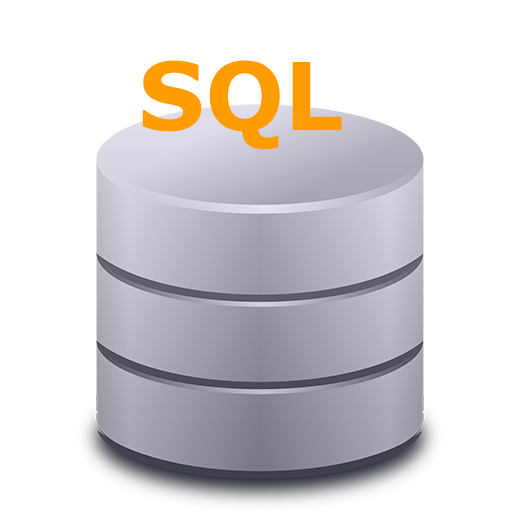





Comment
A Google user
Fantastic Mobile Print Service! I have used many mobile network print apps and this gets my vote for OUTSTANDING !!
2024-01-05 11:43:20
Scott Feller
Refuses to print on my printer. Glad I spent extra money for this garbage printer and then downloaded this garbage app to compliment it.
2024-01-04 23:54:04
Pocket Market
It doesnt connect. Became a total junk. Pathetic. Canon used to be best printers. But no more.
2024-01-01 16:43:20
Scott Senior
Won't find the Canon printer on same network. Worthless. Samsung print service works fine.
2023-12-20 19:18:27
Ganesh Gorli
The machine isn't getting paired to any mobile!!!! Have tried with all the office colleagues!!!! Waste of time!!!!!
2023-12-19 23:18:25
Alain Koch
It works with my wifi printer/scanner (e480) on my IOS device, but if I try to use it on Android, it sais the printer is not supported.
2023-12-18 19:43:43
A Google user
The app is useless as I don't understand why I can't print if my file is bigger than 25mb. And there is no option to control printing quality
2023-12-17 18:02:09
Mukul Agarwal
I can't scan any document from my mobile. I can do other things from phone but can't scan.it shows cannot communicate to the printer
2023-12-05 07:52:27
Alfred Martinez
Very difficult to access printer
2023-11-27 01:01:13