Introduction
Introducing AutoWallpaper, the ultimate app for effortlessly changing the wallpaper on your phone screen. With AutoWallpaper, you can select wallpapers from your phone gallery, the web, solid colors, quotes, take a new picture, or even create your own wallpaper. Customize your image by cropping it to the desired dimensions or let the app automatically crop it to fit perfectly without compromising the original image. Change wallpapers with a simple double tap, every time you unlock your phone or set a defined refresh time. If you encounter any issues or have any questions, please email us at apps@appeteria.com. MIUI users, don't forget to enable this app in your settings to autostart when your phone is restarted. Click here to download AutoWallpaper now!
Features of AutoWallpaper:
- Automatic Wallpaper Change: The app will automatically change the wallpaper of your phone's screen from the selected wallpapers.
- Wallpaper Source Options: You can select wallpapers from the phone gallery, web, solid colors wallpapers, quotes wallpapers, take a new picture using the camera, or create your own wallpaper.
- Image Cropping: You have the option to crop the image to the required dimensions or let the app crop the selected image from the center to best fit as wallpaper without affecting the original image.
- Wallpaper Change Options: You can choose from different options to change wallpapers, such as double-tapping on empty space of the wallpaper, changing wallpaper every time you unlock the phone, or defining a refresh time for wallpaper change.
- Support and Communication: The app encourages users to reach out via email for any problems, questions, or feature requests. The developers are actively working to make the app stable across different Android devices.
- MIUI Users Customization: MIUI users are provided with a specific instruction to enable the app in settings for autostart when the phone is restarted.
Conclusion:
AutoWallpaper is a versatile app that allows users to easily change their phone's wallpapers automatically. With multiple wallpaper source options and various wallpaper change settings, users can personalize their device's appearance. The app also ensures user support and communication for an improved experience. Whether you are looking for a wallpaper change on every unlock or at defined intervals, AutoWallpaper is a great option for enhancing your device's visual appeal.
- No virus
- No advertising
- User protection
Information
- File size: 5.50 M
- Language: English
- Latest Version: 4.1.2
- Requirements: Android
- Votes: 35
- Package ID: com.appeteria.autowallpaper
Screenshots
Explore More
Spice up your mobile screens for free with endless visual delights from the best wallpaper apps. From glorious landscapes to stylish abstracts, these top-rated wallpaper collectors offer a never-ending feast for your eyes. Download fun new backdrops daily designed by talented artists worldwide. Add beauty, personality and constant visual surprises without cost. Get your free wallpaper fix now!

Themes

Glance for realme

Love Wallpapers 4K

Papel de Parede Flamengo - HD

3D Wallpaper Parallax

4K Wallpaper: Live Wallpaper

Winter rose live wallpaper

Settings




















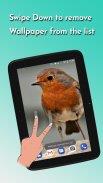

























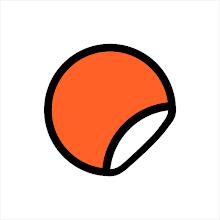







Comment
Titus
This app is very much easy and safer to used . Very effective options are available, and we can add pictures to turn into wallpaper. I rated it 5 ⭐⭐⭐⭐⭐
2024-01-08 09:26:48
A Google user
Honestly AMAZING!!! Worked perfectly and amazingly, I went through 4 other apps before this one and none of them worked! Thank goodness I found this one! This app is quick, easy and percise to use, it gets the job done. To the creators, thank you so much for this app!♡
2024-01-08 00:25:11
sam bhalerao
After latest update I'm not able to select dedicated folder to upload images, I have to select images from gallery which is difficult.!
2024-01-08 00:22:47
Lakshya Wadhwa
Glad the devs listened and fixed it! Great app, great team! Past- I've been using this app for so long, now after 10.0 update it crashes every time I try to open gallery to add wallpapers
2024-01-06 17:51:51
Charl van KeehN
Pathetic. Only 3 folders on my phone shows up to select. I just want an app that rotates the pictures in a folder from my phone.
2024-01-06 05:36:06
Rob Taylor
Keeps stopping, unreliable on A53
2023-12-31 00:13:02
Nicolene De Castro
Why cant i access my wallpapers on my phone anymore? The app was working wonderfully ant i love it but now all of a sudden it cant access my pictures and does not work anymore? Please fix this as i want this app back on my phone and working!
2023-12-29 22:27:25
Lara Spidey
IF ANYONE FINDS THE APP NOT WORKING WITH THE LASTEST UPDATE: JUST DOWNLOAD THE OLD VERSION (the 3.9 is fine for example, look in your browser for the apk) You're welcome.
2023-12-28 18:41:43
A Google user
Double tap works well as wallpaper changes instantly. Would have liked the lock screen to change automatically as well though.
2023-12-23 05:46:38