Introduction
HiPER Calc is the ultimate scientific calculator app for Android. With its user-friendly interface, you can easily perform complex calculations, enter equations, and even graph them. This app supports up to 100-digit figures and 9-digit exponents, making it perfect for any calculation you need. Plus, HiPER Calc keeps a history of all your calculations and offers different viewing options like expressions, fractions, and scientific notation. With customizable skins, you can personalize the app to your liking. If you're in need of a powerful and versatile calculator, don't hesitate to download HiPER Calc now.
Features of HiPER Calc:
- Wide variety of complex calculations: HiPER Calc allows you to perform a wide range of complex calculations with the same interface found on popular calculator brands like Casio.
- Intuitive scientific calculator: The scientific calculator mode in HiPER Calc is highly intuitive, allowing you to use parentheses, perform complex calculations, enter equations, and even graph them.
- Support for different number systems: You can easily switch between binary, octal, and hexadecimal systems in HiPER Calc. This feature is particularly useful for programmers and computer science students.
- High precision: HiPER Calc allows you to enter figures of up to 100 digits and use 9-digit exponents, ensuring high precision in your calculations.
- Calculation history: The app keeps a history of everything you've entered, allowing you to easily review and reference your previous calculations.
- Customizable interface: HiPER Calc offers a customizable interface with several default skins. You can change the color of the keys and background to personalize the app and make it more visually appealing.
In conclusion, HiPER Calc is a comprehensive scientific calculator app that offers a wide range of features to meet your daily calculation needs. With its intuitive interface, support for different number systems, high precision, calculation history, and customizable interface, HiPER Calc is an excellent choice for anyone in need of a reliable and versatile calculator app. Click here to download the app and start enjoying its powerful features today.
- No virus
- No advertising
- User protection
Information
- File size: 10.00 M
- Language: English
- Latest Version: 10.3.3
- Requirements: Android
- Votes: 65
- Package ID: cz.hipercalc
- Developer: HiPER Development Studio



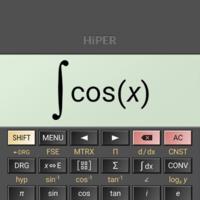
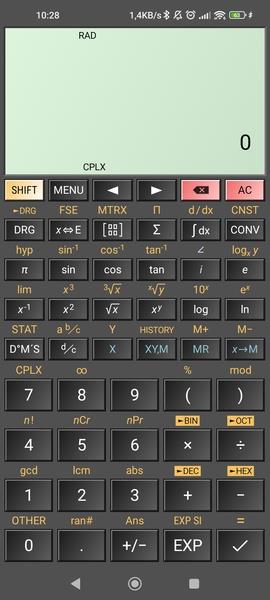
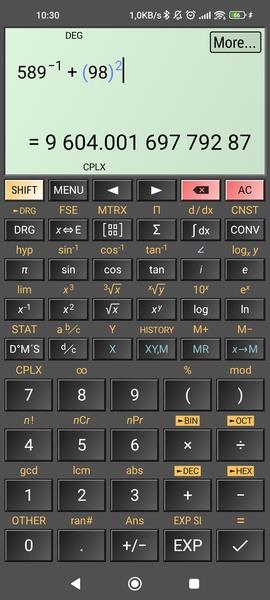
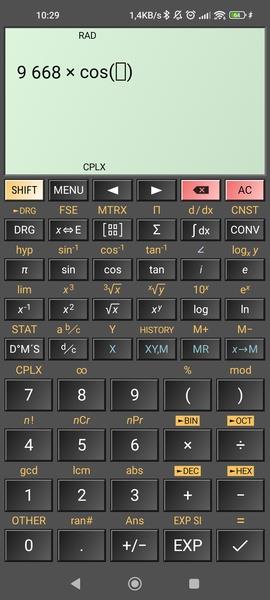
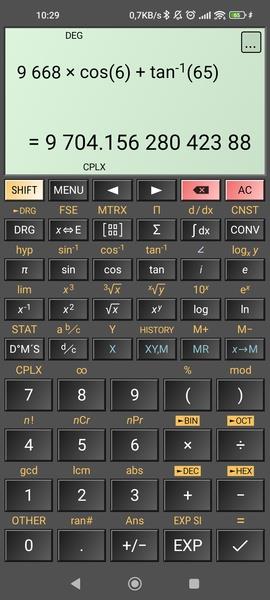
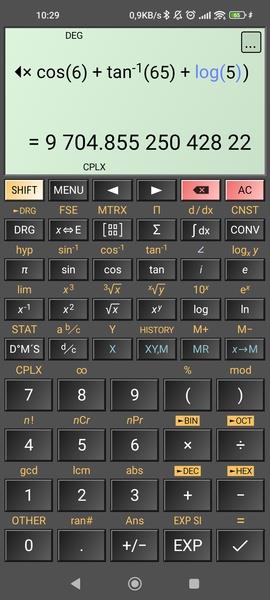

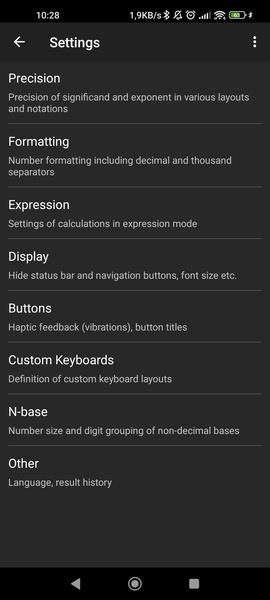
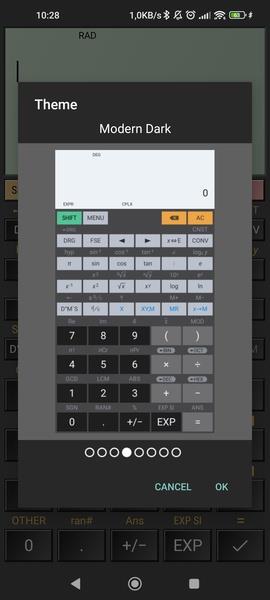
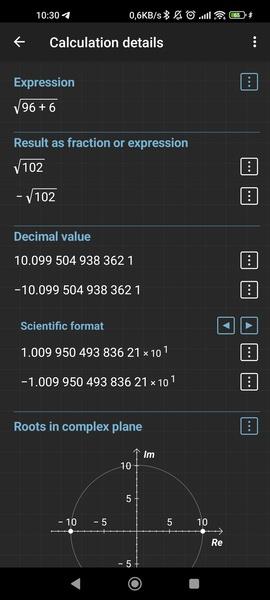
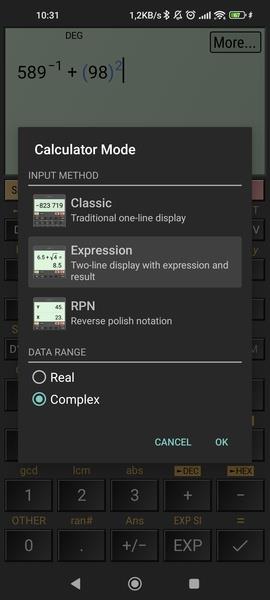
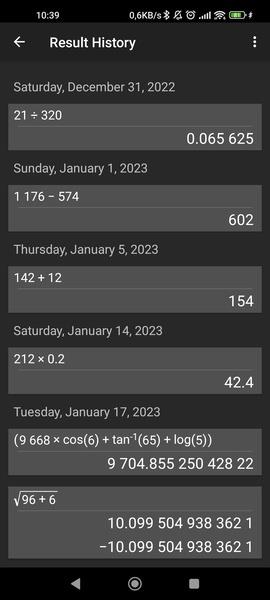
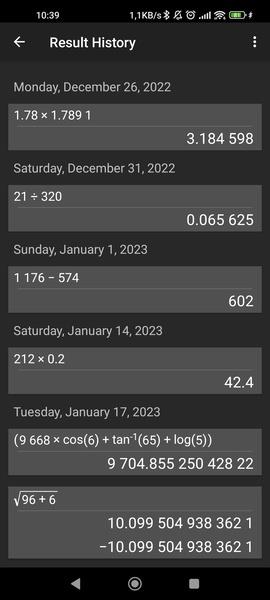
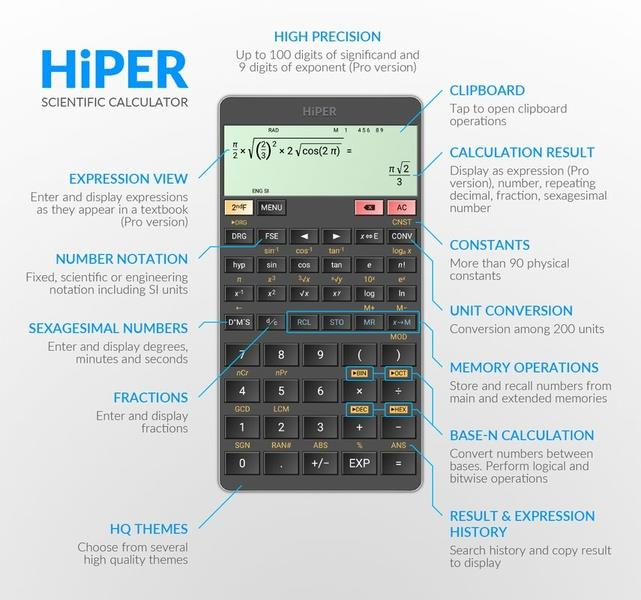
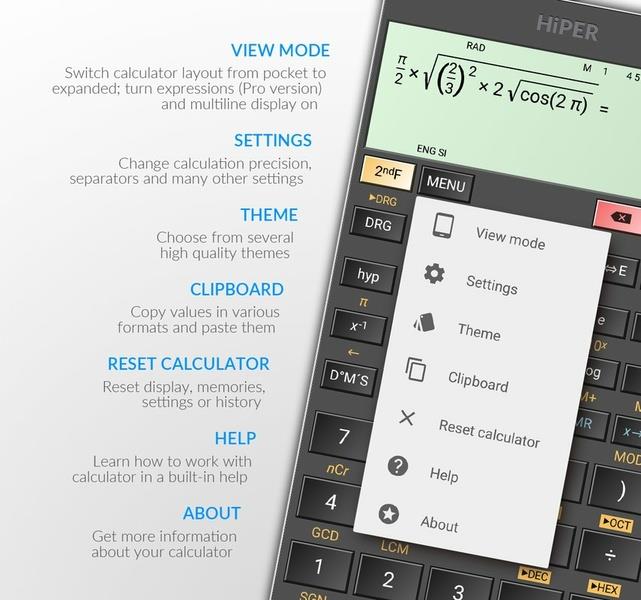
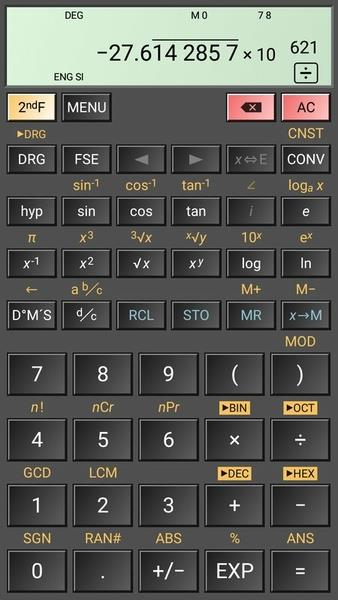
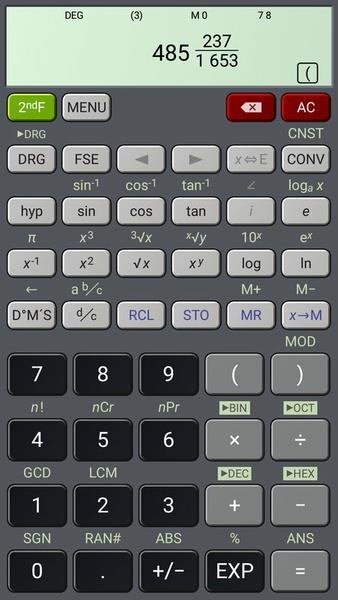
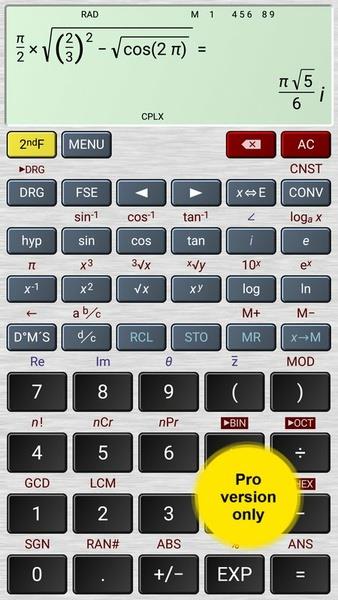
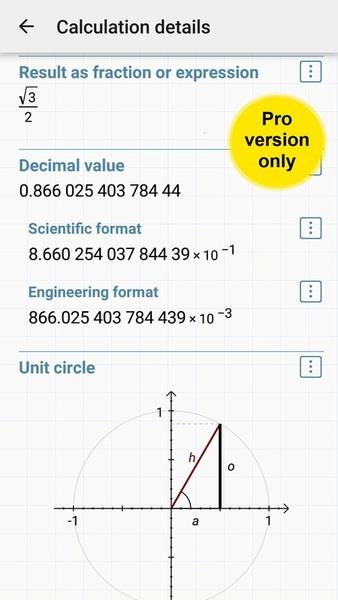
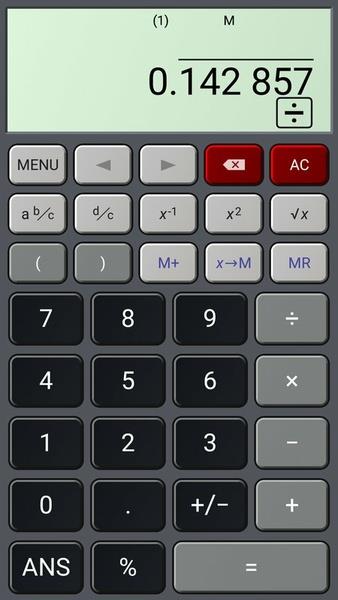







Comment
A Google user
I loved this calculator app - UNTIL TODAY - when I went to use it, and it had multiple keys blacked out, including the "8" and "9" keys, and all of row above them. Never had a problem with it before, but even as a free user, I expect not to have basic key functions disabled. The calculator was useless at that point. Lesson to the app makers: DON'T DO THIS!! I would have rated you five stars before.
2024-01-02 20:36:48
Githae Waweru
Super calculator. Love it so much. Detailed yet easy to use and convert.
2024-01-01 15:54:02
Giorgos Kozadinos
Best and most useful scientific calculator ever. Also, never gets interrupting with ads. Perfect!
2023-12-31 15:31:27
A Google user
This calculator is an amazing time saver, will buy the pro version. One request, if possible: please make the height of the operations frame adjustable in the expanded layout, so the buttons below can be a taller and easier to press without mistakes. Also, larger font would be nice on the button labels, in expanded layout. Thank you!
2023-12-30 12:03:50
Dr.Hanumantha Rao Ambekar Hanumantha Rao
Good, try to incorporate more features similar to a computer device, and features that of a software like MATLAB
2023-12-28 17:05:29
Awais Mirza
If you are also facing it, I had an issue that the calculator displayed answer as a fraction by-default and I wanted it to display the answer as a decimal number instead. I mean I did not want to press 'x <=> E' button again and again to see decimal numbers. So I emailed the developer about it and he told me to tap Decimal number after pressing 'x <=> E'. This worked and has changed answer format to decimal number permanently! By the way, it's one of best calculators available on Play Store!
2023-12-28 13:50:43
Khaukha James Paul
The calculator is use friendly and doesn't require one to have high mathematical skill to operate. It is smart.
2023-12-26 21:40:06
Luis Vera
I have not explored in detail but I have used many functions including conversion tools and some trigonometrics and looks great.
2023-12-25 14:43:11
Donna Piluso
This calculator is easy to use, has many appreciated shortcuts, & has conversions built in. It's so helpful that the answers reveal varied expressions upon a touch of the answer. Customization is user friendly. THANKS to my Physics Tutor, I found out about this brilliant app! HiPER Scientific is OUTSTANDING!
2023-12-24 17:02:48