
Introduction
PortDroid Network Analysis is a powerful yet user-friendly app that brings together a wide range of tools for port and network analysis on your Android device. With its sleek and intuitive menu design, even beginners can easily navigate through its various functions. From scanning ports to configuring open and closed ports, as well as checking your ping, this app provides a comprehensive analysis of your network. While it caters to a specific use, PortDroid Network Analysis is an invaluable tool for anyone seeking a detailed description of their device's services and processes on a network connection. Download now for a seamless network analysis experience.
Features of PortDroid Network Analysis:
- Variety of Tools: PortDroid Network Analysis offers a wide range of tools related to port and network analysis, making it a comprehensive app for users.
- Minimalist and Intelligent Menu Design: The app's menu design is minimalist and intelligent, making it easy for users to navigate and access all the functions effortlessly.
- User-Friendly Interface: Even users with no prior experience in port and network analysis can easily use PortDroid Network Analysis, thanks to its user-friendly interface.
- Instant Function Execution: All the functions in the app can be carried out instantly by simply tapping on the desired tool from the drop-down menu.
- Complete Network Analysis: The app provides tools for conducting a thorough analysis of the user's network, including scanning ports, configuring open and closed ports, and checking ping.
- Detailed Description of Device Processes: PortDroid Network Analysis offers a detailed description of all the services and processes carried out by the user's device on a network connection, providing valuable insights.
Conclusion:
PortDroid Network Analysis is a powerful and user-friendly app that combines a variety of tools for port and network analysis. With its minimalist design and easy-to-use interface, even beginners can navigate through the app effortlessly. Whether you want to scan ports, configure network settings, or check your device's processes, this app has got you covered. Download PortDroid Network Analysis now to gain a deeper understanding of your network and optimize your device's performance.
- No virus
- No advertising
- User protection
Information
- File size: 4.25 M
- Language: English
- Latest Version: 0.8.30
- Requirements: Android
- Votes: 31
- Package ID: com.stealthcopter.portdroid
- Developer: Stealthcopter
Screenshots
Explore More
Level up your phone with the most helpful tools for Ultimate productivity. From image editors and file managers to task trackers and weather widgets, these top-rated essentials make everyday tasks smooth and easy. Get organized, save time and optimize workflows with a powerful toolbox by downloading these editor's choice utilities today. Your phone will never be the same again!

А2 Сервис

OCR Instantly

新北校園通

قرآن | ورش التجويد

Mockitup

Headify: AI Headshot Generator

Body Editor - AI Photo Editor

Utah Hunting and Fishing



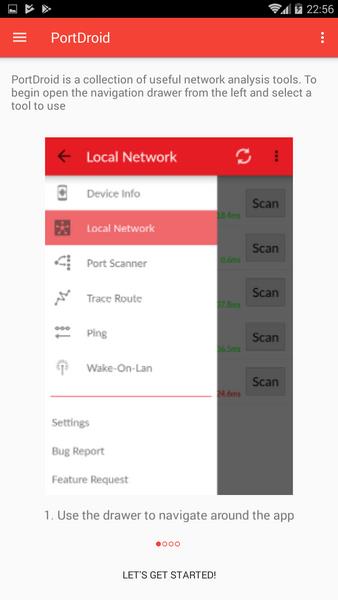
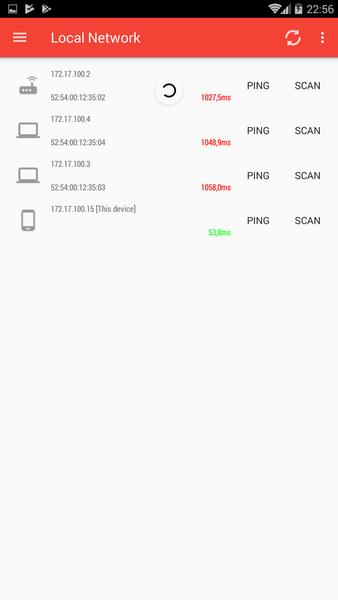
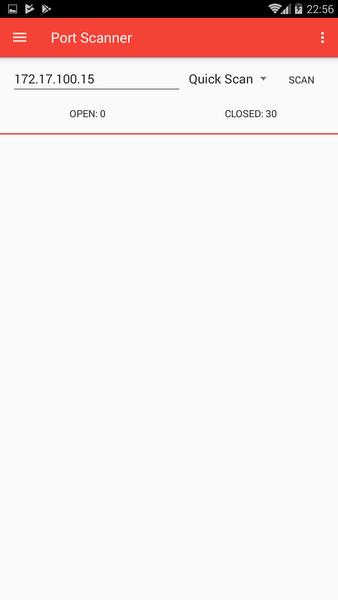
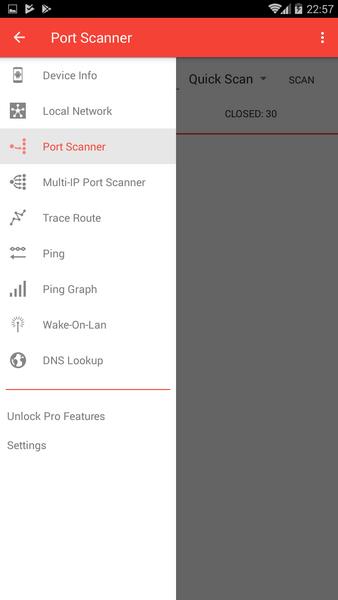
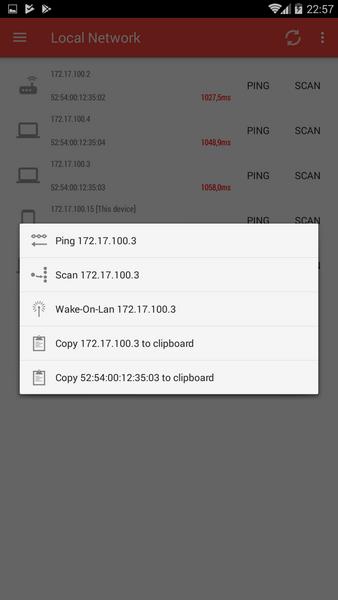
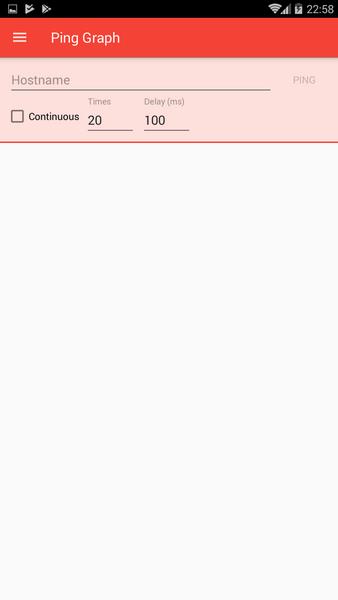
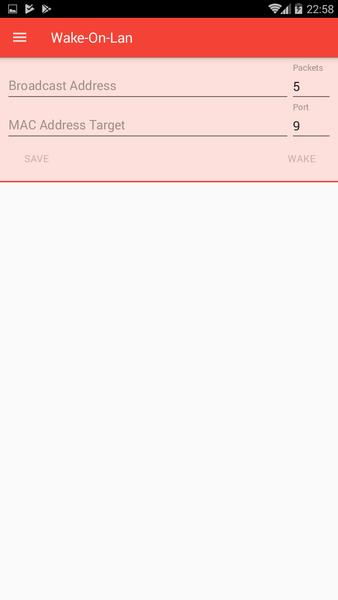

















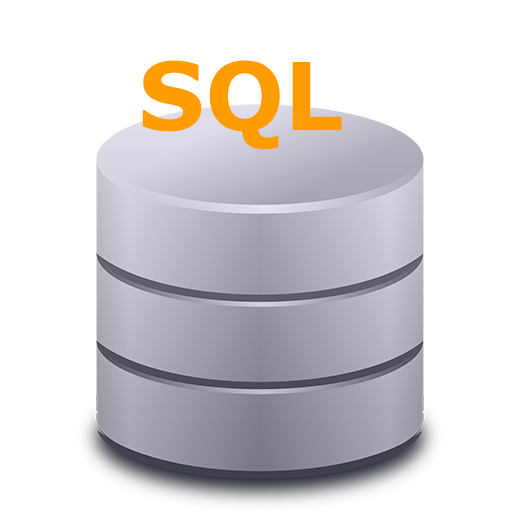





Comment
Terry Donner
Most convienent interface among network toolboxes &doesnt spy on users (ive checked)
2024-01-03 08:33:44
Chaz_indeed
I gaze into the abyss and the abyss gazes back. Best Best bestttt...oh dear I think I may be intoxicated.... this app helped me find tacos without any problems.
2024-01-02 19:08:18
A Google user
Used to work but now it doesn't do anything on Android 8.0.0 (Samsung Galaxy J3 Aura)
2024-01-02 02:58:58
Jeff Hazeltine
Interesting still learning how to use some of the tools, but seems to be spot on
2023-12-31 22:16:04
Dave Derrick
Very useful, good support from developers.
2023-12-31 01:27:51
NEO nik
Coolest app for network analysts, but where can i find some of the implementation it uses...
2023-12-30 02:28:16
John Jeffries
If this app would resolve host names better I think thisnwould be the best app I have used. Overall though a very good app
2023-12-29 19:30:33
Pratham Gahlout
Doesn't support a hyphen in the domain while scanning ports
2023-12-29 10:28:18
aeaeaeae
Looks fine to me, just some new root functions n stuff would be great..
2023-12-29 00:25:21