Introduction
Mindomo is a powerful mind mapping app that allows you to visually express and develop your ideas right on your Android device. With Mindomo, you can start with a central node, give it a title, and include a description, date, hyperlink, image, and more. You can then branch out into as many subdivisions as you want, easily moving them around the screen with your fingertip. The app offers a variety of different designs to choose from, including background colors, bubbles, and branch styles. You can also customize the font, insert icons, and create tidy and attractive mind maps. Whether you're a student or anyone looking for a neat and organized way to visualize your thoughts, Mindomo is a must-have app for your Android device. Click here to download Mindomo now!
Features of this App:
- Mind Map Creation: The app allows users to create mind maps on their Android screens, making it easy to develop and visually express ideas.
- Central Node: Users can start with a central node and give it a title. They can also include additional information such as a description, date, hyperlink, and image.
- Subdivisions: Users can branch out from the central node and create as many subdivisions as they want. These subdivisions can be moved around the screen with a fingertip, enabling easy organization.
- Customization Options: Mindomo offers various customization options. Users can choose from different designs with different background colors and bubbles. They can also customize the branches of the mind map and select the size and type of font they prefer. The option to insert icons is also available.
- Student-Friendly Tool: Mindomo is particularly useful for students as it helps them organize their thoughts and ideas in a clear and attractive manner. However, the app can be beneficial to any user who needs a tidy and direct way to create mind maps on their Android device.
Conclusion:
Mindomo is an intuitive app that allows users to easily create mind maps on their Android screens. With features such as the ability to add descriptions, dates, hyperlinks, and images, users can visually express their ideas effectively. The customization options and the ability to move and organize subdivisions make it a versatile tool. Whether it's for students or any user who wants to create attractive mind maps, Mindomo offers a user-friendly experience. Click here to download the app and start organizing your thoughts in a visually appealing way.
- No virus
- No advertising
- User protection
Information
- File size: 78.91 M
- Language: English
- Latest Version: 5.5.9
- Requirements: Android
- Votes: 73
- Package ID: air.com.EXswap.Mindomo




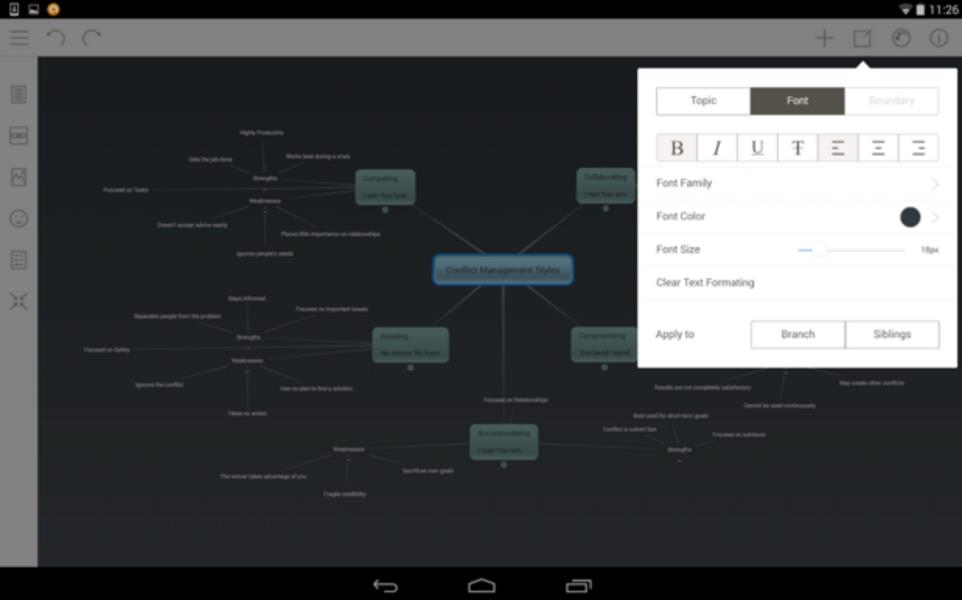
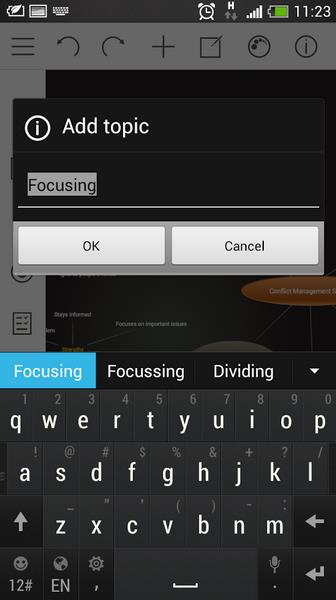
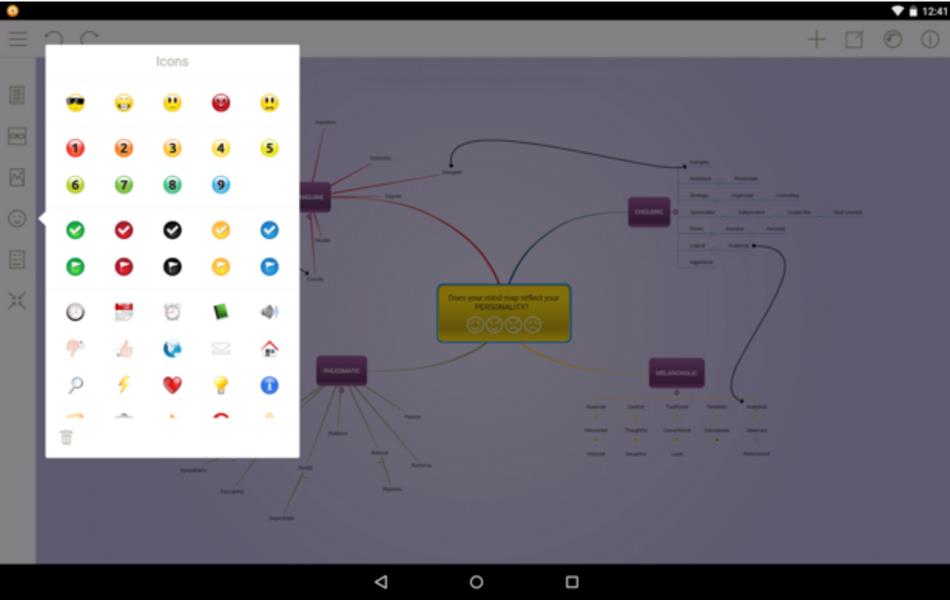
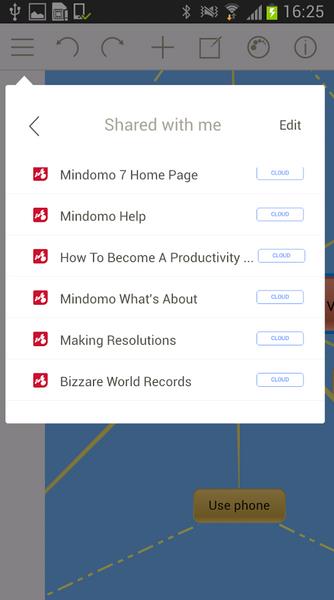
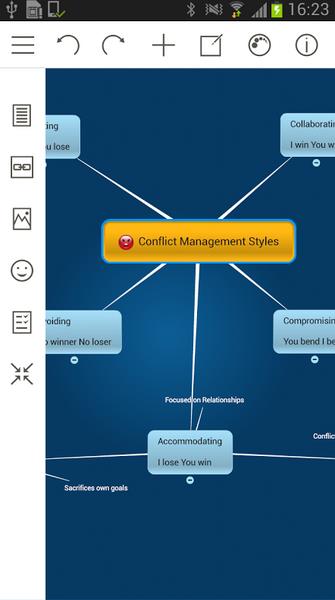























Comment
A Google user
The web based version is GREAT. But this mobile app is a bit clunky, and not greatly designed to work for such small screens. Despite having logged in to my account, it would not show me the mindmaps I'd made while on the web. Difficult to get into (on the APP, I would still recommend the website). Will be doing my mindmapping on the computer from now on.
2024-01-12 11:07:55
Rianna S
Great potential, would replace "thinking space" for me, which is unsupported BUT for one issue: inputting more than 2 words in a bubble/tab results in a glitch where it overwrites what is already there and your typing continues halfway through the box. It's sooo frustrating and completely breaks my thought stream. I'm having to type longer sentences into notes and then copy and paste them in. Fix that and it would be perfect.
2024-01-11 06:40:26
Abhi Gupte
It's easily the most convenient mapping app there is. I've tried dozens and nothing comes close to this app's ease of adding/editing mind maps. Surprising how clunky others like MindJet are when the primary goal of a mapping app should be to let the user enter their thoughts as seamlessly as possible. Keep up the great work!
2024-01-10 10:35:46
Laura Dietrich
Loved this app at first but now it has gotten super glitchy on me. When I open a map and try to scroll to one side or the other, it goes blank. I can tell the info is still there but it isn't where I can read it. It's so weird and not every mao is doing it. Hopefully it's an update problem that will be corrected soon. Issue corrected. Happy once again.
2024-01-06 03:18:47
Steve Sack
I've enjoy free form brainstorming in general using Xmind, Visio, Lucidchart which are great on a workstation, but I've found this class of application thrives on a well optimized mobile app, where it's quick and easy to jot things down on the go. Falling asleep, after a shower,on a trip. This app excels getting those concepts out the brain onto paper on the go. There's some spots for improvement, but what's been done here so far is really great work. Simplicity and ease of use is spot on.
2023-12-30 18:11:40
A Google user
Fantastic app for organizing ideas and structuring thoughts. Fairly easy to use and customize. My only issue is readability on phones. it seems like it was designed for tablets. Notes are difficult to read and the menu system can be hard to select. *Using Samsung Note 9. (I have excellent vision btw)
2023-12-23 15:18:06
999 Trillion
I still can't believe how powerful, how wonderful, how beautiful this app is. Huge thank you for this genuine app.
2023-12-11 03:32:48
Starlynn McDaniel
User friendly and design features make it so you can get the look you want and map out your thoughts or plan of action in an orderly fashion. There are colorful, neon, and shaded blends as themes to choose from. The user can then specify each components as far as fill, outline, font, size, alignment, and shape. THE BEST PART IS TASKS CAN BE ASSIGNED TO ANYTHING IN THE WEB along with additional notes, images, icons, and links. No other organizational app does these features as fluidly!
2023-12-10 03:30:43
iAmAmakaChi
An absolutely fantastic mind map app. My only issue is that I can't find a way to delete icons after I insert them. Also, it would be lovely to have a feature that copies formats to other objects (like format painter on MS Word). Apart from that, highly recommended. Easy to get used to.
2023-10-31 09:46:00