Introduction
ComicScreen–PDF, Comic Reader is a fantastic comic reading app that offers a new and immersive reading experience. With its user-friendly interface, you can easily open and read PDF files and various comic formats. The app also allows you to view graphic comics online, without the need to download them. You can easily customize the interface to suit your preferences, with options to change the background color, font style, and font size. The app includes a comic search feature, making it easy to find and read your favorite comics. With a diverse collection of comics from various genres, you can easily find and share your favorite stories with others. ComicScreen–PDF, Comic Reader supports a wide range of file formats, ensuring you have the best reading experience possible. So, if you enjoy reading comics and want a customizable and feature-rich app, download ComicScreen–PDF, Comic Reader now!
Features:
- Online graphic comic viewing function: Users can easily find and view their favorite topics with high image quality.
- Customizable interface: Users can customize the background color, font style, and font size to suit their reading preferences.
- Online comic search feature: Users can search for specific comics or files in the library easily.
- Bookmarking: Users can bookmark pages for easy access in the future.
- Support for various file formats: The app supports a wide range of file formats, allowing users to share and read them.
- Social sharing: Users can share their favorite comics and graphic novels with friends and followers on social media.
In conclusion, this app, ComicScreen-PDF, Comic Reader, offers a fantastic comic reading experience with its various useful features. The online graphic comic viewing function, customizable interface, and online comic search feature make it easy for users to find and read their favorite comics with high image quality. The bookmarking feature allows users to easily access saved pages, and the support for various file formats ensures a seamless reading experience. Additionally, the social sharing feature allows users to share their favorite comics with others.
- No virus
- No advertising
- User protection
Information
- File size: 11.00 M
- Language: English
- Latest Version: 2247
- Requirements: Android
- Votes: 42
- Package ID: com.viewer.comicscreen
Screenshots
Explore More
Looking for the top free comic apps for your Android phone? Look no further! Our carefully curated selection of comic apps offers a diverse range of titles and genres, providing you with hours of entertainment at your fingertips. Whether you're a fan of superheroes, manga, or graphic novels, these apps have something for everyone. Dive into the colorful and captivating world of comics today by downloading these top free apps for your Android phone.

Whatnot

WebComic Read Manga & Manhua

MangaToon Comic & Manga

NETCOMICS Webtoon & Manga
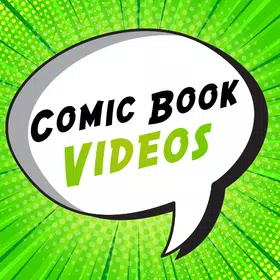
ComicToon: Video Comics

ピッコマ

樱花动漫

BeeManga Free Manga, Manhua & Webtoon




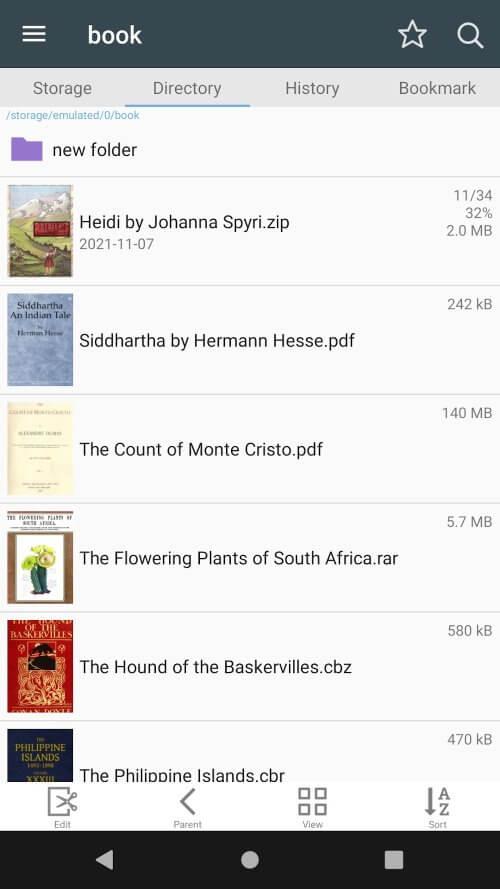
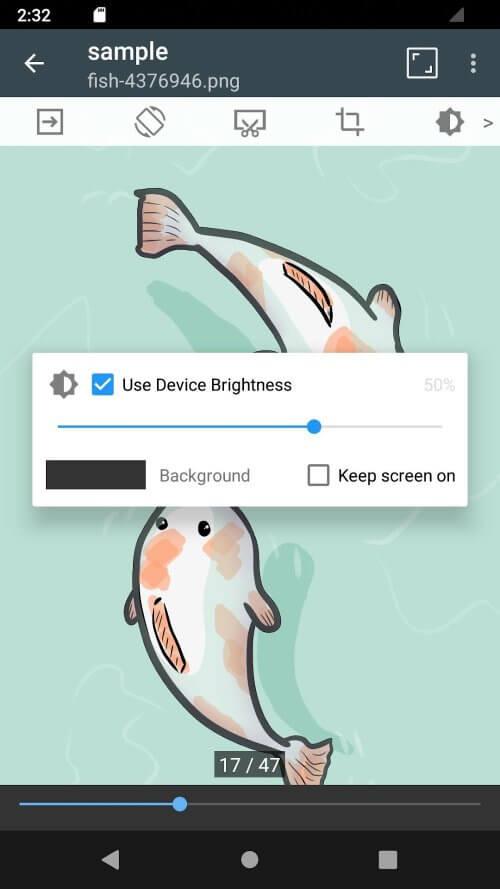
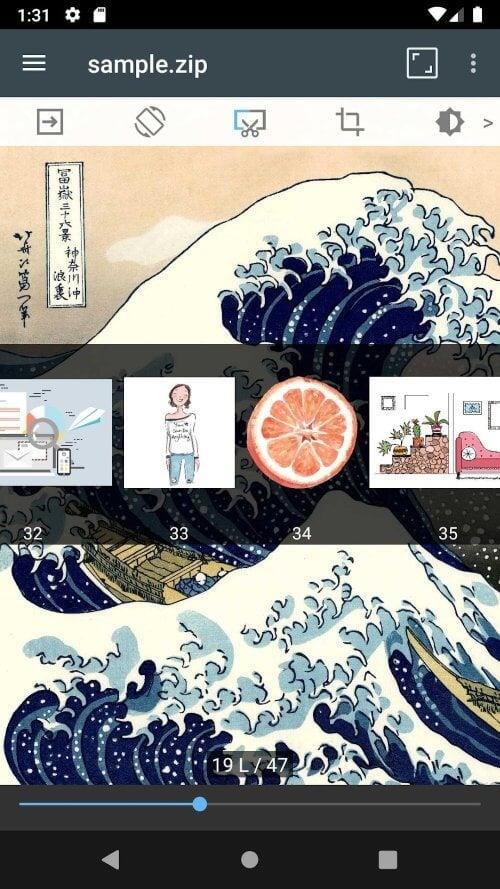
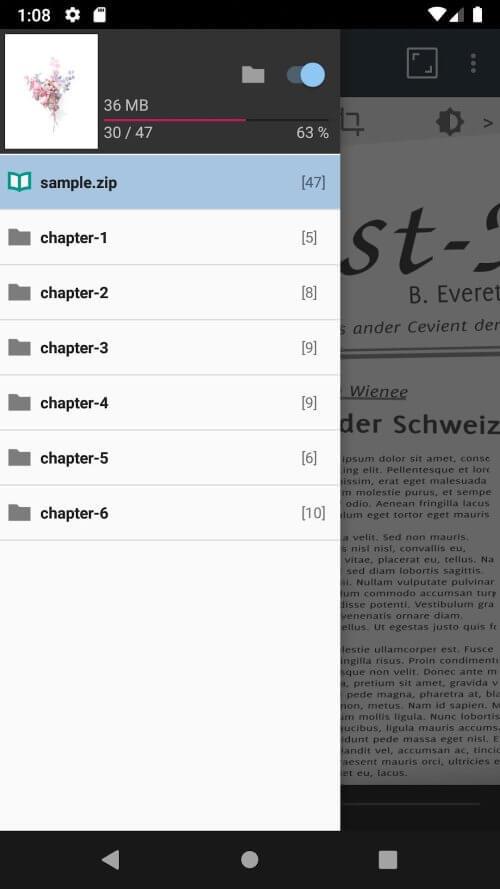
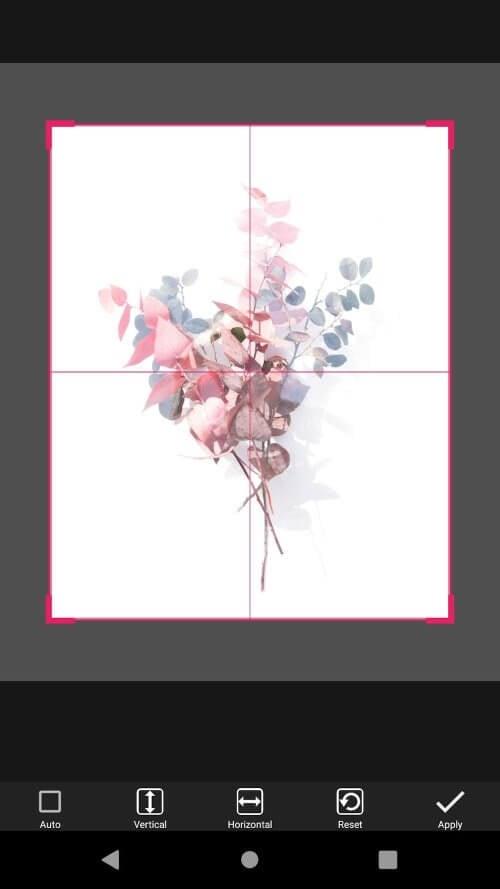








Comment
Mayde
It's a great app, does exactly what I need. The only issue is that it constantly says "Not enough space" when I try to open archives, even though there is more than enough on both phone and SD.
2024-01-10 15:30:14
A Google user
Great features, such as double tapping to zoom, automatic rotation of landscape pages, knowing what page you're on, and much more. The ads that it has aren't intrusive, so it won't get in the way. Overall, this is the best app I've tried for comic book reading.
2024-01-08 19:52:12
De_ Jimberto
Pretty good app. I love that it saves the exact page and chapter you were on regardless of the number of books you're reading at the time.
2024-01-08 06:54:40
A Google user
This ComicScreen - ComicViewer App is perfect app for reading books and comics. Its infinitely useful from PDF to CBR files. You are able to delete titles ones you have read them. It easy to use and comic page are very cleared. The app should deserve 5 starts. I will recommend you download it and have fun like never before. Good work Keep it up.
2024-01-06 20:30:10
John Doe
Great app, has dual page support, can open files from samba shares, even creates covers for network files. The only thing I'm missing: a cover + dual page layout, like used for most of my pdf magazines. That is: display page 1 single page (=cover), display page 2+3 as second page, display 4+5 as third page, and so on.
2024-01-05 15:08:52
Dadan Purnama
Best comic reader ever. I use this to read compiled zip comic downloaded by hakuneko desktop. I used read batch zipped each chapter. But now I know this app can read compiled zip full chapter. Even chapter's folder in root folder this app can read it. Function image retouch, orientation, and bookmark is very useful. Unfortunately this app not fully support for novel in pdf. Text in pdf cannot resize, there are zoom but it zoom whole page not resize text. That pdf problem. Hoping support pdf text
2023-12-24 08:46:09
Rashira
Gets the job done. Still supports android 4 so it does what I need it to do, which is let me read manga on my 8 inch tablet. I'm rooted, and have ads blocked on a device level, so I don't know how how disruptive they are cause I don't see ads. But on a functional level it works great. Do wish the images filled the whole screen instead of being shrunk down a little, but no bigdeal.
2023-12-16 14:26:32
Mohammed Hashim
Amazing Experience Everything in this app I'm loving it. Although the only suggestion I'm making is if the user could be able to read the comics by tapping the dialogue bubbles and the bubbles alone zoom in. And also with only the single blocks zooming in.
2023-12-08 05:02:45
Timothy James (5067)
Everything is really good!! I love this app. And just one suggestion. Please add auto scan files option. It really really helps to find things. Thanks a lot!! I'll sure give you five stars after that fix. So please kindly notice my request.
2023-11-17 11:23:12