Introduction
Cisco Jabber™ for Android is a collaboration app that combines presence, instant messaging (IM), voice and video calling, and voicemail capabilities all in one place. With Jabber, you can communicate seamlessly with your team, whether through text, voice, or video, and even escalate calls into multi-party conferences with Cisco Webex® Meetings. This app supports high-quality voice and video, visual voicemail, and one-tap escalation to Webex meetings. Compatible with various Android devices, Jabber offers a comprehensive collaboration experience that works with both on-premise and cloud-based architectures. Download Jabber now and revolutionize the way you communicate and collaborate.
Features of this App:
- Presence and Instant Messaging: Stay connected with your contacts and send instant messages with ease.
- Cloud and Voice Messaging: Enjoy the convenience of cloud messaging and have access to voicemail capabilities.
- Voice and Video Calling: Make high-quality voice and video calls to Cisco TelePresence and other endpoints.
- Integration with Cisco Webex: Escalate your calls to multi-party conferencing with Cisco Webex Meetings.
- Meeting Controls: Manage and control your Cisco Meeting Server (CMS) and Webex CMR meetings directly from the app.
- Wide Device Compatibility: Supported on various Android devices, including popular brands like Samsung, Google Nexus, LG, and more.
Conclusion:
Cisco Jabber for Android is a powerful collaboration application that provides a seamless and integrated experience for communication and collaboration. With its extensive features such as presence and instant messaging, cloud and voice messaging, as well as voice and video calling, this app caters to all your communication needs. The integration with Cisco Webex allows for effortless conferencing, while the ability to control meetings from the app adds convenience. Additionally, the wide compatibility with various Android devices ensures that you can enjoy these features on your preferred device. Download Cisco Jabber now to enhance your communication and collaboration experience.
- No virus
- No advertising
- User protection
Information
- File size: 131.00 M
- Language: English
- Latest Version: 14.3.0.308369
- Requirements: Android
- Votes: 31
- Package ID: com.cisco.im
- Developer: Cisco Systems, Inc.
Screenshots
Explore More
Stay connected wherever you roam with the best communication apps - absolutely free! Chat with friends on popular messengers, video call grandparents, message clients and more. With features like group chat, stickers, phone calls and HD video, you can easily collaborate on projects or share life's moments on the go. Download now to conveniently connect with loved ones without spending a dime!

Learn Spanish - 50 languages

TNPolice CUG

新北校園通

مستعمل وجديد
Defensoria Pública BA

Spirit box & Ghost detector
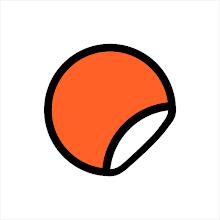
Stipop

EssayPro










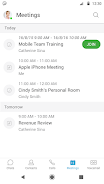
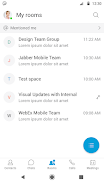







Comment
Bryan Spuhler
The app is useless. I am a professor at a large university who turned to this app as a way to keep our university phone system connected while we are all home during the COVID crisis. Incoming calls never connect and go straight to voicemail despite my ensuring that the settings are not set to do so. Outgoing calls are not possible and disconnect as soon as I enter the phone number and my organization's long-distance code. The app constantly disconnects and requires manual reconnecting with my credentials which means that I can never trust that calls will get to me unless I log in again seconds before the call comes in. Absolute garbage and very troubling for students who cannot reach their professors while they are trying to navigate college from home.
2024-01-12 09:16:35
Julia Triplett
It works but not well. Better volume control needed. A lot of times I can't hear the caller even on speaker. No issues with volume on other apps. Also, call does not always come through properly. I will see missed calls and then the next call will come through fine and I haven't left my desk.
2024-01-11 14:48:14
Amelia Roark
The app doesn't work very well. I very often cannot make a call using the app. When someone calls me, the call usually goes straight to voicemail. When a call does come through and I answer the phone, I cannot hear them, but they can hear me. I finally figured out that I had to actually touch another icon in order to hear the other person on the phone. I shouldn't have to do that. Also, there is very often no indicator showing that I have voicemail messages. Overall, the app is not dependable.
2024-01-11 03:17:47
Samantha Chance
Will not stay open in background or show in notification panel. Chats also dissappear when opened as it seems to be relaunching the app when you try to open them. This was all broken by the last update this summer. Several months of work from home for the world and still no fix if i wasn't forced to use this i would not and am actively trying to get my office to switch to teams
2024-01-10 09:40:10
Brandon
Talking on jabber is the worst. Screen stays unlocked and active while your cheek and ear press buttons on your phone. Incoming calls blast at full volume while you're talking on Jabber. Incoming notifications blast off at full volume too. The phone screen should lock, incoming notifications should be muted and incoming phone calls should be blocked.
2024-01-09 19:33:29
A Google user
I've had to delete and reinstall this app multiple times as it's been really glitchy. I'm required to use the app to work from home but it continually malfunctions: calls don't ring but go directly to VM, sound and reception are spotty, and I notifications aren't accurate. Not impressed.
2024-01-08 17:41:19
A Google user
I get disconnected a lot when on work phone calls and meetings, which is extremely frustrating. Also the app turns itself off quite often and I do not know this until someone from works tries to call me and I can see the call on my computer, but it does not come through on my phone. Very disappointed with this app.
2024-01-08 16:32:20
A Google user
The biggest battery drain out of anything I have installed (including Slack) by a factor of 4-5x. File transfer doesn't work on mobile, apparently. History is not shared across devices. New message notification can be spotty. Meeting (e.g. Webex) integration is nice. And having a mobile app and remote access, even if a mediocre one, is better than having none.
2024-01-08 02:46:50
An Onymous
Repeatedly does not ring through, disconnects from the system, and has poor audio quality, even when I'm on WiFi and/or with a strong cell signal. If I were in charge of IT, and knew that buying our phone system meant using this app, I would not purchase same.
2024-01-08 01:25:58