Introduction
Introducing i-Cam+, the ultimate power-saving intelligent video device app. With i-Cam+, you can easily register and bind your devices to your user account, ensuring seamless connectivity. Experience power-saving mode and remote wakeup, guaranteeing optimal performance and efficiency. Record your videos with ease using TF recording or cloud recording video options. Stay informed with automatic notifications, complete with snapshots and AI face recognition. Enjoy live views in stunning H.264 720P/1080P up to 30FPS, with the added bonus of dual-way audio for enhanced communication. Take control remotely with parameter settings, query alerts, and playback options. Download i-Cam+ now and unlock a world of advanced video capabilities.
App Features:
- User-friendly registration: The app allows users to easily register and bind their video devices to their personal accounts, providing a secure and personalized experience.
- Power-saving mode: With the power-saving mode feature, users can optimize the energy consumption of their intelligent video devices, ensuring longer battery life and reduced environmental impact.
- Convenient remote wakeup: Users can remotely wake up their video devices, eliminating the need for physical interaction and providing a seamless and effortless user experience.
- Flexible recording options: The app supports both TF card recording and cloud recording, giving users the freedom to choose their preferred storage method for video footage.
- Intelligent notifications: Users can receive notifications with snapshots, alerting them to any important events or activities detected by their video devices. Additionally, the app also offers AI face recognition technology, making notifications even more accurate and relevant.
- Versatile camera support: The app is compatible with various types of cameras, including WiFi doorbells, WiFi battery cameras, 4G wireless battery cameras, and even solar WiFi/4G wireless cameras. This ensures that users have a wide range of options to suit their specific needs and preferences.
Conclusion:
The i-Cam+ app is a powerful and user-friendly application that offers a range of features to enhance the experience of using intelligent video devices. With features such as power-saving mode, flexible recording options, and intelligent notifications, this app provides convenience, efficiency, and security to its users. Whether you are looking to enhance home security, monitor your surroundings, or simply keep an eye on your loved ones, the i-Cam+ app is the perfect companion. Download now and unlock a world of possibilities with your intelligent video devices.
- No virus
- No advertising
- User protection
Information
- File size: 113.00 M
- Language: English
- Latest Version: 1.1.268
- Requirements: Android
- Votes: 61
- Package ID: cn.ubia.icamplus
- Developer: Maxwell Wang
Screenshots
Explore More
Stay connected wherever you roam with the best communication apps - absolutely free! Chat with friends on popular messengers, video call grandparents, message clients and more. With features like group chat, stickers, phone calls and HD video, you can easily collaborate on projects or share life's moments on the go. Download now to conveniently connect with loved ones without spending a dime!

Learn Spanish - 50 languages

TNPolice CUG

新北校園通

مستعمل وجديد
Defensoria Pública BA

Spirit box & Ghost detector
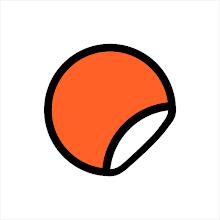
Stipop

EssayPro















Comment
Peter Wein
Works great! Easy to use. Would be even better if you could change the order in device list, to have your main camera at the top, so that you don't have to scroll down all the time.
2024-01-12 20:28:31
Shawn
No ads for me and the app works more than fine. On occassion it loses signal. However I'm getting my wifi from my cell and likely walked to far out from the cameras connected to my hotspot.
2024-01-12 03:05:40
R L
Junk!! It lets me connect then it didconnect right away and it gives no explanation i think this entire i cam app and camera are an absolute waste of my time and hard earned cash........... wish wr ciukd give negative stars.!.!.! I really wish i could get my money back.
2024-01-12 00:47:12
Michael Garland
Can you please make one app for all of these camera's? Why do you have ubell, icam, and icam+, just revise (icam+) to work with all three of these camera's. It is the exact same app anyway. I don't like having one app for each camera! Please do something with this!
2024-01-11 08:39:29
John Hutton
It may be the SD cards I'm using but I can't get it to record when there is motion in front of the camera. I've ordered some new class 10 cards and hopefully that will solve my problem but it's it would be nice if the system could tell me that that was the problem
2024-01-10 18:25:38
Klaes Production
App is good but you can't connect 2 devices at the same time to watch the cam. When you login with one device the other is automatically logged out.
2024-01-10 16:41:53
NeC - Mamaw Padgett
2024-01-10 09:09:42
Agata Kaminska
I have 2 devices registered and only 2 work property! 1 keeps sending activitie notifications and camera LED indicator is on but app doesn't show the view for this camera and red dot lights up in the Settings section for this device, firmware update available and when I press download it keeps saying already up to date?
2024-01-10 01:23:16
Kiet Tran
It sucks, always Charging Batteries inside the house, plug and unplug, Solar Power don't do good job, mean it there just for fun, no charging at all. Today charged 100% 2weeks later it goes back down 12 to 14% left, then have to charge again and again and again it really SUCKS. I shouldn't bought 3 of these i-Cam+. Really SUCKS and Complicated CANNOT SHARE TO OTHER PHONE DEVICES TO WATCH OUT FOR SECURITY. DONT EVER BUY THIS i-Cam+ again and again. I am having very hard times with this situation
2024-01-09 11:10:24