Introduction
Introducing Feem, the ultimate app for easy file sharing among your Wi-Fi buddies. No more hassle of emailing, searching for cables, or waiting for iTunes to load. With Feem, simply run the app on both the sender and receiver devices, choose the files to share, select your recipients, and click upload. It's that simple! You can even chat with your buddies and open a session. Transfer pictures seamlessly from phone to phone or phone to computer, without the need for an active internet connection. Say goodbye to USB sticks, Feem is here to make file sharing painless and quick. Download now and start sharing with ease!
Features of this app:
- Easy file sharing: The app allows users to easily share files with their friends, family, and co-workers who are on the same local network. There is no need for emailing, hunting for USB sticks, or waiting for iTunes to load.
- No internet required: Feem does not require an active internet connection to transfer files. As long as the devices are connected to the same Wi-Fi router or hotspot, users can transfer files without using up their wireless bandwidth.
- Multiple transfer options: Users can transfer pictures from phone to phone, phone to computer, or vice versa. This provides flexibility in sharing files between different devices.
- Chat functionality: Feem also allows users to chat with their friends or chat buddies within the app. This adds an extra layer of communication and convenience for users.
- Simplicity and speed: The app is designed to be simple and quick, allowing users to easily select files, choose recipients, and click upload. The transfer process is painless and efficient.
- USB stick replacement: With Feem, users can say goodbye to their USB sticks. The app provides a wireless alternative to transferring files, eliminating the need for physical storage devices.
Conclusion:
Feem is a user-friendly app that provides an efficient and convenient way to share files among Wi-Fi buddies. With its easy file sharing, no-internet-required transfer, chat functionality, and simplicity, Feem offers a suitable solution for users looking to transfer files quickly and seamlessly. By eliminating the need for USB sticks and enabling wireless transfers, Feem offers a modern approach to file sharing. Click here to download Feem and experience hassle-free file sharing.
- No virus
- No advertising
- User protection
Information
- File size: 48.00 M
- Language: English
- Latest Version: 5.6.1
- Requirements: Android
- Votes: 65
- Package ID: com.feeperfect.airsend.android
Screenshots
Explore More
Stay connected wherever you roam with the best communication apps - absolutely free! Chat with friends on popular messengers, video call grandparents, message clients and more. With features like group chat, stickers, phone calls and HD video, you can easily collaborate on projects or share life's moments on the go. Download now to conveniently connect with loved ones without spending a dime!

Learn Spanish - 50 languages

TNPolice CUG

新北校園通

مستعمل وجديد
Defensoria Pública BA

Spirit box & Ghost detector
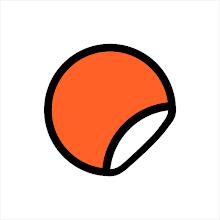
Stipop

EssayPro













Comment
Soham Sadhukhan
Very fast & reliable. However disruptive ads right after clicking the transfer button prevents us from checking the time left for transfer. I understand some ads have to be shown but please do not make them full screen so the transfer percentage bar is hidden.
2024-01-10 00:00:58
Jerry Viviano
Very confusing interface. I have the Pro version. Difficult, if not impossible, to specify destination folder. Keeps telling me that my phone is not connected to WiFi when it is. I gave up trying to figure out how to use it. I deleted it from my phone after a few tries.
2024-01-09 11:42:13
A Google user
I just downloaded this app and it's amazing. It's FAST and easy to use. I want to buy the full version and I just saw it has not been maintained since last year. I've had bad luck with poorly maintained software before. If the dev can keep regular updates I'm sold.
2024-01-05 23:34:38
Sumit Yadav
1) effortless....smooth ( just small issue while connecting on my iPad, but it worked later ) 2) I was able to connect my iOS device my android device and my windows pc all together and was able to send everything to and from any device to any other connected device 3) and the best part I save
2024-01-05 13:14:29
Emanuel
Out of all solutions, yours is my favorite. It's mind-blowing the amount of failed tries other companies have on such a simple feature. Your app needs a bit of polish on the ease of use and elegance but other than that it does the job as intended and WITHOUT UNNEEDED FEATURES. Thank u!
2024-01-04 03:49:03
Pranayesh Bhattacharya
It works! does the job of transferring files between Android to iOS and reverse very well. There is no pairing required, devices pair automatically when on the same wifi network. Very smooth experience overall.
2024-01-02 09:45:37
Aneesh Punichithaya
The most underrated app when it comes to File and Text sharing between PC and Mobile phone wirelessly. This is the only app I found for easy transfer files and text from PC to mobile over WiFi! I just love it,this is great!
2023-12-24 00:00:23
James
Used to be quite a good reliable app. The new version broke it. Can't view the photos, in the attached menu. Also added "feem_some code" to all my file names transferred. Transfer app shouldn't mess with the naming of my files.
2023-12-10 17:08:07
Legion
The good: hotspot connects automatically. The bad: atrocious app - overlays (hotspot stopped... etc.) mask everything,."Erase chat" actually translates into erase file history, which I don't want anyway. Notification sound for every action despite disallowing notifications for this app. And nag nag nag to pay.
2023-11-20 05:09:18