
Introduction
Save storage space on your device by compressing and resizing your images with Puma Image Compressor Resizer. This user-friendly app allows you to easily shrink your photos without compromising their quality. With various cropping options, you can choose to manually or automatically crop your images. The app also offers a wide range of file types for you to choose from, and you can adjust the size and quality of your files. Additionally, you can easily share your compressed images via email or on social media. Enjoy a visually appealing and hassle-free experience with Puma Image Compressor, Resizer.
In conclusion, the Puma Image Compressor Resizer Mod app offers users the ability to easily compress and resize their images to save storage space on their devices. It provides a range of features, including automatic and manual cropping, parameter adjustment for file size, quality, and resolution, and the option to change the output directory. Users can also conveniently share their compressed images to the cloud, via email, or on social media. With an attractive and modern user interface, this app provides a seamless and enjoyable experience for users, with sharp images and clear content display.
- No virus
- No advertising
- User protection
Information
- File size: 23.00 M
- Language: English
- Latest Version: 1.0.72
- Requirements: Android
- Votes: 96
- Package ID: com.compressphotopuma
- Developer: farluner apps & games
Screenshots
Explore More
Entertain yourself endlessly on the go for zero cost! Packed with movies, shows, music and videos from around the world, these top-rated media apps will keep you engrossed for hours. Stream your favorite channels and playlists ad-free or download your favorites for offline viewing later. Download now to turn your phone into an unlimited personal theater - and enjoy premium entertainment that won’t drain your budget.

サロン叶笑

English listening daily

Learn Spanish - 50 languages

غريسه للشحن الفوري والباقات

Punjab Police-Women Safety App

Headify: AI Headshot Generator

Glance for realme

Audify Notification Announcer





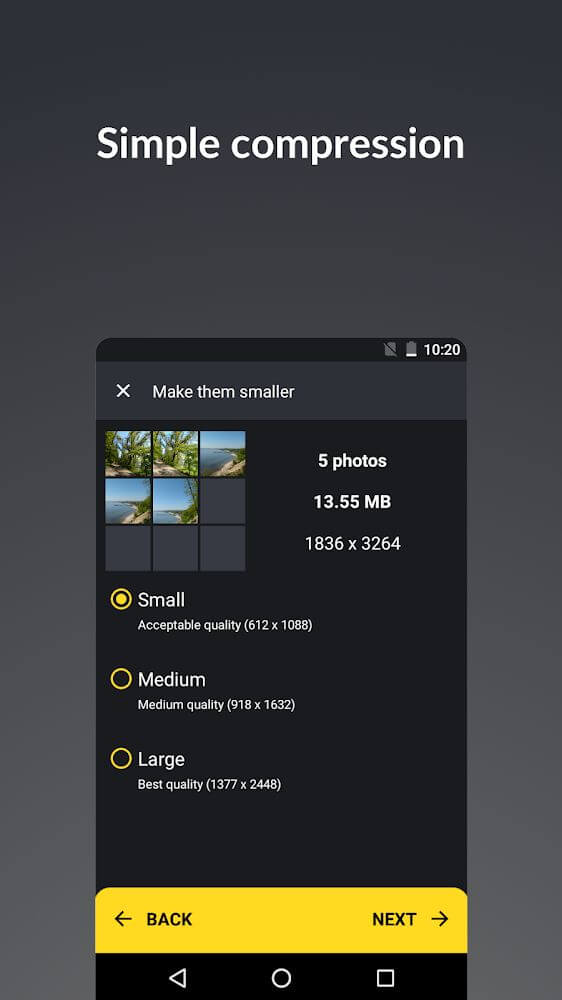

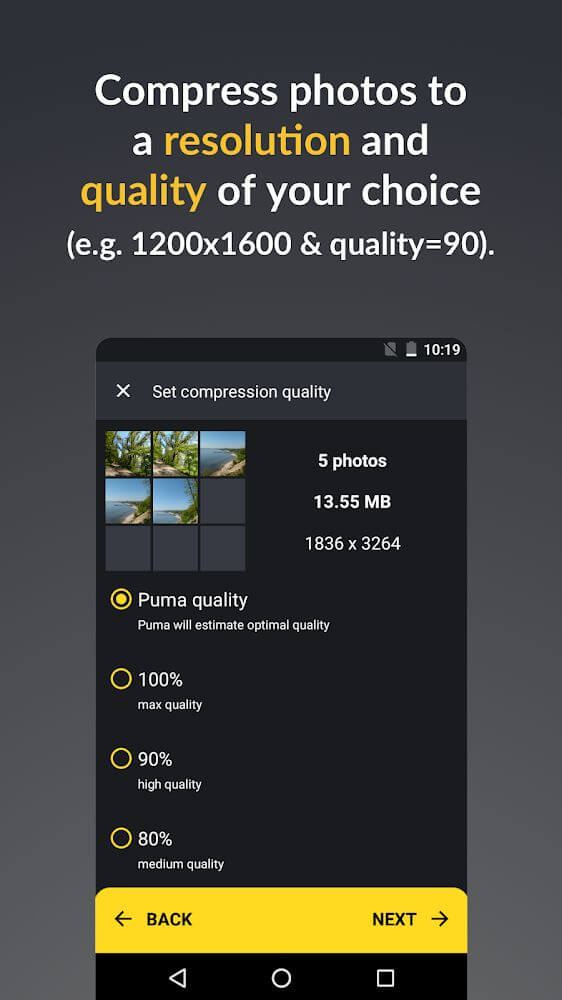
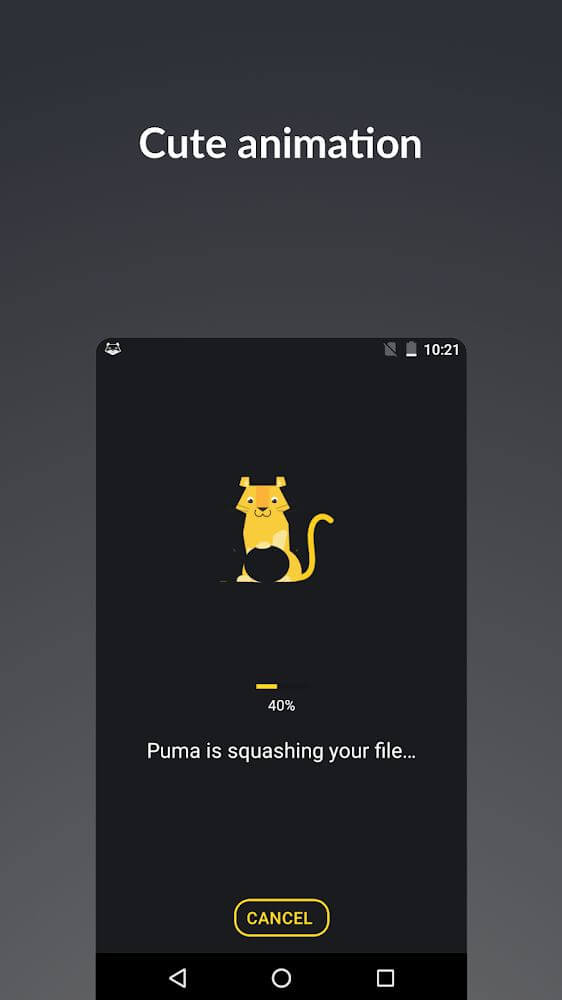























Comment
OrganizedChaos
Was using this to put artifacting in some of my images. Custom resolution no longer works (skips straight from resizing to compressing the image with no ability to input a custom quality percentage), so I have no reason to use this anymore.
2024-02-05 01:25:07
Ramona Smith
Aside from all the commercials. Pretty easy to use. I would definitely recommend this app for fast and multiple options to compress large pictures.
2024-02-02 16:50:21
Arnov Jakaria
It takes literally forever to load the in app gallery. I've never seen this type of problem on any app before. But I like that there are so much options for chossing compression type. Neat.
2024-02-02 12:46:52
chirag noordin
Very handy. Photo conversion speed and photo quality exceptional
2024-02-02 10:12:28
Iwontdis Criminateyou
It's compressing is way worse than "lit photo" app. When it's done it shows that puma is nearly done and "100%", but at the same time it creates notification that it's done. Instead it should show the result already.
2024-01-29 07:56:09
Carolyn Wilson
Extremely easy to use, even though I'm not great with tech, it's very simple 2steps and done. I regret waiting to download the app. Thankyou for giving me extra time in my day, Who doesn't want more time?
2024-01-29 01:31:42
Mandakini Andil
I really like this ap because it is helpful to me at times to do my work... but they actually need to work on ads popping up in between. App itself is really good and helpful....
2024-01-27 02:47:40
Wendy Shek
The application are very user friendly with so much feature and options to take. Very helpfull aplication for resize picture. Great job.
2024-01-25 10:17:50
hayden addison
Did nothing it was ment to and was never contacted by support to fix it. Paid for the premium edition and was a waste of money and time. Images stayed large and didn't save to the phone or replace the orinals so was just left with a mess of the same images
2024-01-22 22:19:37