Introduction
ARPlan3D is a free app that uses augmented reality technology to calculate distances and measurements of objects or spaces using the camera on your Android device. You can easily determine the height, width, and other measurements of objects inside or outside your home. The app allows you to focus the camera on a surface to determine its distance from other elements. One of the standout features is the ability to calculate the perimeter of any room in seconds by measuring each wall. You can also select the spaces between doors, windows, and other elements to obtain an accurate measurement. The app also allows you to change the units of measurement to suit your needs. Overall, ARPlan3D is a highly useful app that provides precise results quickly using augmented reality technology.
The advantages of this software can be summarized as follows:
- Precise Measurements: By using the camera on an Android device, users can accurately determine the height, width, and other measurements of objects or spaces indoors or outdoors.
- Ease of Use: The free plan provided by ARPlan3D allows users to easily access all the features of the app. Users simply need to focus the camera on a surface for the app to determine its distance from other elements.
- Perimeter Calculation: ARPlan3D offers the interesting feature of calculating the perimeter of any room within seconds. By measuring each wall, the app automatically performs the necessary calculations to provide exact measurements.
- Customization: Users have the ability to select the spaces between doors, windows, and other elements to obtain a more realistic measurement.
- Unit Conversion: ARPlan3D allows users to change the units of measurement to adapt the results according to their preference or the specific spaces they are measuring.
- Time and Resource Saving: This software is incredibly useful as it utilizes augmented reality technology to provide precise measurements in a very short amount of time, eliminating the need for physical tape measures.
- No virus
- No advertising
- User protection
Information
- File size: 56.70 M
- Language: English
- Latest Version: 4.6.1
- Requirements: Android
- Votes: 34
- Package ID: com.grymala.arplan



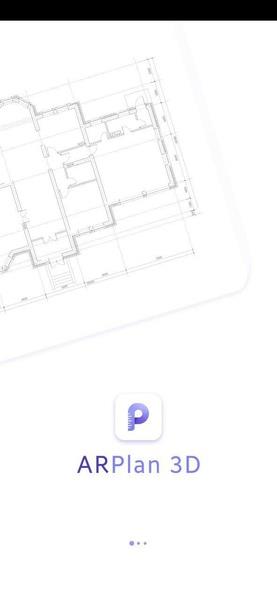
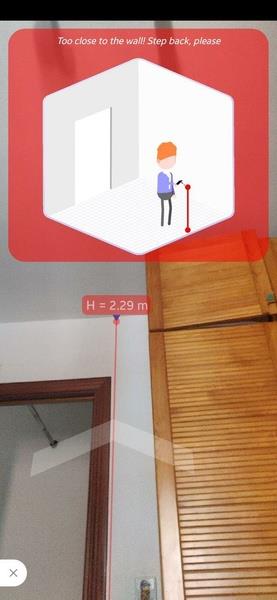



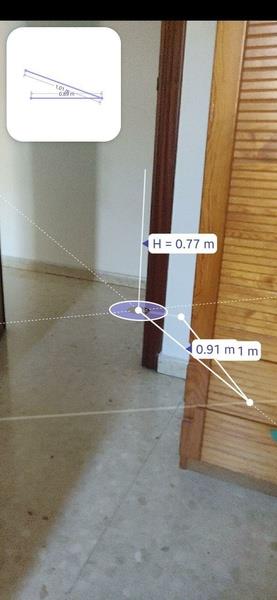



















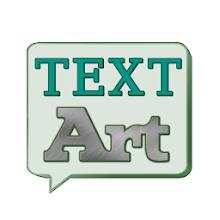




Comment
Robert Hexter
Potentially very useful, but let's be honest there isn't a free version other than trial ware. You use it to capture a plan then it locks your plan so you have to start the trial. Then they leave you active for three days and charge you a years subscription that is pricey for an occasional user. Shame their pricing is unclear upfront and pricing occasional users out of using it. Clearly as a developer you haven't done any research on structuring a pricing model that can work for different user types of this app. US is $19 a year and UK is 69 pounds? What is that all about?
2024-01-10 23:45:03
A Google user
Good room measuring app with room for improvements. The area to improve is the [edit] section to correct the measurememts errors of an exist plan. Don't change/adjust the other measurements after each user input. It's better to allow user input all data, then give a okay for recalculation. Keep the user input data not changed. Just adjust the angles of corners the user allows to change, if the corners are not ended 90° Adding ability to combine 2 plans into a bigger plan would be great too.
2024-01-10 11:48:27
Ryan Rollins
Great app. App works like supposed too. Just make sure you have enough light in room and be patient and watch what's happening on screen and adjust accordingly.
2024-01-10 07:31:51
A Google user
Great idea, but do not tell me when I can start planting points, and have the snap-gridlines disabled initially. Let me select the surface in an A or B screen before hand (rather than making me stand there like an idiot until your app "recognizes the surface") and let me drop pins without automatically snapping to what you think the coordinate plane should be. Super frustrating.
2024-01-08 18:46:02
Micky Brunetti
Definitely need a monthly subscription. The 3 days trial followed by the yearly subscription feels like a scam. As for tool itself, I've been rather happy with the resul. A bit clanky, but it will depends mostly on your hardware. Just regret rooms cannot be edited to add doors or windows. A big miss in my opinion. Worth 4 stars if they add the opening editing and offer a monthly plan.
2024-01-04 06:03:56
Pepperonin
This app is trash. Can't plot a simple straight line to use it even in Ideal lighting conditions. Use a simple tape measure, people. I spent 5x as long trying to make a square for the floor and having the points that should have been anchored move around (thus moving the lines and messing the whole thing up) as I would have just using a stick or tape measure. Now to go cancel my trial so they don't charge me $90 for this useless app. I guess AR just isn't there yet :/
2024-01-03 06:23:48
A Google user
its always wonky for me no matter how hard i try to make the corners straight. would be good if you could manually input the numbers but keep the option to use the camera for quick measuring. at the minute its good for making a quick sketch but not really useable beyond that for me. i will keep it and see if they improve it later.
2023-12-04 07:56:07
Enrico Luzi
Incredible! Amazing 3d measurement, includes the option to add doors and windows, and the plan it generates of the house is brilliant. In case something comes a bit off, you still have the option of adjusting manually after and it snaps to the edges to help have a perfect square of rectangle. Really impressed and I'd say a must have for every new house owner and mostly to real estate agencies to present to their clients.
2023-11-24 04:11:19
Adrian S
You don't even start your work and the app prompts you to leave a review. So here is the review :-) The app is unable to measure plain white walls, even with shading and objects on the wall from which it can calibrate itself. Also does not detect floor correctly even though there is clear separation between them and the floor is highly textured. Very bad experience, stopped after 3 failed attempts!
2023-11-13 10:50:11