Introduction
Adobe Acrobat Reader is a powerful PDF viewer that allows you to view, edit, and share PDF files with ease. With this app, you can view data files, lectures, and articles in PDF format on any device, and even customize your viewing experience with features like dark mode. You can also add notes, comments, and drawings to your PDFs, as well as edit and manipulate content and images. The app allows you to store your files securely in a free account and easily access them from any device. Plus, you can link your Google Drive account for seamless access to your PDFs and compress files to reduce their size. This essential app is free to download and offers a wide range of benefits, making it a must-have for anyone working with PDFs. Try it out and share it with your colleagues and friends!
Features of Adobe Acrobat Mod:
⭐️ View PDF files easily on any device: Users can access and view PDF files on their phone, tablet, or laptop, making it convenient for them to access important documents wherever they are.
⭐️ Free page view and dark mode: Users have the option to choose a free page to view information and can also enable dark mode to save battery life on their device.
⭐️ Print PDF files directly: The app allows users to download and print PDF files easily and quickly, making it convenient for those who need physical copies of their documents.
⭐️ Clear and customizable reading experience: Reading in PDF mode offers a clear and bright display of content, with the ability to adjust font sizes to fit the device screen. Liquid mode also helps users navigate through documents quickly and save time.
⭐️ Sharing and collaboration: Users can share PDF files with others and gather feedback through the online system. They can also receive activity notifications for updates in shared files, facilitating collaboration.
⭐️ Note-taking and editing capabilities: The app allows users to add notes, comments, and drawings to PDF articles, making their files more interactive and vibrant. They can also edit content and images directly within the PDF file, providing flexibility and customization options.
Conclusion:
Adobe Acrobat Reader is a versatile and user-friendly PDF viewer application that offers a range of features to enhance productivity and convenience. It allows users to view PDF files on any device, print documents easily, and customize their reading experience. The app also provides collaboration tools, note-taking capabilities, and editing options, making it a valuable tool for both personal and professional use. With its wide range of benefits and user-friendly interface, Adobe Acrobat Reader is a must-have app for anyone looking to efficiently manage and interact with PDF files. Try it out today and share the benefits with colleagues and friends!
- No virus
- No advertising
- User protection
Information
- File size: 599.00 M
- Language: English
- Latest Version: 24.1.0.30936
- Requirements: Android
- Votes: 428
- Package ID: com.adobe.reader
- Developer: Adobe
Screenshots
Explore More
Level up your phone with the most helpful tools for Ultimate productivity. From image editors and file managers to task trackers and weather widgets, these top-rated essentials make everyday tasks smooth and easy. Get organized, save time and optimize workflows with a powerful toolbox by downloading these editor's choice utilities today. Your phone will never be the same again!

قرآن | ورش التجويد

Mockitup

Headify: AI Headshot Generator

Body Editor - AI Photo Editor

Utah Hunting and Fishing

Coral Travel - турагентство

geteduroam

French Reading & AudioBooks




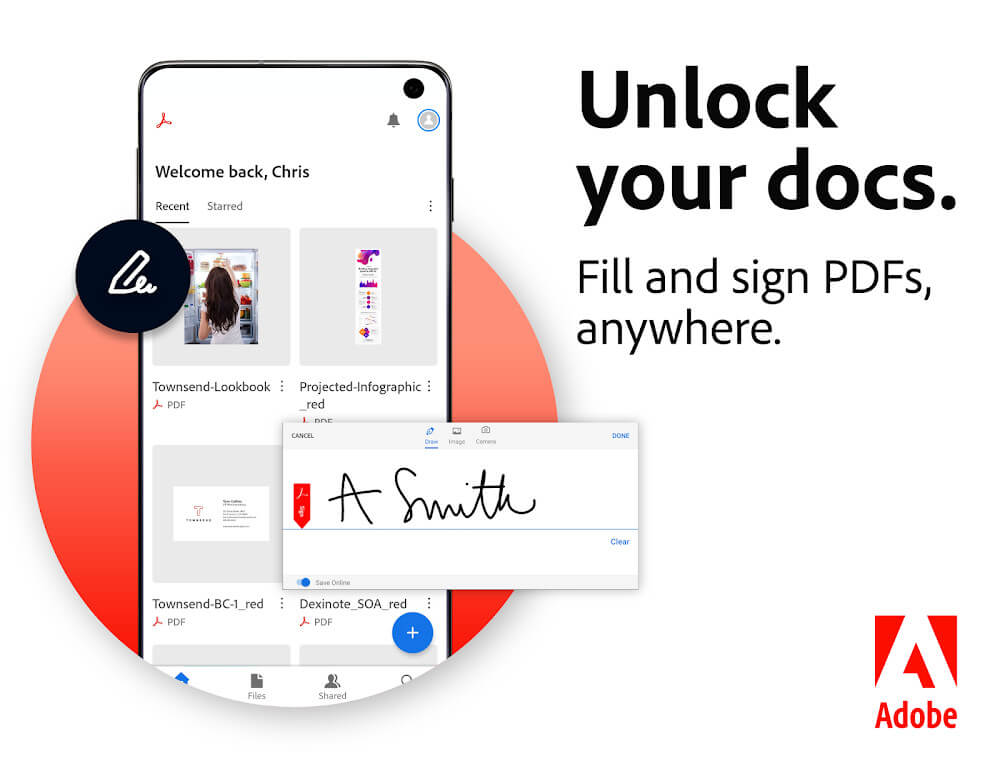
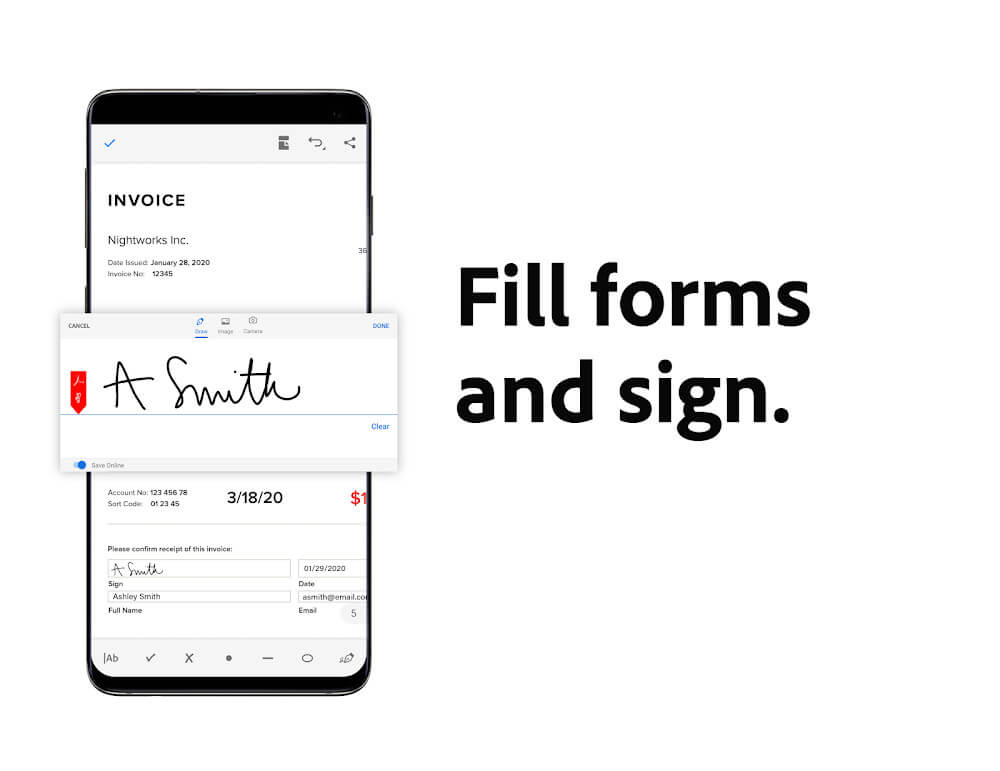
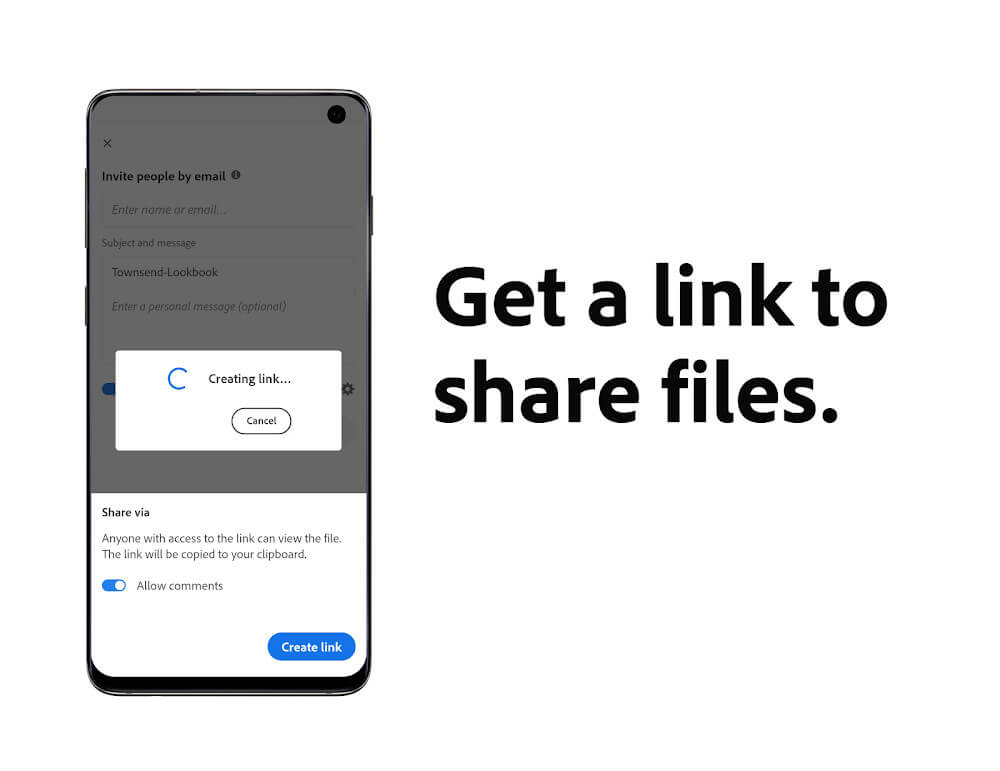
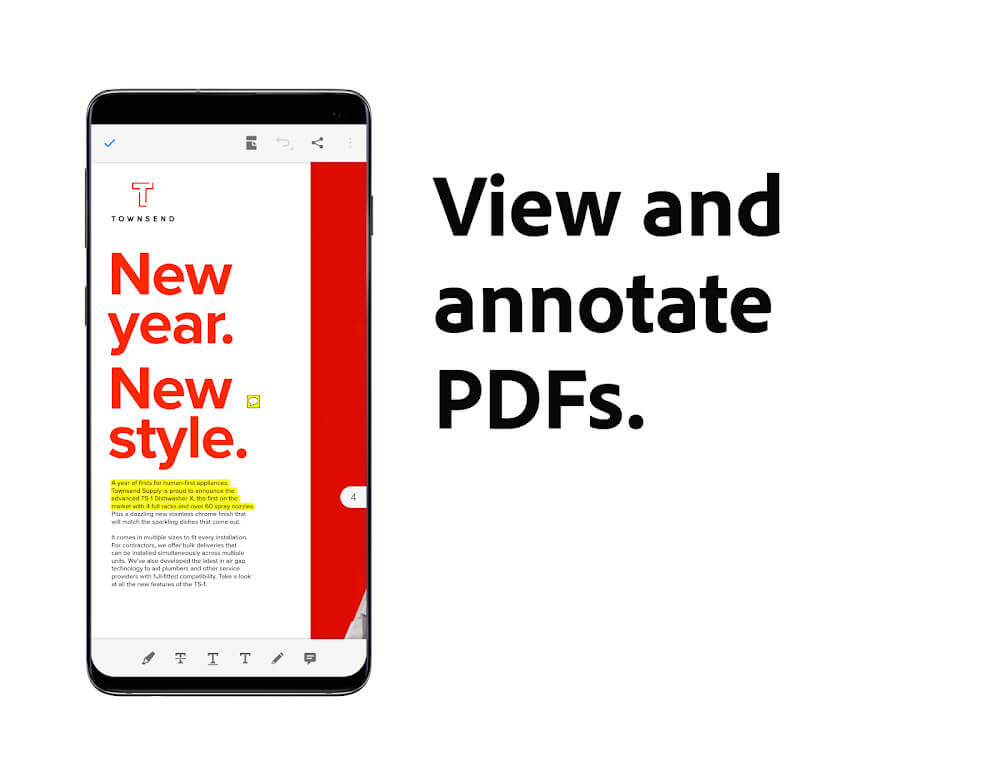
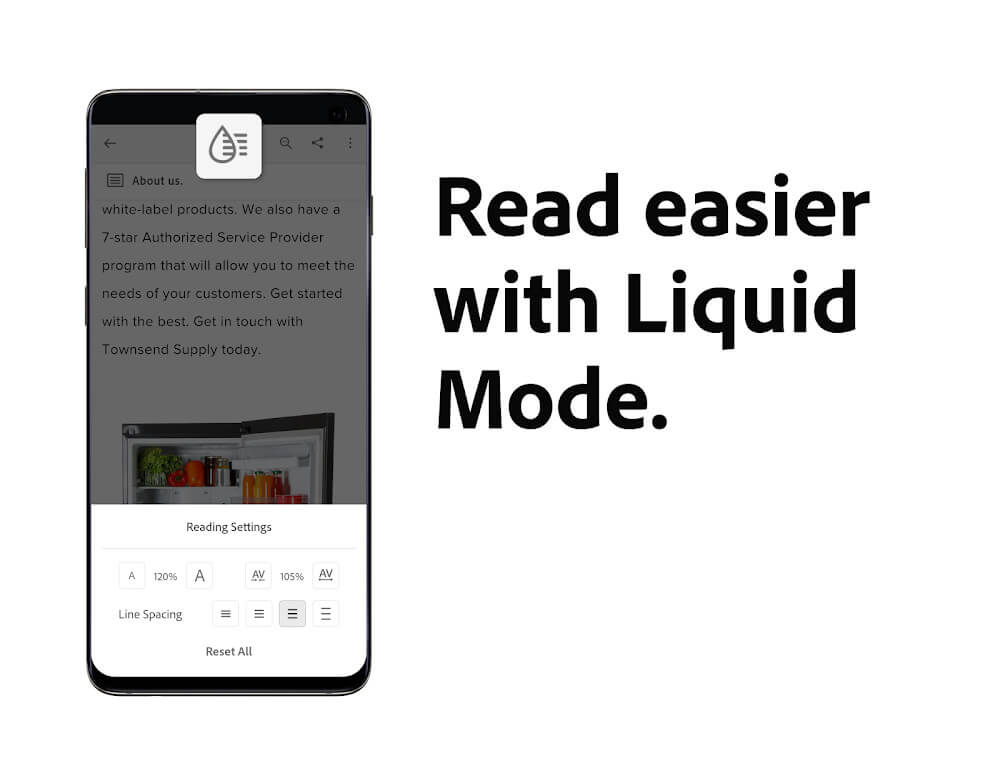















Comment
ekta srivastava
The features are good but few concerns as a feedback if possible can be fixed...when we edit any document on desktop or app the original image and words of the document at times gets distorted which makes it difficult.
2024-02-12 10:46:37
Rhonda Norton
I love having Acrobat on my phone & computer. Whenever a message pops up wanting me to pick what I want to use to open something I always pick Acrobat and it has never let me down. I'm not the most advanced user but whenever given the option I always go with my old standby that I've used for years and know I can trust. If there is something other apps do that Acrobat can't I'm not aware of it and obviously haven't had a need for it!
2024-02-11 21:44:20
Louise Palm
It used to work fine. Now it eats CPU, eats data, and doesnt even have basic reader functionality easily accesible. Anything is better than this.
2024-02-11 18:04:43
Naz Simbaya
I will give it a 4/5, but I am having problems at the moment when it comes to copying texts from my pdf when editing after 5min it crashes. Am asking you guys to to try and fix it if it possible otherwise I won't manage using this app.
2024-02-11 17:05:47
Hollywood “Hollywood”
Wow you guys are some greedy azz people, you can't even edit text on my resume because you money hungry and don't even care about people apparently. I had you guys since 1995 and before i used to be able to at least do editing without a problem, and now it's impossible without a credit card, your going back in time apparently, that or phone coding is to complex for you to understand and you had to hire someone to load up your program and now you have to pay him back somehow so you screw us.
2024-02-09 19:35:17
Rasalonn Dades
Every time I open the free version. It only prompts me to buy the premium. When I try anything to close it. It force closes Adobe so I can't use it. Total scam
2024-02-09 11:56:57
Andrew Brooks
An o the only person in the world who hates PDF files? I get it that they are accessible on multiple platforms, but they're a nightmare to create, you can't export them to anything, and even to access them flexibly is a bit of a chore. I primarily use PDFs for scanning music scores, then viewing them zoomed in on my tablet. Adobe keep messing with the Acrobat software, making the PDFs less and less accessible. I need to find a flexible lightweight application which Adobe don't do....
2024-02-08 13:19:11
A Quinn
I just want to read PDF documents. It does that okay, but it trying to convince me to register or buy a premium account every time you open it, and halfway through looking at whatever the document is, makes it too much hassle to bother with.
2024-02-06 13:42:06
Avinash Kulkarni
Excellent app for pdf documents and books. The font size option is available for certain documents and books. Please enable fonts size for all the documents and books. Thank you...
2024-02-04 05:52:41