
Introduction
Are you constantly glued to your phone, unable to put it down? Do you find yourself addicted to certain apps? Lock Me Out - App/Site Blocker is the solution you've been looking for! This powerful app blocker allows you to lock yourself out of chosen apps when you'd rather be doing something else. Whether you want to focus on studying, limit your children's screen time, or simply reduce your own phone usage, Lock Me Out can help. With features like app and website blocking, scheduled lockouts, usage-based lockouts, and more, this app is designed to help you reclaim your precious time and free yourself from distractions. Plus, with password protection and premium features available, you can customize the app to fit your needs. Don't let your phone control you any longer - take control with the app!
Features of Lock Me Out - App/Site Blocker:
- App and Website Blocking: Lock Me Out allows users to block or allow chosen apps and websites. This helps users stay focused and avoid distractions.
- Usage Based Lockouts: Users can set up usage rules based on factors like time spent on chosen apps, total screen time, and number of device unlocks. Lockouts are automatically triggered based on these rules.
- Scheduled Lockouts: The app allows users to schedule lockouts at specific times, regardless of usage. This is useful for implementing designated periods of focus or screen-free time.
- Lockout Options: Each lockout can be customized with options like unlocking periodically with regular breaks (pomodoro technique), hiding notifications from blocked apps, enabling Do Not Disturb mode, silencing the ringer, and only locking at chosen physical locations.
- Premium Version: The premium version offers unlimited lockouts, apps, websites, and locations. It also provides additional features like preventing uninstallation and tampering, and disabling the option to pay to end lockouts early or reset passwords.
- Sensitive Permissions: The app requires the Accessibility Service permission to detect which apps or websites are open. This information is used solely for blocking chosen apps and websites and is not collected or shared.
Conclusion:
Lock Me Out is a powerful app and website blocker that helps users reduce time spent on their phone and avoid addiction to certain apps. With features like usage based lockouts, scheduled lockouts, and customizable lockout options, it offers flexibility and control over device usage. The premium version provides additional benefits and supports future development. Install now to reclaim your precious time and improve focus and productivity.
- No virus
- No advertising
- User protection
Information
- File size: 2.00 M
- Language: English
- Latest Version: 7.1.4
- Requirements: Android
- Votes: 357
- Package ID: com.teqtic.lockmeout
- Developer: TEQTIC
Screenshots
Explore More
Be your most productive self with these essential apps for Android. Plan your day, track tasks, boost focus and get reminders with intuitive organizers. Streamline workflows and boost efficiency on the go with powerful notetakers, calendars and file managers. Download now to conquer your to-do lists, crush deadlines and maximize your time. Uplevel your output with these top productivity tools!

Reminders: ToDo List & Planner

Elra

Orelo

All-in-one Calculator Launcher

Mezi's

PDF Reader: Edit & Convert PDF

Shadow PC

App Stores









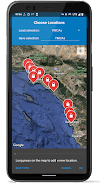
























Comment
Brandy Larson
Life changing
2024-03-20 06:56:28
Natasha Teoli
Great app. Quite powerful if you give yourself the chance to really plan and take advantage of its functionality. I paid for lifetime features and haven't regretted it for a moment. Their customer support is great and it's clear they really want you to succeed in taming the phone habits you're looking to break.
2024-03-19 17:40:24
Liz M.
I've used lock out apps before. Genuinely think this is the best free version you can get. I appreciate the lock out options and the 30 second access to ease my anxiety in case I want to respond to a text or forgot to set my alarm. I use this app to help me winddown for the day and lock out at 10 pm so I could get my routine on track instead of staying up late on my phone. I also use it to limit my social media time. If you're struggling with your phone usage like I was give it a try.
2024-03-19 17:35:46
W K
Finally, a lockout app with TEETH! You can select up to 10 apps to block. So I blocked all the apps that keep me glued to my screen when I should be sleeping. I tested it for a minute duration, and the app will only allow you to use it for an "emergency" that lasts 30 seconds with 5 minute intervals. I didn't lock my phonecall app or SMS messages app in case I need to use my phone for an emergency overnight.
2024-03-17 13:18:20
Sabrina Holohan
When I first got the app it was brilliant, just what I needed. Then it changed, wasn't so easy to set blocks, but still worked. In all transparency, when the changes happened I was confused at first but when I looked into it, I could see how it worked. However the latest changes do not work at all. I tried some settings that always worked before. Now, nothing. What did work and now has put restrictions, does not work. Pls help. The settings no longer work to deny access. I have no different sett
2024-03-17 00:32:25
Nicole Diebler
I'm downloading once again to help me at work. I feel such low energy when I spend all day at my desk and still have nothing done at the end of the day because I've spent it on several apps. I love the time limit feature the most they kicks you out after a certain amount of time per hour :)
2024-03-16 16:52:58
ReverseBros
This app is great. However there is a workaround when there's an active lock me out session. I know this might cause some inconvenience or trouble to some people because they are going to use it so they can open there apps again, but i want the company behind this app to fix the problem so there's nothing we can do. You can just open settings and force stop the application Lock Me Out. I tried blocking settings but you can just press the emergency button and you have 30 seconds to force stop.
2024-03-15 11:55:24
Nate Rardin
I want to love it but it keeps failing and causing errors
2024-03-15 03:13:36
Brian Cunningham
Excellent app to regulate phone and app usage - the set lockout rules work consistently.
2024-03-13 12:46:11