Introduction
The Pearson Authenticator app is the perfect companion to the Pearson Identity Platform, providing a seamless and secure way to access all your favorite apps and services. With just a few simple steps, you can register your phone using QR codes, allowing you to receive instant notifications or generate One-Time Passwords for ultra-secure login. This app offers a range of convenient features, including support for multiple accounts, TouchID and FaceID authorization for added peace of mind, and even the ability to generate time and counter-based One-Time Passwords. Say goodbye to complicated login processes and hello to hassle-free access with Pearson Authenticator.
Features of Pearson Authenticator (MOD):
❤️ Easy setup with QR codes: Users can easily register their phones by scanning QR codes, making the setup process quick and hassle-free.
❤️ Secure access to apps and services: With the Pearson Identity Platform, users can enjoy secure access to various apps and services, ensuring their data and information are protected.
❤️ Notifications and One-Time Passwords: Users can receive notifications or generate One-Time Passwords on their registered phones, adding an extra layer of security to their logins.
❤️ Support for multiple accounts: The app supports multiple accounts, allowing users to easily manage and access their different profiles in one place.
❤️ Convenient biometric authentication: Pearson Authenticator supports TouchID and FaceID, allowing users to authorize access using their fingerprints or face recognition for added convenience.
❤️ Time and Counter based One-Time Password generation: The app supports both time-based and counter-based One-Time Password generation, providing users with flexible options to ensure their logins are secure.
In conclusion, Pearson Authenticator is a user-friendly app that offers easy and secure access to various apps and services. With features like QR code setup, support for multiple accounts, biometric authentication, and One-Time Password generation, users can enjoy a seamless and protected login experience. Try Pearson Authenticator today to streamline your access and enhance your online security.
- No virus
- No advertising
- User protection
Information
- File size: 50.08 M
- Language: English
- Latest Version: 1.0.0
- Requirements: Android
- Votes: 302
- Package ID: com.pearsoned.authenticator
- Developer: Pearson Education, Inc.




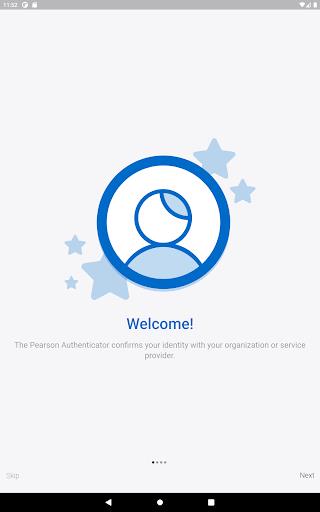
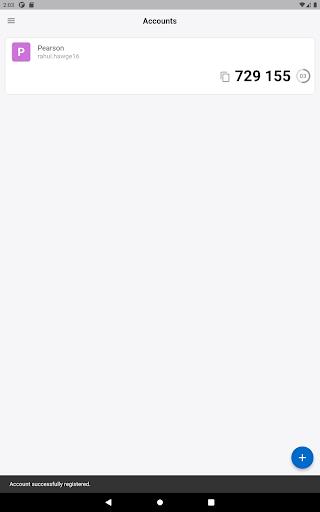

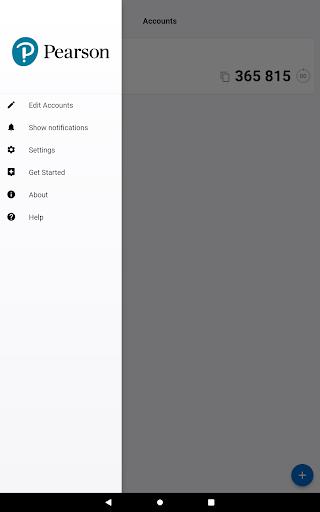







Comment
Jonathan Ackerman
Why do I have to use my personal devise to access exam content for work. Utterly unnecessary.
2024-03-20 09:47:42
Joanne Hirst
Really easy to install and use
2024-03-19 08:23:14
Donal Delaney
The most addictive app of all time!!!
2024-03-19 01:12:56
Daniel Hughes
What the heck?! Stupidest idea ever, having an authenticator to look at EXAM QUESTIONS, as if teachers aren't busy enough
2024-03-18 01:59:49
Jeff Bowes
Unable to use the ap, qr code does not work Why change
2024-03-17 11:38:25
Tom Misenti
The worst possible method. I do not want to have this on my personal device. Awful.
2024-03-16 05:13:57
Mustafa Bozdag
Not working properly. Not accept my submit code.
2024-03-16 02:49:55
Hateful Thing
Absolute waste of everyone's time and doesn't work, anyway.
2024-03-16 02:27:36
Katherine
Awful requirement. Why does a personal phone need to be used for work purposes?
2024-03-15 16:19:22