Introduction
WiFi Tethering: Share Internet APP allows users to share their internet connection wirelessly with other devices through Bluetooth or WiFi tethering. The app enables users to easily connect and manage multiple connections, allowing them to share internet on multiple devices without the need for cables. Users can use Bluetooth tethering by clicking on Bluetooth Tethering and turning it on. They must ensure that Bluetooth is not turned off as it will disable Bluetooth tethering. Other devices can then connect to the internet through Bluetooth tethering by selecting the user's device. Similarly, users can use WiFi tethering by clicking on WiFi Tethering and turning it on. They can manually change their WiFi tethering connection name or password. The app provides a simple way to share internet connections on multiple devices using Bluetooth or WiFi tethering.
- Share Internet on Multiple Devices: The software allows you to share your internet connection wirelessly on multiple devices, making it convenient for individuals or groups to access the internet simultaneously.
- No Cables Required: Unlike traditional methods of sharing internet connection, this software eliminates the need for cables, offering a wireless solution for internet sharing.
- Easy Connection Management: With this app, you can easily connect and manage multiple connections. This feature makes it effortless to switch between devices or control access to the shared internet connection.
- Bluetooth and Wi-Fi Tethering: The app offers both Bluetooth and Wi-Fi tethering options, allowing users to choose the most suitable method for sharing their internet connection.
- Customization Options: Users have the flexibility to manually change their Wi-Fi tethering connection name or password, adding an extra layer of security or personalization to their shared network.
- User-Friendly Interface: The software provides a user-friendly interface that simplifies the process of enabling and controlling the Bluetooth or Wi-Fi tethering feature. This ensures that users of all technical levels can easily navigate and utilize the app.
- No virus
- No advertising
- User protection
Information
- File size: 10.00 M
- Language: English
- Latest Version: v1.5
- Requirements: Android
- Votes: 50
- Package ID: com.catchy.tools.wifitethering.vs







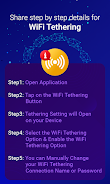





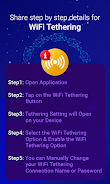

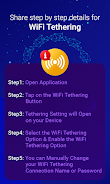























Comment
Bd Maino
Good app
2024-01-12 07:56:11
محمد يحيى محمد فرحان بني فرحان
قوه هذا
2024-01-05 06:00:11
Kare Callihan
CERTIFIED VULTURE
2024-01-03 13:09:20
نايف الورد
حلو
2023-12-19 00:51:45
Antoine Patterson
Ap
2023-12-08 17:18:33
Akanishi Solomon
Cool legit
2023-11-29 21:31:04
rafi Taslimun
Not working
2023-11-02 14:05:30
Sajibwazed sagor
Not good
2023-10-18 00:54:33