
Introduction
Transform your tablet into a liquid crystal tablet with EasyCanvas! This EasyCanvas -Graphic tablet App app allows you to draw directly in programs like Photoshop and Clip Studio using your tablet. No need to invest in an expensive LCD tablet if you already have a Galaxy Tab and S Pen. EasyCanvas combines the outstanding performance of the Galaxy Tab with its own advanced technology to create the ultimate LCD tablet experience. With features like "Palm Rejection" and support for "Pen Pressure" and "Tilt", it feels just like drawing on paper. Plus, Easy&Light's virtual display solution lets you use your tablet as an extended monitor. With both wired and wireless connection support, you can work anytime and anywhere. Experience it yourself with the free 3-day trial!
Features of EasyCanvas -Graphic tablet App:
* Turn your tablet into a liquid crystal tablet: EasyCanvas allows you to transform your tablet into a powerful liquid crystal tablet, making it a versatile tool for digital drawing and design.
* Seamless compatibility with PC programs: With EasyCanvas, you can draw directly in popular PC programs like Photoshop and Clip Studio using your tablet, eliminating the need for an expensive LCD tablet.
* Excellent performance with Galaxy Tab and S Pen: If you own a Galaxy Tab and S Pen, EasyCanvas leverages the excellent hardware of these devices to deliver a smooth and seamless drawing experience.
* Familiar drawing experience: EasyCanvas -Graphic tablet App offers features like "Palm Rejection" which allows you to draw with your palm on the screen, as well as "Pen Pressure" and "Tilt" support for the S Pen, providing a familiar drawing experience akin to drawing on paper.
* Independent Virtual Display Solution: EasyCanvas's virtual display solution extends your tablet's display, allowing it to be used as an extended monitor in triple or higher environments. This provides enhanced productivity and versatility, similar to having a dual monitor setup.
* Simultaneous wired/wireless connection support: EasyCanvas supports both stable USB connection and convenient wireless connection via Wi-Fi, enabling you to work anywhere, anytime, and in any way you prefer.
Conclusion:
EasyCanvas -Graphic tablet App is the ideal app for artists, designers, and enthusiasts who want to unlock the full potential of their tablet as a digital drawing tool. By seamlessly integrating with popular PC programs, providing excellent performance with Galaxy Tab and S Pen, and offering features like palm rejection and virtual display solution, EasyCanvas delivers an exceptional drawing experience. With support for wired and wireless connections, this app provides unmatched flexibility and convenience, making it a must-have for anyone looking to enhance their digital artistry. Try it for free for 3 days and unlock a whole new world of tablet drawing possibilities. Download EasyCanvas now and unleash your creativity!
- No virus
- No advertising
- User protection
Information
- File size: 28.50 M
- Language: English
- Latest Version: 4.7.6
- Requirements: Android
- Votes: 383
- Package ID: com.devguru.bypd
Screenshots
Explore More
Be your most productive self with these essential apps for Android. Plan your day, track tasks, boost focus and get reminders with intuitive organizers. Streamline workflows and boost efficiency on the go with powerful notetakers, calendars and file managers. Download now to conquer your to-do lists, crush deadlines and maximize your time. Uplevel your output with these top productivity tools!

Elra

Orelo

All-in-one Calculator Launcher

Mezi's

PDF Reader: Edit & Convert PDF

Shadow PC

App Stores

Notepad notes, memo, checklist




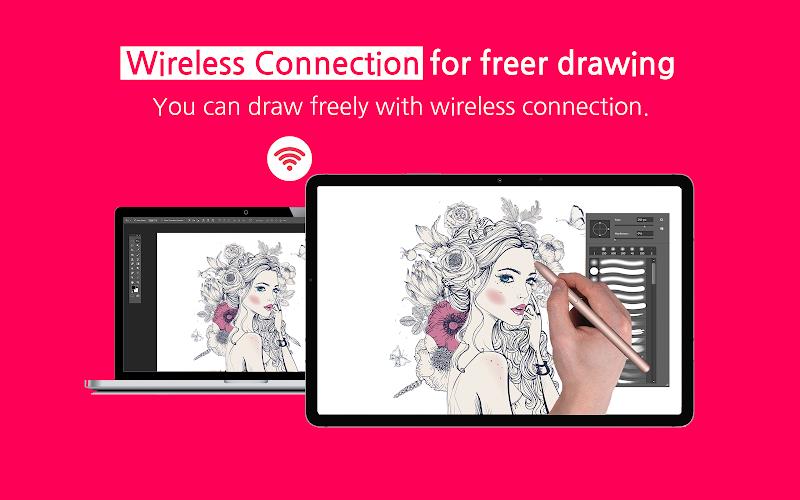
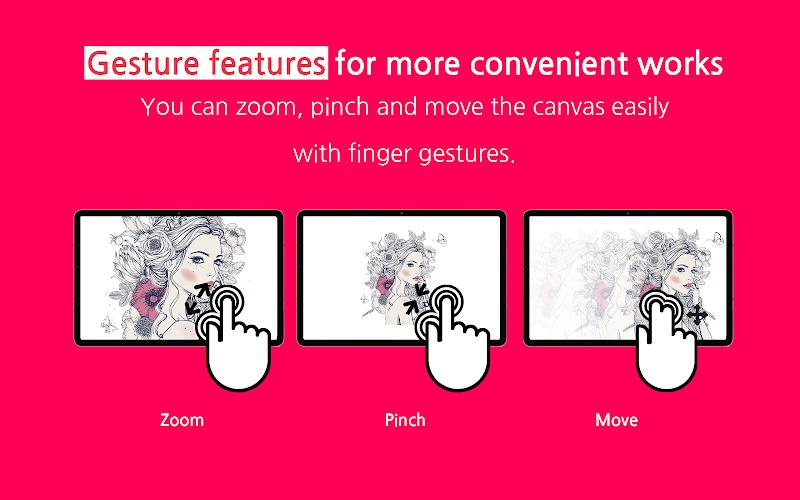

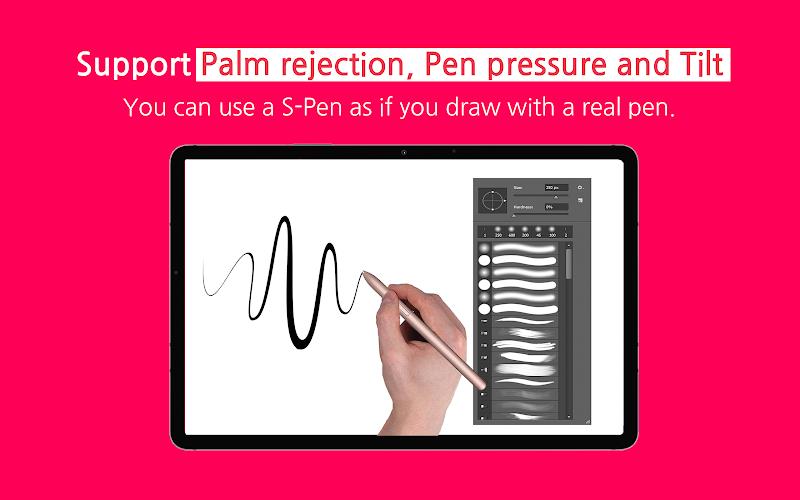
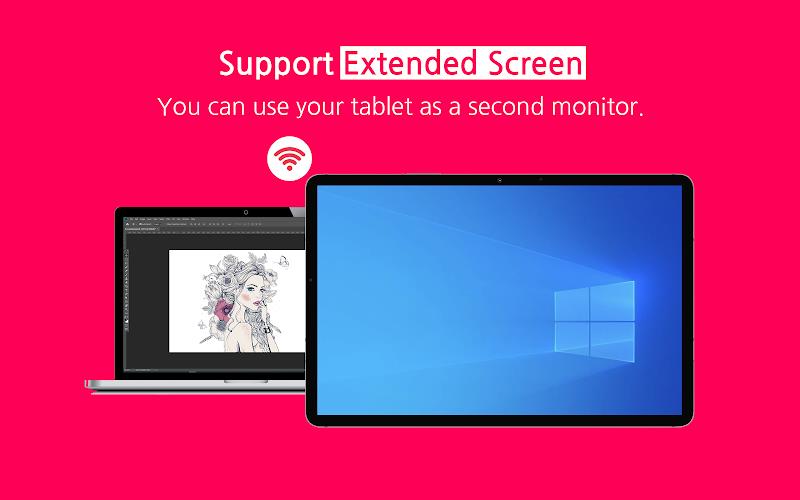
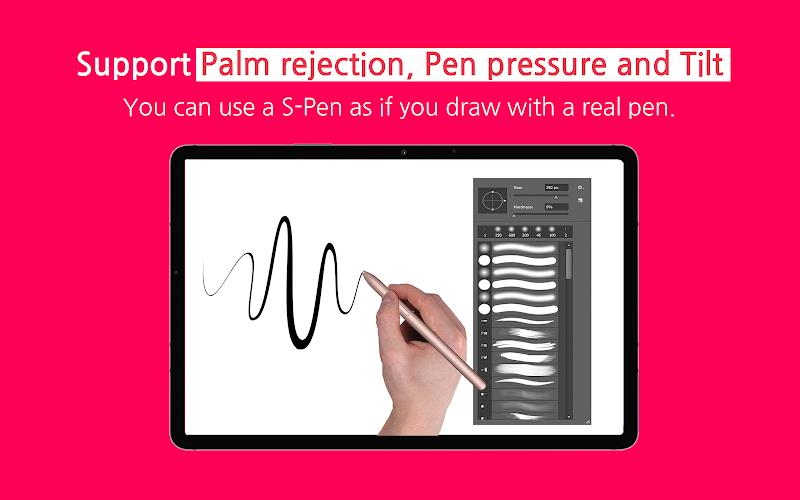
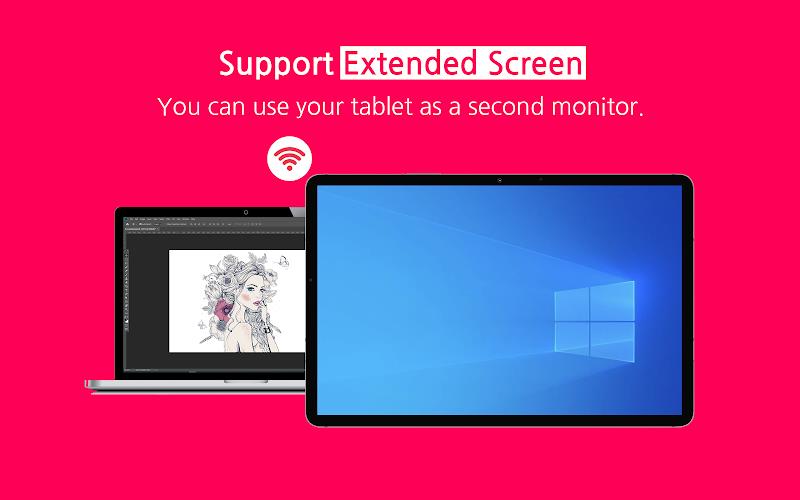

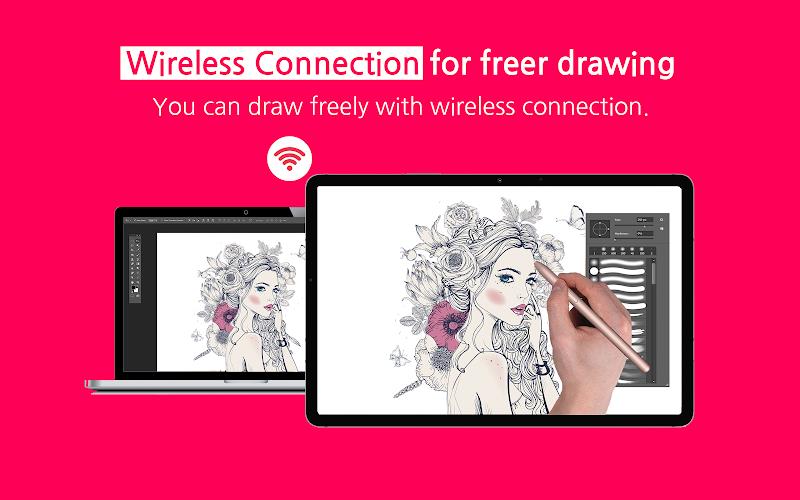
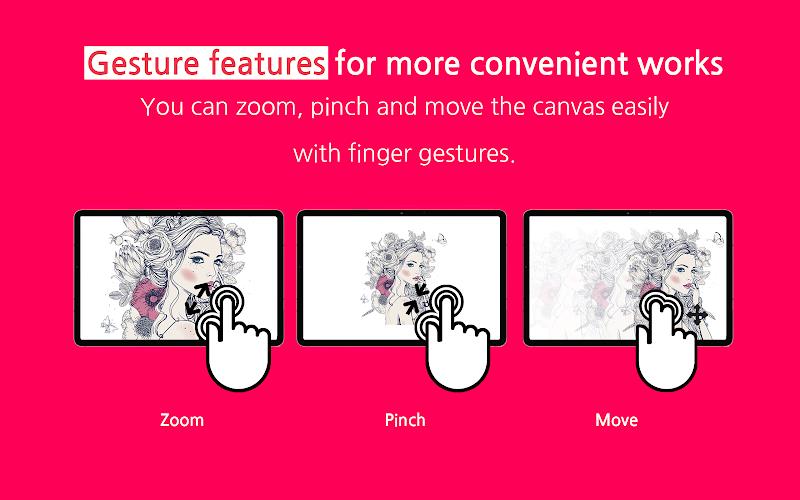


















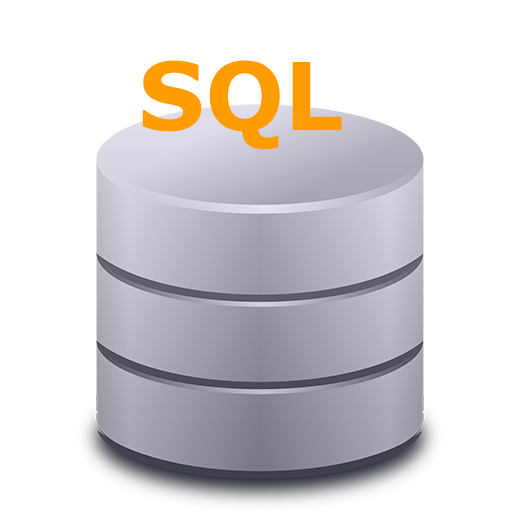





Comment
george popa
if this app was free then this was worth 5 stars
2024-03-31 19:27:20
Eva Smith
Does not work. Directs me to make some settings that don't exist on my high-end device. Since I can't do that, it doesn't do anything.
2024-03-31 00:49:43
Kountik Roy Narayan
Noice
2024-03-30 22:36:43
Elijah Johnson
This app is only supported tablet or any phone coz l try to use my Samsung a8 the touch screen is not working
2024-03-30 13:50:37
Sui Sai
Sometimes it works sometimes it doesn't
2024-03-29 20:44:23
Scott Elsworthy
Underwhelming app. Sadly looks as if this app was abandoned by the devs which is a shame as I am sure it would have sold really well with devices like the S22 Ultra now having a low latency pen. I guess we just hope the rumours of the wacom app are True.
2024-03-29 14:39:50
Daniel Lavey
does not work on multiple machines or android devices I tried
2024-03-28 17:43:47
Ahmed Tarek
Best app ever, It completely eliminates the graphic tablet
2024-03-28 17:31:26
Andy Gabriel Ordy Honla
If I could give it -5 stars l would have coz first of all the app is not working. Second the url for more details don't work either. I would like the app at least to work I am so sorry to rate it like that I have never rated any app like that but this one I had to. Again I am really sorry but please fix it. Thanks
2024-03-27 23:36:32