Introduction
LandscapAR augmented reality revolutionizes the way we create and interact with landscapes through augmented reality. With this innovative app, you can bring your imagination to life by simply sketching elevation lines on a piece of paper. Watch in awe as your artistic lines are transformed into a magnificent 3D landscape right before your eyes! From tropical islands adorned with majestic mountains to serene valleys and rolling hills, the possibilities are endless. Step into your own tabletop paradise and explore every corner, immerse yourself in the breathtaking views from various angles. Prepare for a truly surreal experience that will leave you captivated. Privacy is assured with our comprehensive privacy policy available at the link provided. Unleash your creativity with LandscapAR today!
Features of LandscapAR augmented reality:
> Create intriguing islands and terrains: The app allows users to design their own unique landscapes by sketching elevation lines on a real piece of paper. These sketches are then transformed into stunning 3D landscapes within the app.
> Customize your tropical island: Users have the freedom to personalize their islands with as many hills, mountains, and valleys as they wish. Bring your dream tropical paradise to life with just a few simple strokes.
> Visualize your creation in full 3D: See your island come alive on your table top at home. The app utilizes augmented reality technology to project your 3D landscape onto any surface, giving you a realistic and immersive viewing experience.
> Explore from all perspectives: Walk around your creation and view your island from every angle. Get a bird's-eye view or examine the details up close as you navigate through your personalized terrain.
> Easy-to-use interface: With a user-friendly interface, creating your own landscape is intuitive and hassle-free. Simply sketch the elevation lines, and the app takes care of the rest, seamlessly transforming your designs into a breathtaking virtual world.
> Privacy Policy: Rest assured that your privacy is protected. The app ensures your personal information is kept secure and provides a link to its privacy policy for transparency.
In conclusion, LandscapAR augmented reality is an innovative augmented reality app that empowers users to unleash their creativity by designing captivating islands and terrains. With its easy-to-use interface and realistic 3D visualization, this app offers a unique and immersive experience. Transform your sketches into stunning landscapes and explore them from every angle. Download it now to bring your dream tropical paradise to life!
- No virus
- No advertising
- User protection
Information
- File size: 2.69 M
- Language: English
- Latest Version: 2.1
- Requirements: Android
- Votes: 498
- Package ID: de.berlin.reality.augmented.landscapar




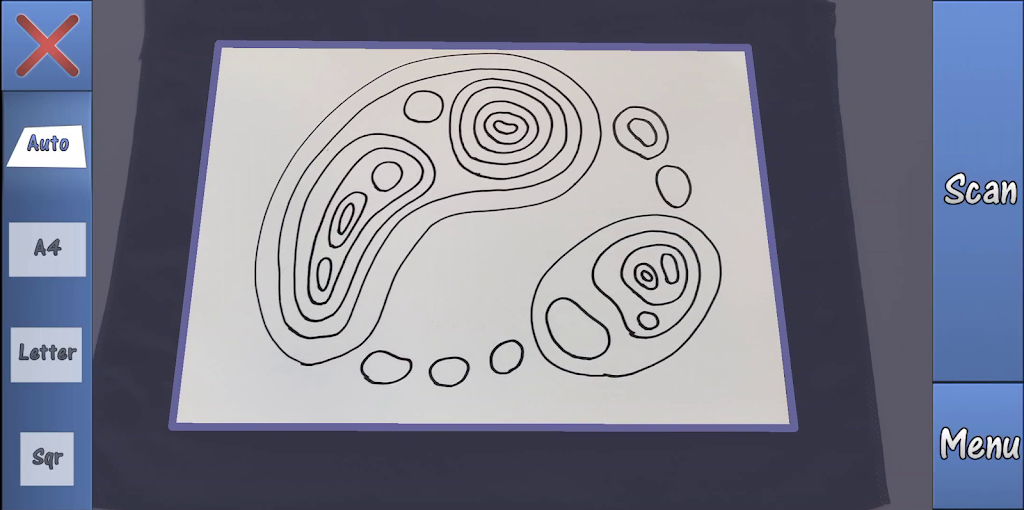
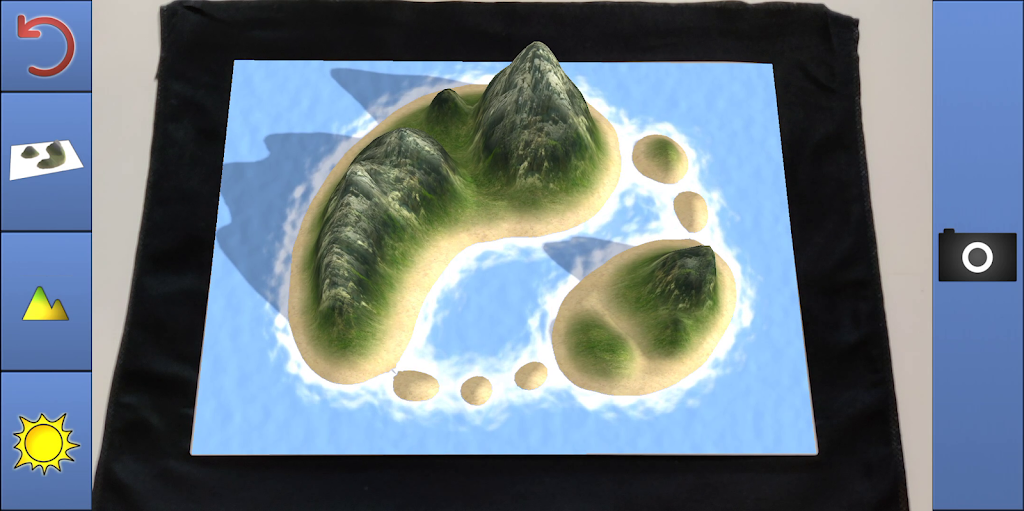
























Comment
A Google user
Cool make sure you have your paper on a dark background
2024-04-01 16:18:51
A Google user
Rendered colored landscape is not 3D as depicted.
2024-04-01 00:47:33
A Google user
The app idea is awesome, but the app closes on itself when I press scan. Please fix this.
2024-03-31 20:17:29
A Google user
Scans paper and closes does nothing else...using galaxy s7 edge
2024-03-31 17:53:48
A Google user
Takes a picture and crashes nothing like the description and no place to ask questions
2024-03-31 16:23:01
A Google user
This is a good app really converts the sketches into landscapes but how to toggle between the different views?
2024-03-31 08:54:06
A Google user
Image generation flicks all the time, but it is still fun for the kids
2024-03-31 08:17:15
A Google user
Does not work perfect yet, but it's fun to mess around with.
2024-03-30 10:55:01
A Google user
Didn't work for me after many attempts.
2024-03-29 07:41:42